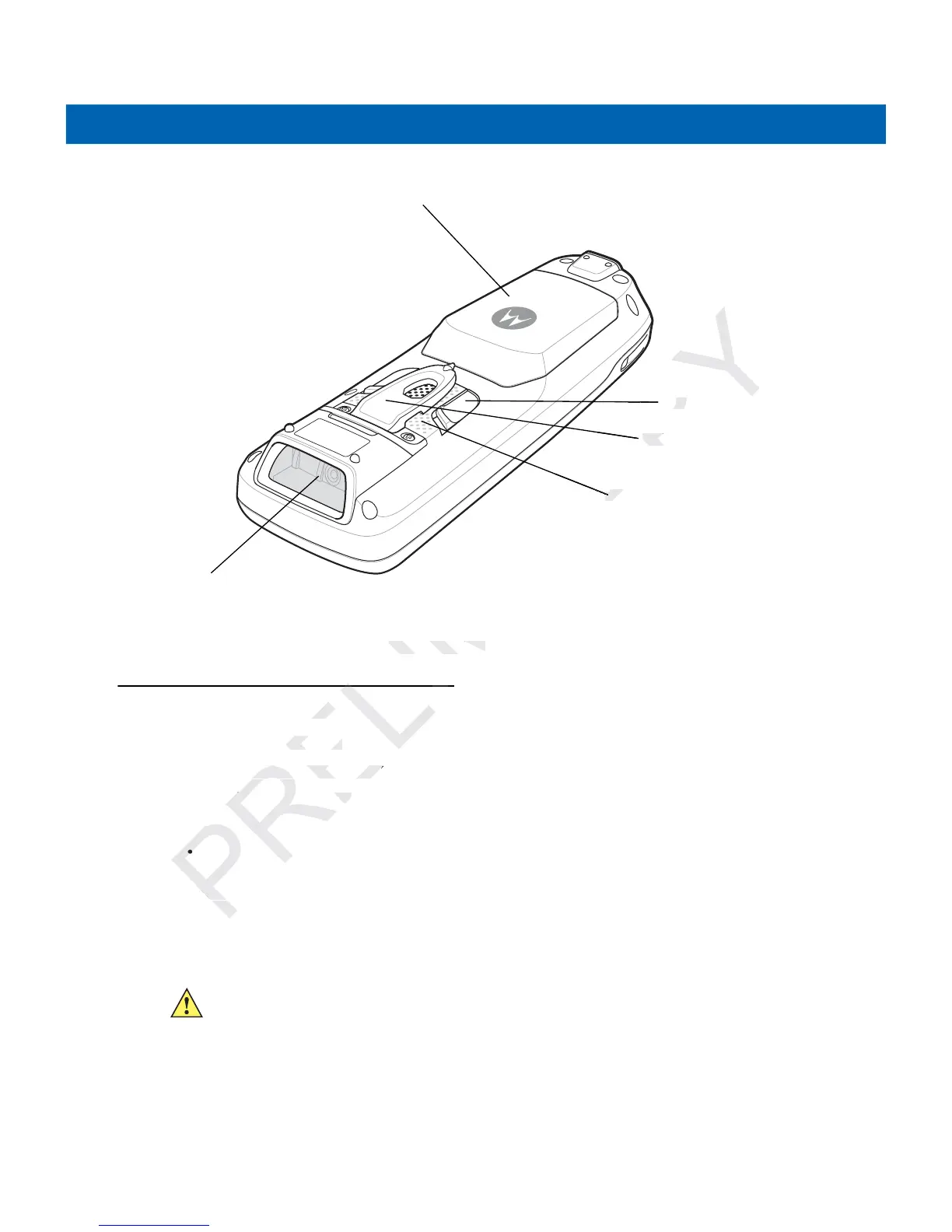Getting Started 1 - 3
Figure 1-2
MC21XX Mobile Computer (Back View)
Mobile Computer Startup
To start using the MC21XX:
•
Install the microSD card (optional).
•
Install the main battery.
•
Charge the main battery and the backup battery.
•
Start the MC21XX.
Install microSD Card
The Secure Device (SD) card provides secondary non-volatile storage (the flash memory is slower than RAM).
The SD card holder is located under the battery.
Exit Window
Mini Stylus
Battery
Speaker
Battery Release Latch
CAUTION Follow proper Electro-Static Discharge (ESD) precautions to avoid damaging the microSD card.
Proper ESD precautions include, but are not limited to, working on an ESD mat and ensuring that the
operator is properly grounded.
Do not use the microSD card slot for any other accessories.