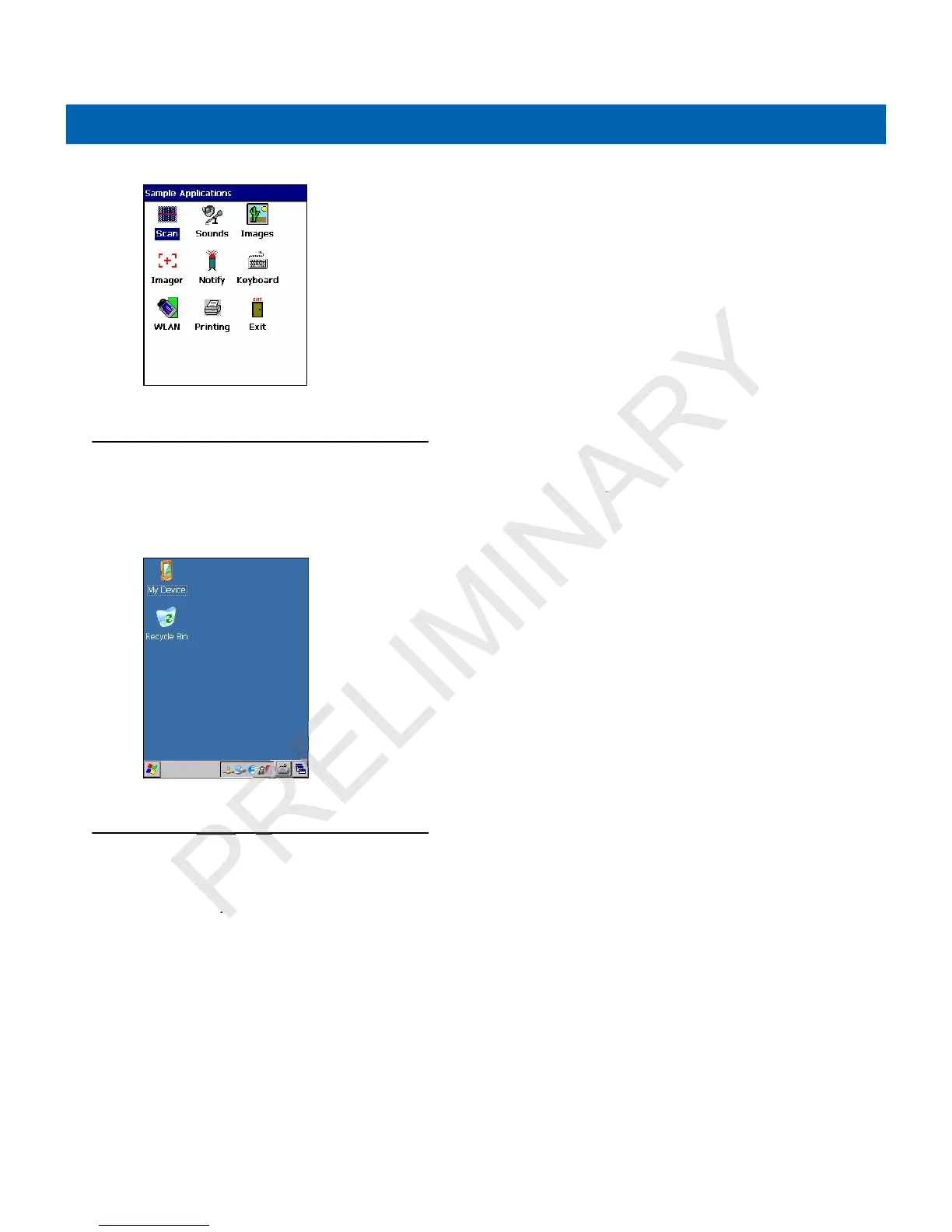2 - 2 MC21XX Series User Guide
Figure 2-1
Sample Applications Window
Windows CE Desktop
The desktop displays the applications available with the Windows CE configurations. For information on using
the Microsoft
®
applications refer to the Microsoft
®
Applications for Mobile and CE 6.0 User Guide, p/n
72E-78456-xx.
Figure 2-2
Windows CE Desktop
Using the Keypad to Navigate Applications
The MC2100 screen is a non-touch screen and therefore navigation and control of an application is performed
using the keypad.
Key Combinations
The MC2100 uses special key combinations to easily navigate applications. Table 2-1 lists the key
combinations required to perform various application navigation and control.