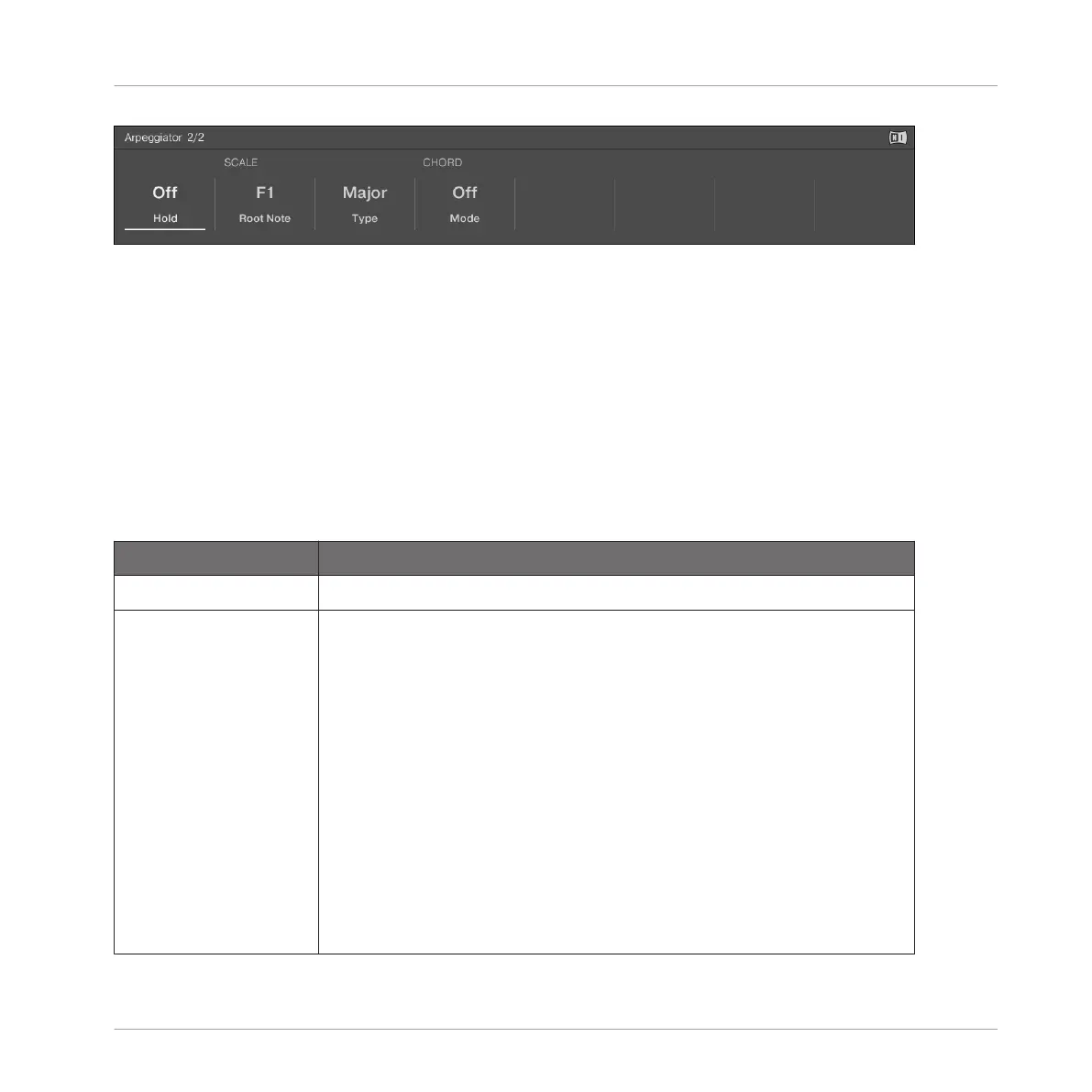Page 2 of the Arpeggiator on-screen overlay.
▪ To create interesting rhythms for the Arp sequence, use the Rate, Sequence, and Swing
parameters of the RHYTHM section. For more information, see the RHYTHM section in the
table below.
▪ To change the range of available notes for the Arp sequence, as well as their velocity and
length, use the OTHER parameters: Octaves, Dynamic, and Gate. For more information, see
the OTHER parameter descriptions in the table below.
▪ To latch the playback of the Arp sequence, use the Hold parameter. For more information,
see the Hold description in the table below.
The following table describes each of the parameters in the Arpeggiator on-screen overlay.
Element
Description
MAIN
Type Sets the sequential order of the arpeggiated notes. You can choose
from following settings:
Up starts from the root note and plays the notes up through the
chord.
Down plays the notes the other way around.
Up & Down plays the notes in both directions alternatively.
Order Played plays the notes in the order you pressed down the
corresponding pads on your controller. If you have configured chords,
the arpeggio will first play all notes of the chord triggered by the first
button you pressed, then all notes of the chord triggered by the
second button you pressed, etc.
Chord plays all notes of the chord together repeatedly.
Recording and Editing Patterns
Creating Melodies and Harmonies
MASCHINE JAM - Manual - 101
