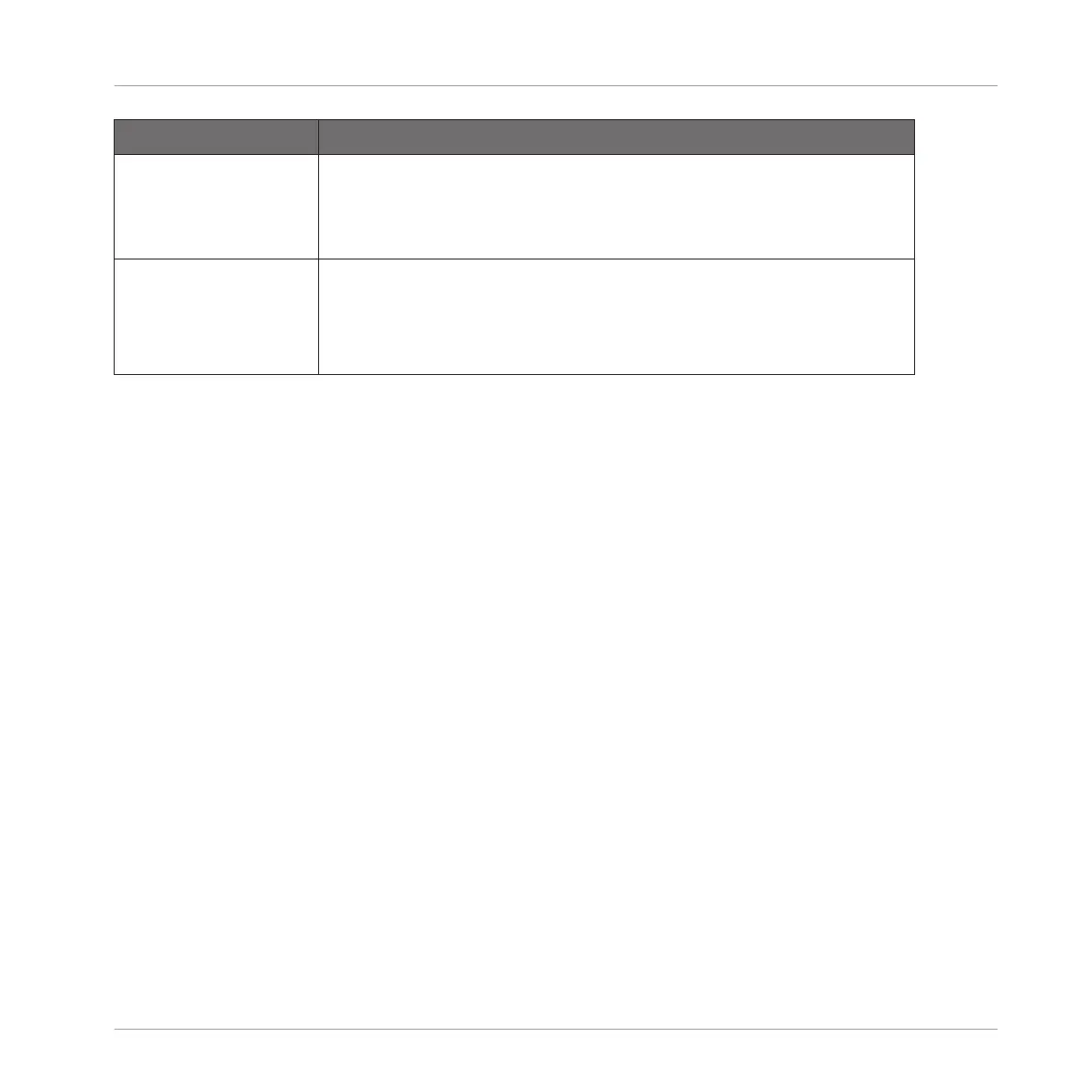Element Description
Lock Keeps the Note repeat feature enabled even when you leave Note
Repeat mode. For example, this can be useful to adjust the settings,
switch to another Pattern, adjust Plug-in parameters, etc., while
keeping Note Repeat running.
Hold The Hold function allows you to latch the notes played by the Note
Repeat. When set to On, the Note Repeat will continuously play a
sequence.
To stop Note Repeat, set the Hold parameter to Off.
7.2.3 Sequencing Beats with Step Mode
Step mode turns your controller into a fully featured step sequencer. If you are familiar with
classic drum machines, you should quickly feel at home.
When we record patterns “live”: We hit the various click-pads at the desired moments while
the sequencer is playing and the sequencer directly records our hits. This is the recording
workflow when the controller is in Pad mode. On the contrary, in Step mode you progressively
build a Pattern by programming a sequence for each individual Sound of the selected Group.
Notably, the sequencer does not need to be playing.
By default the step sequencer is set to allow one individual Sound to be programmed using the
8x8 click-pad matrix but it can also be used to sequence four, or eight Sounds simultaneously.
The click-pad matrix in the Project view will work like this for each mode:
▪ When one Sound is selected for sequencing it is displayed on the first two or four parallel
lanes of the click-pads (depending on the Pattern Length see, ↑7.1.3, Setting the Pattern
Length) and each click-pad represents one step of the sequence.
▪ When four Sounds are selected for sequencing, each Sound is displayed on two parallel
lanes at a time and each click-pad represents one step of the sequence.
▪ When eight Sounds are selected for sequencing, they are displayed on a single lane and
each click-pad represents one step of the sequence.
Preparing Step Mode
To prepare Step mode before you begin sequencing:
Recording and Editing Patterns
Playing and Programming Beats
MASCHINE JAM - Manual - 82
