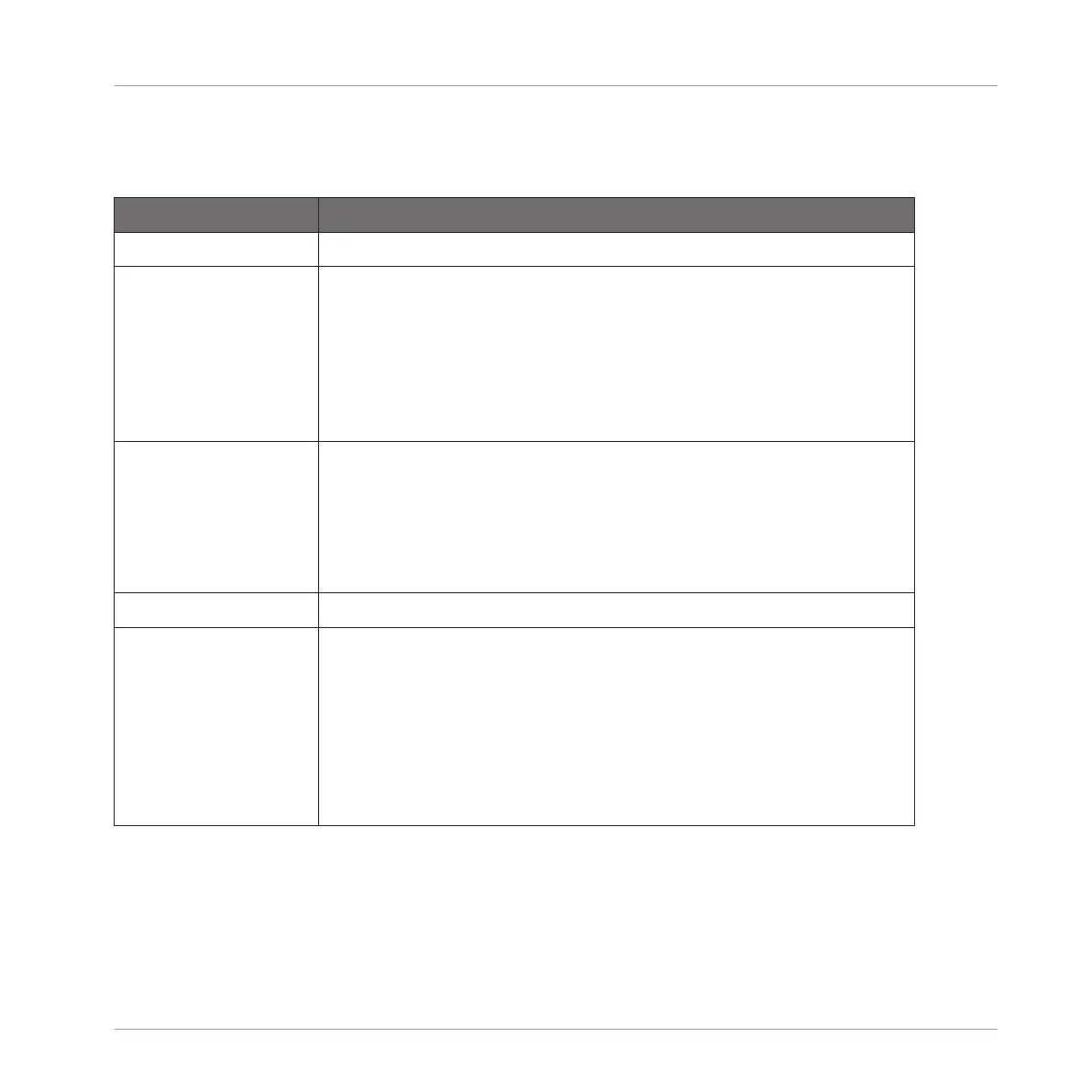2. Sound’s click-pad (1–16).
→ The Sound will repeat according to the setting in the Note Repeat on-screen overlay.
Element Description
RHYTHM
Rate Sets the beat of the Note Repeat engine in relation to global tempo
in musical values, ranging from 1/1 to 1/128. All note values (except
1/1 and 1/128) are available as basic notes, dotted notes, and
triplets. Dotted notes are 1.5 times longer than the corresponding
basic notes. Triplets are 2/3 the duration of their corresponding basic
notes, so that e.g. three 1/4 notes are equal in duration to two basic
1/4 notes.
Unit Selects from three variations of the original note length defined by
the Rate parameter: NORMAL plays the original note length (default
setting), TRIPLET plays triplets of the original note length (faster,
three notes in the duration of two original notes), and DOTTED plays
dotted versions of the original note length (slower, two notes in the
duration of three original notes.
OTHER
Gate Adjusts the ratio between the duration of the notes and the duration
of the silences between them, measured as a percentage of the note
value set by Rate (see above in the RHYTHM section). Available
values range from 1.0% to 200%: At low values the notes are very
short. At 50% notes and silences are equal. At 100% (midcourse)
each note last exactly until the next note is triggered. At higher
values notes overlap (provided that the selected Sound is
polyphonic).
Recording and Editing Patterns
Playing and Programming Beats
MASCHINE JAM - Manual - 81
