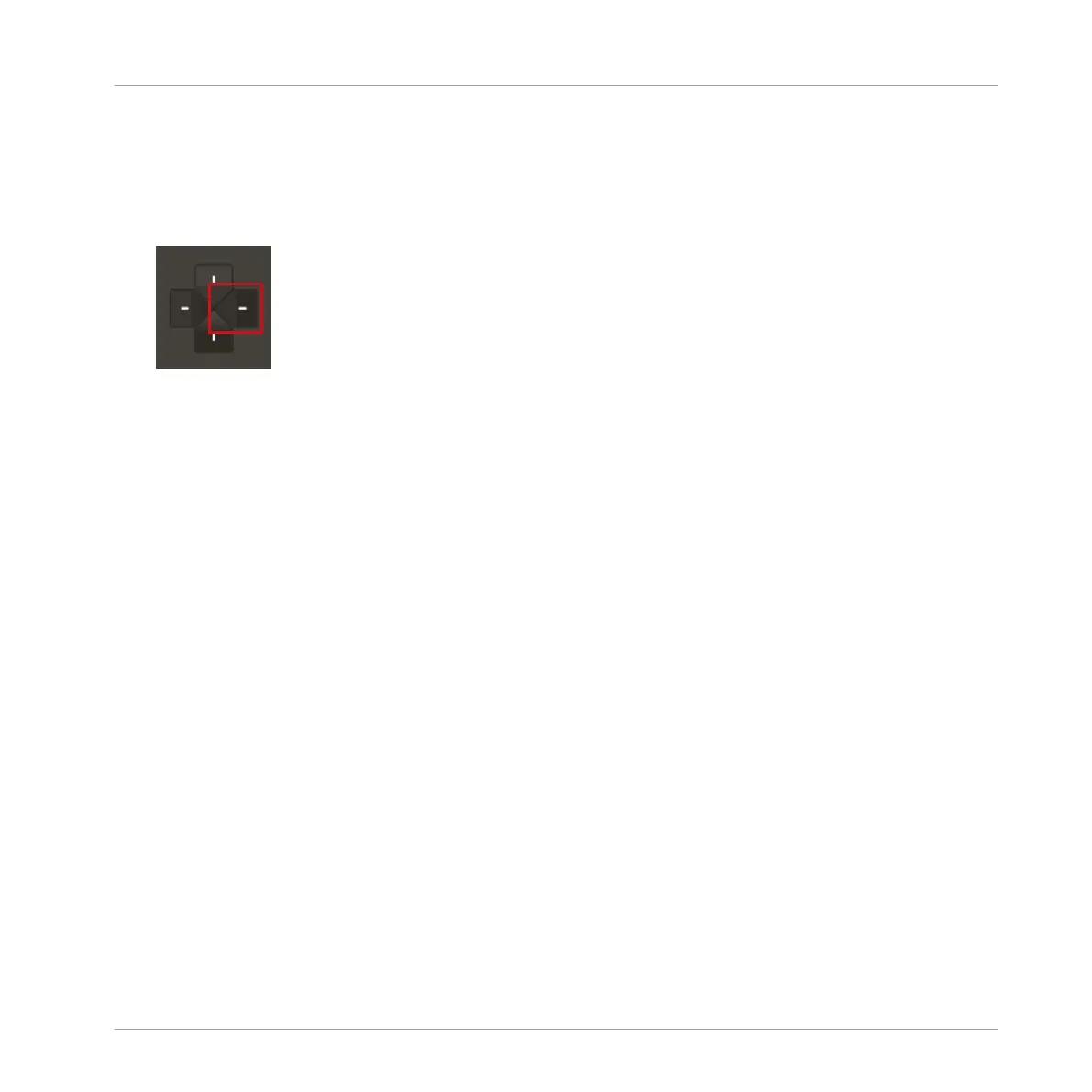3. Press SHIFT + D-pad Left button to reset the Browser.
4. Turn the Encoder to select ALL GROUPS from the on-screen overlay.
⇨ A list of available kits appear in the results list on the right-hand side of the Browser.
5. Press the D-pad Right button to access the results list.
6. Turn the Encoder to select one of the kits.
7. Press the Encoder to confirm your selection.
→ The kit is loaded and you can begin to play each Sound using click-pads 1–16.
7.2.2 Recording Beats in Real-time
In Pad mode the sixteen click-pads representing the Sounds of a Group can be used to jam or
record beats in real-time as the Sounds are triggered.
The kit you loaded using the Browser is now assigned to the click-pad 1–16.
To enter Pad mode:
1. Press the PAD MODE button.
Recording and Editing Patterns
Playing and Programming Beats
MASCHINE JAM - Manual - 78
