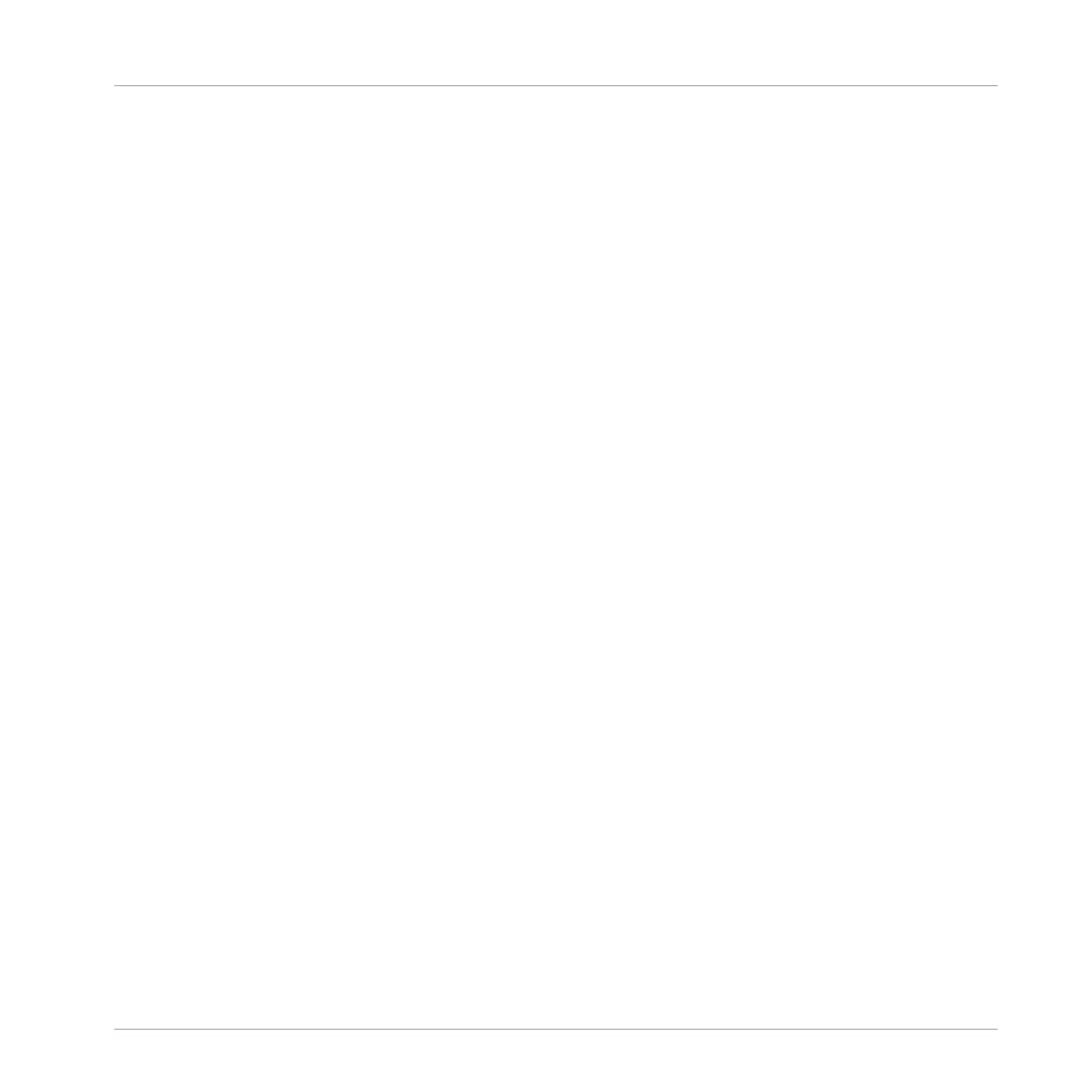3. Double tap on the Smart Strip of a Macro to reset it.
→ The Macro parameter is reset.
10.5 Using Automation
Automation can be used to automatically replicate any movement you make with your finger on
the Smart Strips when controlling parameters, leaving your hands free to perform other tasks.
Many of the parameters in MASCHINE can be automated using your controller, however, in or-
der to be automated, the parameter must be one that is controlled by a knob or a button in the
MASCHINE software.
All the parameters that can be automated are found in Plug-ins or Channel properties (e.g.,
you cannot automate the Pattern Length or the color of a Scene). This means that within the
MASCHINE software all the parameters that can be automated with your controller can be seen
in the Parameter pages of the Control area.
Here is a list of modes containing parameters you can automate on a Master, Group or Sound
channel using your controller:
▪ Level mode to automate volume levels.
▪ Control mode to automate plug-in parameters.
▪ Macro mode to automate defined Macro parameters.
▪ Perform mode to automate Performance FX parameters.
▪ Swing mode to automate the Groove amount.
▪ Tune mode to automate tuning.
To automate a parameter:
►
To automate a parameter on the Master channel press the MST button, for a Group chan-
nel press the Group button (A–H), and for the Sound channel press a Sound button (1–
16).
►
Press the required mode button LEVEL, CONTROL, MACRO, PERFORM, SWING, or
TUNE.
Mixing Your Song
Using Automation
MASCHINE JAM - Manual - 157
