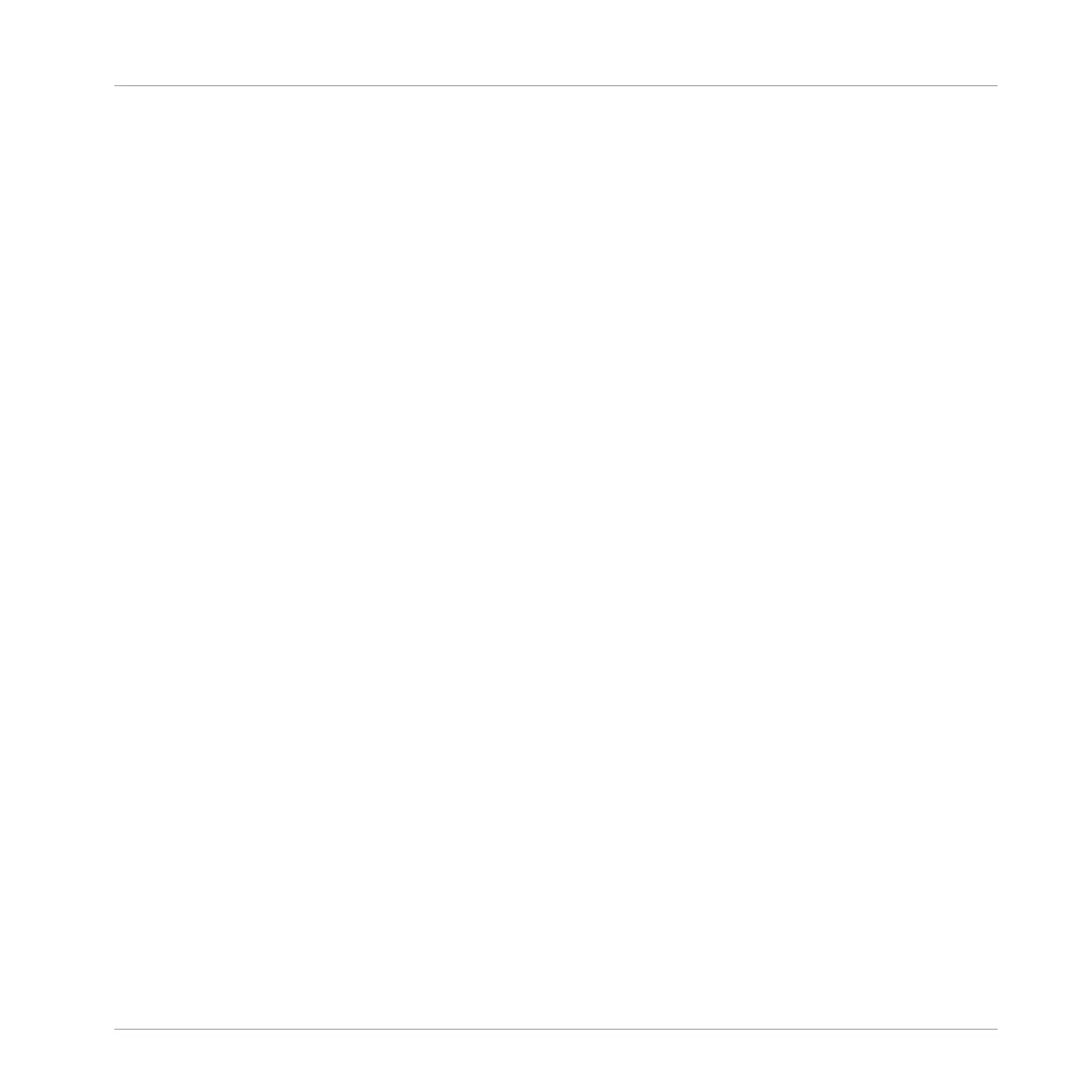Index
A
Actions
Redoing [49]
Undoing [49]
Arpeggiator [100]
accessing [100]
Chord mode [104]
creating rhythmic patterns [101] [102]
editing notes in sequence [101]
generating chords from single notes [104]
latching note playback [103]
latching playback [101]
locking Arpeggiator feature when leaving
Arp mode [103]
selecting arpeggio type [101]
setting note length [102]
setting note to pause ratio [103]
setting octave range [102]
setting parameters [100]
setting Rate [102]
setting root note for selected scale [103]
setting scale type [104]
setting velocity range [102]
Arpeggiator scale
setting root note [103]
Arpeggio
creating [100]
Arranger
definition [168]
switching views [26]
Arranger view
definition [168]
Groups [28]
Pattern area [28]
Sections [28]
Timeline [28]
Arranger view button [26]
Audio
adjusting level of external source [142]
cue channel [141]
input routing [142]
prelisten channel [141]
routing from external sources [142]
send channel to Cue bus [141]
Audio Engine button [23]
AUTO button [41]
Autoload
definition [168]
Index
MASCHINE JAM - Manual - 176