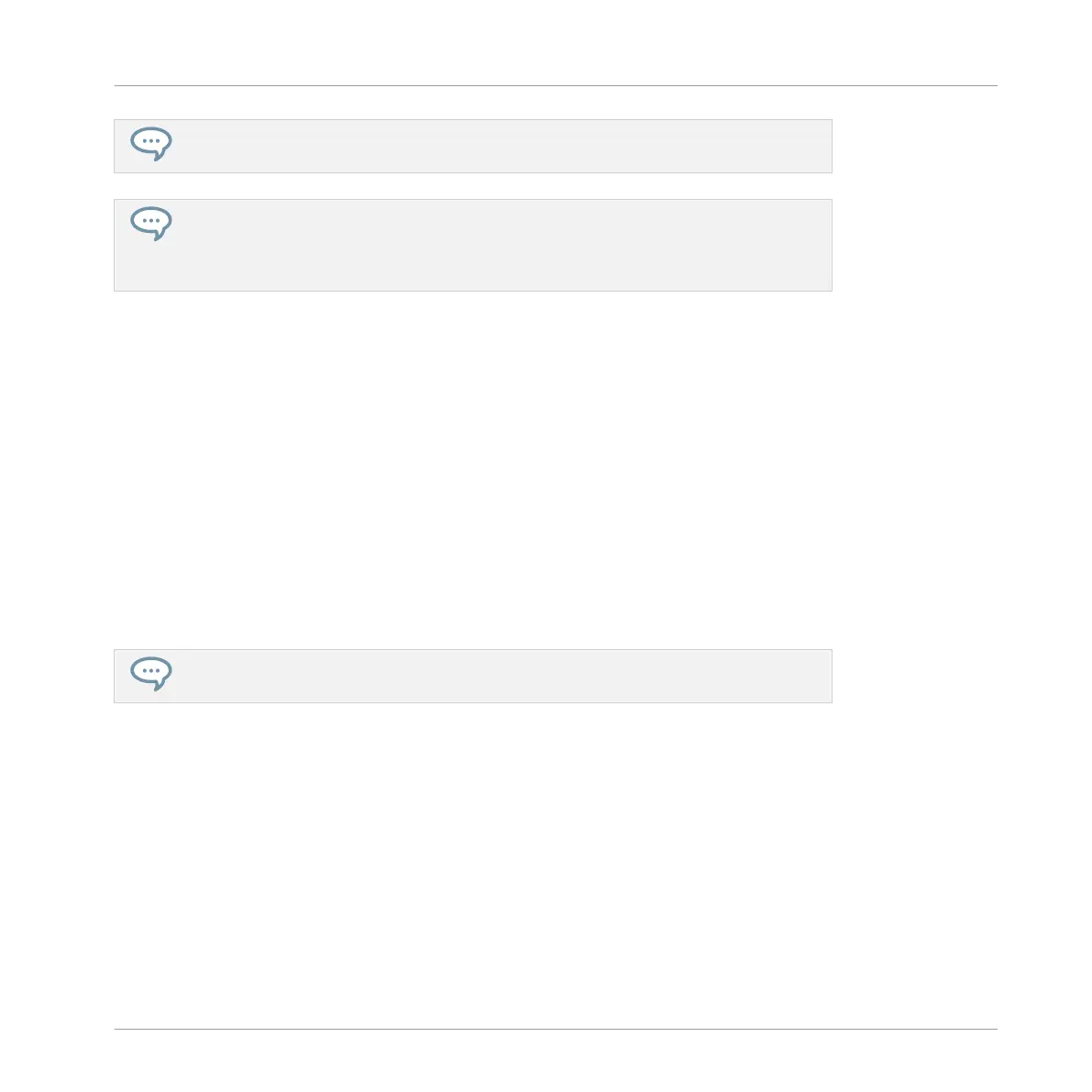If your Project contains more than eight Groups, use the D-pad Left or Right buttons to
access other Group banks.
Instead of holding DUPLICATE, you can also pin Duplicate mode by pressing DUPLI-
CATE + SONG [PIN]. You can then release DUPLICATE: Your controller will stay in Du-
plicate mode until you press DUPLICATE again. See section ↑5.1, Controller Modes and
Mode Pinning for more information.
7.4.10 Clearing Patterns
You can clear a Pattern from your Project using MASCHINE JAM. When a Pattern is cleared it
is removed from the Scene.
On your controller, do the following to clear a Pattern:
1. Press the SONG button to return to the Project view.
⇨ An overview of your Scenes and Patterns is provided.
2. Press and hold CLEAR.
3. Press the click-pad on the 8x8 click-pad matrix containing the Pattern you want to clear.
→ The Pattern is removed from the Scene and deleted.
If you have more than eight Patterns for a Group, use the up/down arrow of the D-pad to
gain access to all your Patterns.
7.4.11 Modulating a Step Sequence
In Step mode or Piano Roll mode it is possible to quickly adjust the parameters of each step
using the Smart Strips. This is known as Step Modulation. When the sequence is played back
the parameter adjustments can be heard and further amended.
The parameters that can be adjusted include: CONTROL, AUX, MACRO, LEVEL, SWING,
TUNE, and PAN. Step Modulation can be made in 1-Sound, 4-Sound, 8-Sound Step mode, or
in Piano Roll mode in increment values set by the Step Grid. For more information on the Step
Grid refer to ↑7.1.2, Setting the Step Grid.
Recording and Editing Patterns
Editing a Pattern
MASCHINE JAM - Manual - 120
