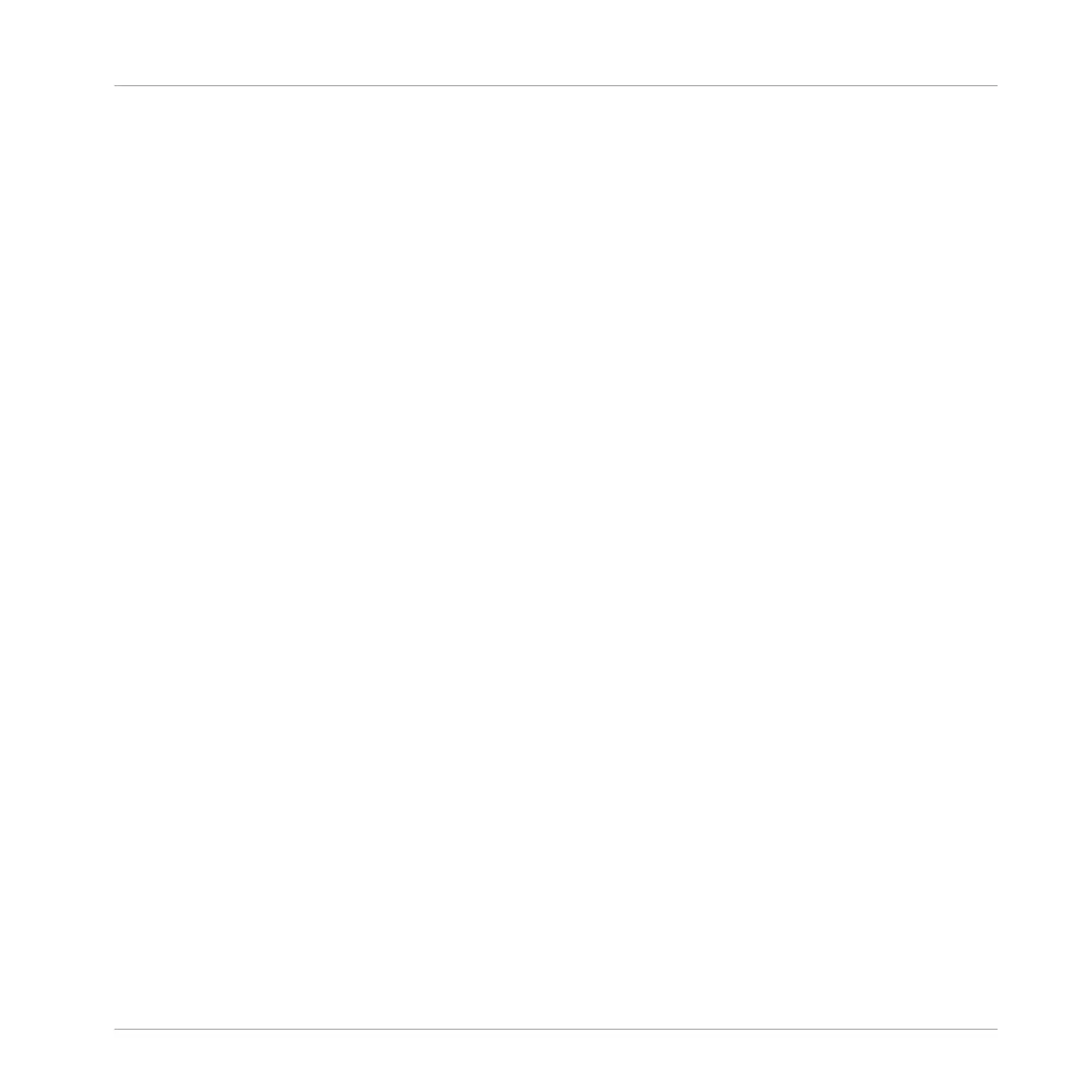10.1.6.1 Tuning a Sound .........................................................................................148
10.1.6.2 Tuning a Group ..........................................................................................150
10.2 Using Performance Effects ......................................................................................................... 151
10.2.1 Selecting a Performance Effect ................................................................................. 151
10.2.2 Using a Performance Effect ....................................................................................... 153
10.2.3 Automating a Performance Effect .............................................................................. 153
10.3 Controlling Plug-in Parameters .................................................................................................. 154
10.4 Controlling Macros ..................................................................................................................... 156
10.5 Using Automation ....................................................................................................................... 157
10.6 Creating Parameter Snapshots using Lock ................................................................................. 158
10.6.1 Creating a Snapshot .................................................................................................. 159
10.6.2 Using Lock View ......................................................................................................... 159
10.6.3 Updating a Snapshot in Lock View ............................................................................ 160
10.6.4 Recalling a Snapshot in Lock View ............................................................................ 161
10.6.5 Morphing Between Snapshots ................................................................................... 161
10.6.6 Clearing a Snapshot in Lock View .............................................................................. 162
10.6.7 Triggering Lock Snapshots via MIDI ........................................................................... 163
11 Troubleshooting ........................................................................................................
166
11.1 Knowledge Base ......................................................................................................................... 166
11.2 Technical Support ....................................................................................................................... 166
11.3 Registration Support .................................................................................................................. 167
11.4 User Forum ................................................................................................................................. 167
12 Glossary ...................................................................................................................
168
Index ........................................................................................................................
176
Table of Contents
MASCHINE JAM - Manual - 8
