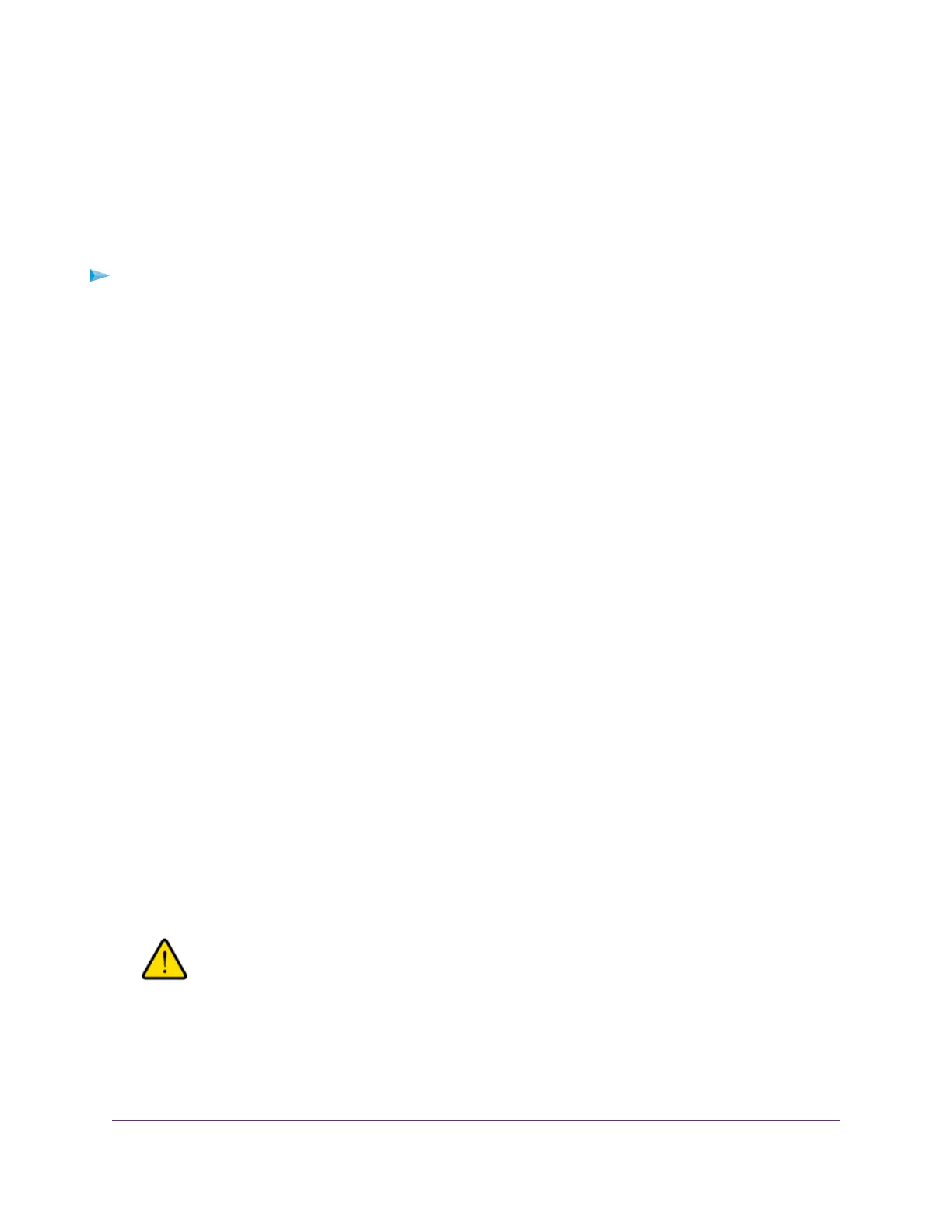Manually Check for New Switch Firmware and Update the
Switch
You can manually check for the latest firmware version through the local browser interface of the switch,
download the firmware, and upload the firmware to the switch. If firmware release notes are available with
new firmware, read the release notes to find out if you must reconfigure the switch after updating.
To manually check for new switch firmware and update the switch:
1. Open a web browser from a computer that is connected to the same network as the switch or to the
switch directly through an Ethernet cable.
2. Enter the IP address that is assigned to the switch.
The login page displays.
3. Enter the switch password.
The default password is password. The password is case-sensitive.
The HOME page displays.
4. From the menu at the top of the page, select SETTINGS.
The PRESET MODES page displays.
5. From the menu on the left, select FIRMWARE.
The FIRMWARE page displays. The page also shows the UPDATE FIRMWARE section.
The page shows the current firmware version of the switch.
6. To check if new firmware is available, click the link in the FIRMWARE section.
A NETGEAR web page opens.
7. If new firmware is available, download the firmware file to your computer.
If the file does not end in .bin or .image, you might need to unzip the file. For example, if the file ends
in .rar, you must unzip the file.
8. In the FIRMWARE UPDATE section, click the purple file icon, navigate to the firmware file that you just
downloaded, and select the file.
An example of a firmware file name is GS810EMX_V0.0.1.0.image.
9. Click the UPLOAD button.
A pop-up window displays a warning and the firmware update process starts.
WARNING:
Do not interrupt the network connection or power to the switch during the
firmware update process. Do not disconnect any Ethernet cables or power off
the switch until the firmware update process and switch reboot are complete.
Your switch web session is disconnected and you must log back in to the local browser interface.
Maintain and Monitor the Switch
64
Nighthawk Pro Gaming SX10 Switch Model GS810EMX