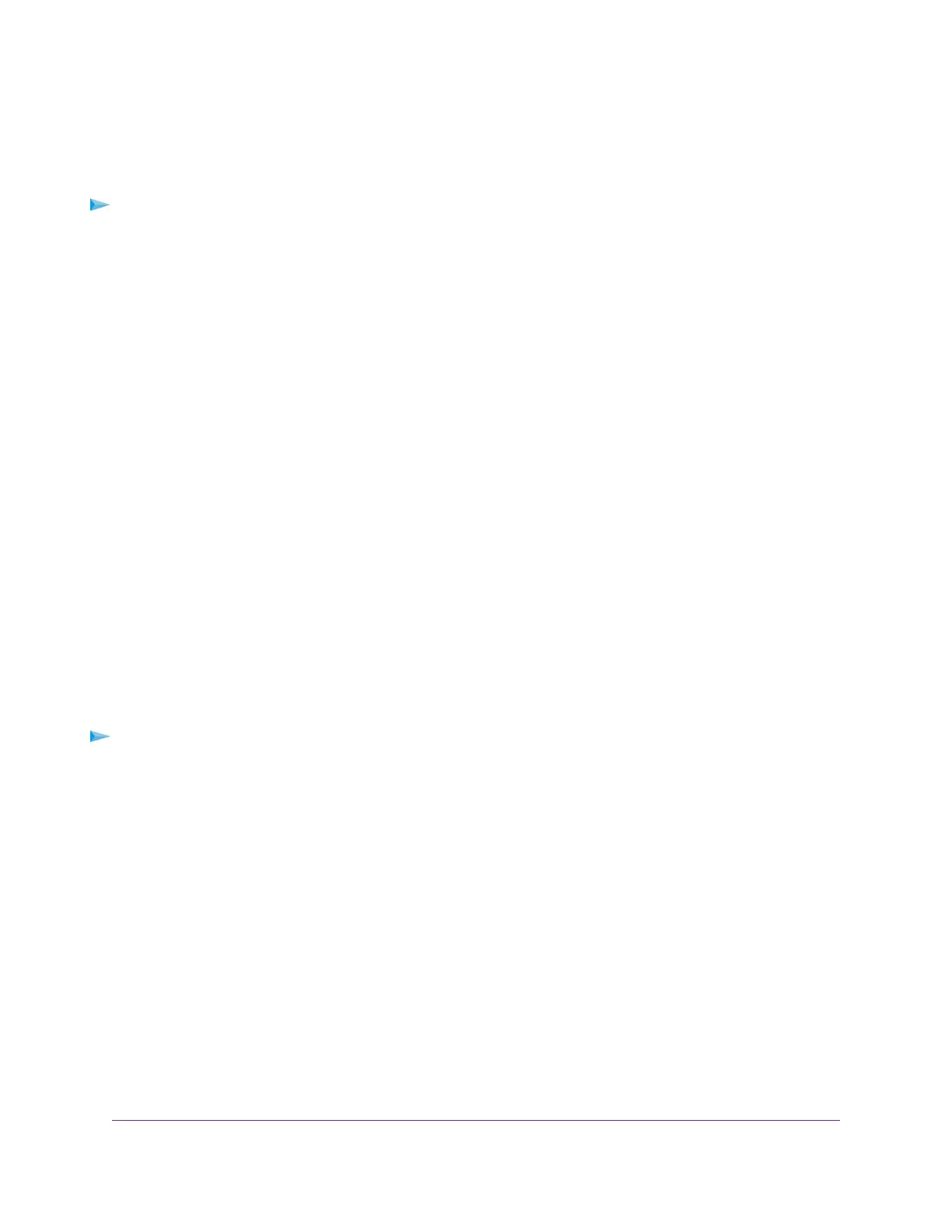Reboot the Switch From the Local Browser Interface
You can reboot the switch remotely from the local browser interface.
To reboot the switch from the local browser interface:
1. Open a web browser from a computer that is connected to the same network as the switch or to the
switch directly through an Ethernet cable.
2. Enter the IP address that is assigned to the switch.
The login page displays.
3. Enter the switch password.
The default password is password. The password is case-sensitive.
The HOME page displays.
4. From the menu at the top of the page, to the right of NETGEAR, click the three-dot icon and select
Reboot Switch.
A pop-up window opens.
5. Click the REBOOT button.
The switch reboots.Your switch web session is disconnected and you must log back in to the local
browser interface.
Resolve a Subnet Conflict to Access the Switch
If you power on the switch before you connect it to a network that includes a DHCP server (or a router that
functions as a DHCP server), the switch uses its own default IP address of 192.168.0.239.This subnet might
be different from the subnet used in your network.
To resolve this subnet conflict:
1. Disconnect the Ethernet cable between the switch and your network.
2. Unplug the power adapter of the switch.
3. Reconnect the Ethernet cable between the switch and your network.
4. Plug the power adapter of the switch into an electrical outlet.
The switch powers on.The DHCP server in the network discovers the switch and assigns it an IP address
that is in the correct subnet for the network.
Diagnostics and Troubleshooting
79
Nighthawk Pro Gaming SX10 Switch Model GS810EMX