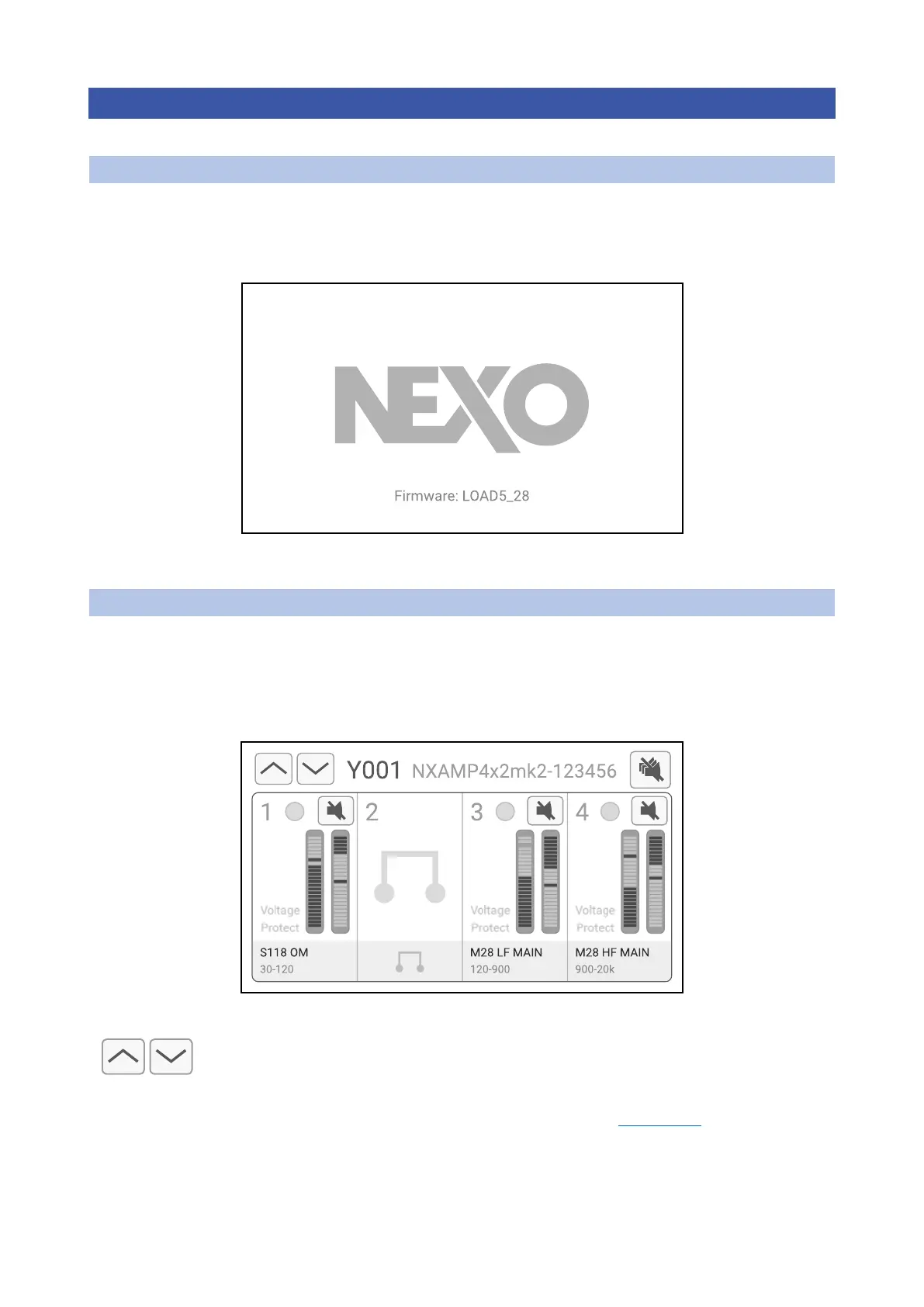NXAMPMK2 USER MANUAL PAGE 21 / 80
AMPLIFIER START-UP
The NXAMPmk2 setup is straightforward. Once all the wiring has been done and mains is present, the
surround backlight of the encoder is glowing slowly meaning that the amplifier is in standby mode.
Long press the encoder to leave standby mode until the system boots up.
Boot screen
CHANNEL SETTINGS
After a few seconds, channel settings are displayed. This menu is composed of multiple sliding pages:
Inpatch, Meters, Volume, Delay, Gain, Array-EQs and EQ.
By default, when the amplifier starts, the Meters page is the first displayed.
Channel settings (meters page)
The two arrows at the top left can be used to navigate between pages.
You can also go through the header menu to navigate between pages, see next section.