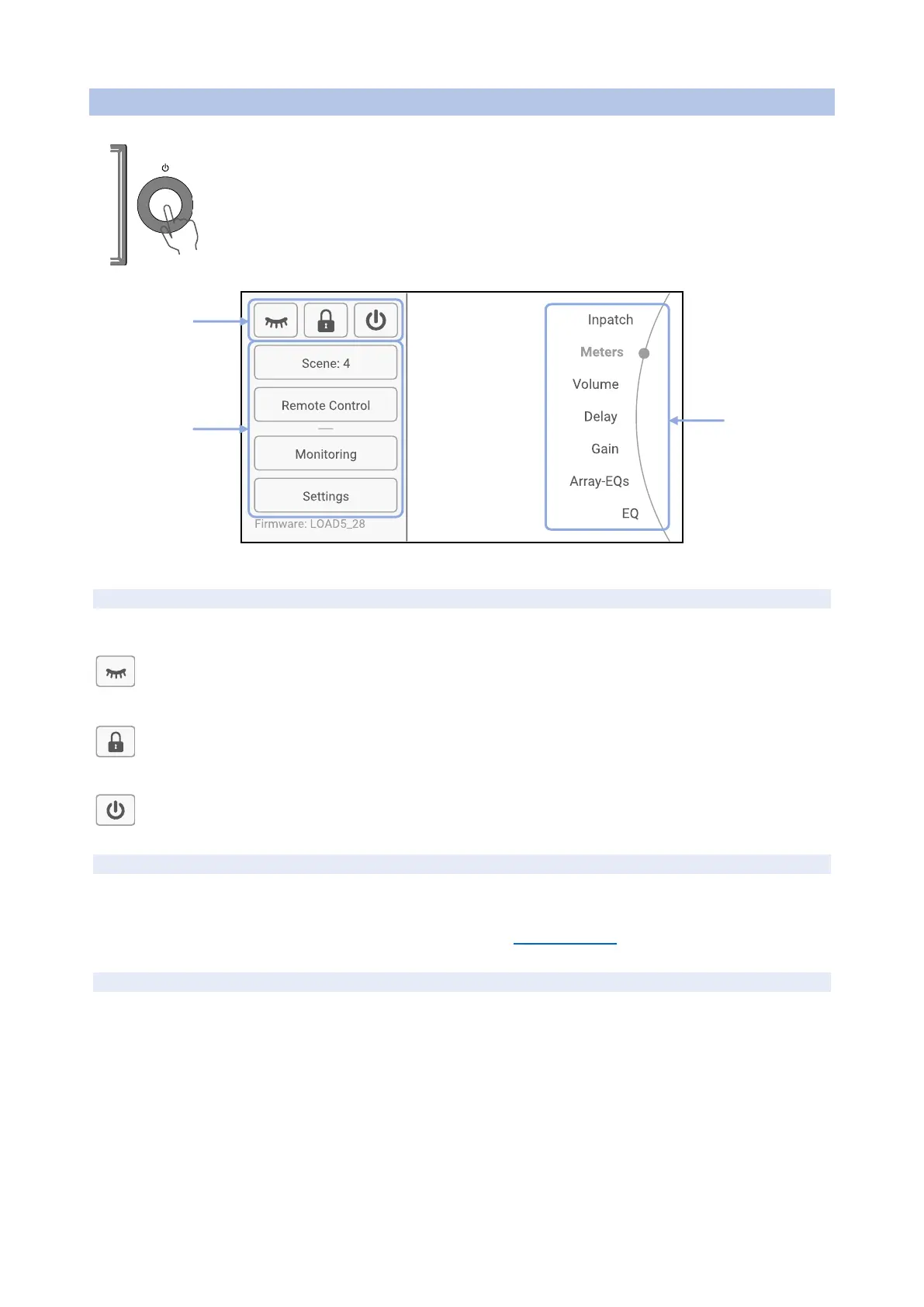PAGE 22 / 80 NXAMPMK2 USER MANUAL
HEADER MENU
When channel settings are displayed, whatever the page, push on the rotary encoder to
access the header menu. See capture below.
Header menu
A: INACTIVE VIEW, LOCK & STANDBY
On the top-left corner, three shortcuts are available:
Show the inactive view. The Inactive view is a simplified view showing only relevant information that
you would need once all the configuration is done.
Lock the amplifier. From here, you can lock independently remote control and front panel with a
password. The amplifier will ask to confirm the password if already set, or to create one otherwise.
Switch to standby. A confirmation popup will appear, to avoid any click mistakes. To resume from
standby, long press the rotary encoder as explained before.
B: INTERNAL MENUS
On the left side of the header menu, you will find access to amplifier internal menus to configure all other
features and settings.
Operations for these internal menus are precisely detailed in Internal menus section.
C: CHANNEL SETTINGS SHORTCUTS
On the right side of the header menu, you will find quick access to all channel settings pages. Turn the
rotary encoder to select an item and press back the rotary encoder to enter the corresponding channel
settings page.
Here are the channel settings pages you can access:
- Inpatch: The inputs view displays input levels and offer input time alignment options.
- Meters: Voltage and Protection Meters give relevant information on system Headroom.
- Volume: Edit volume (-90 to 0dB) on one or several channels at once.