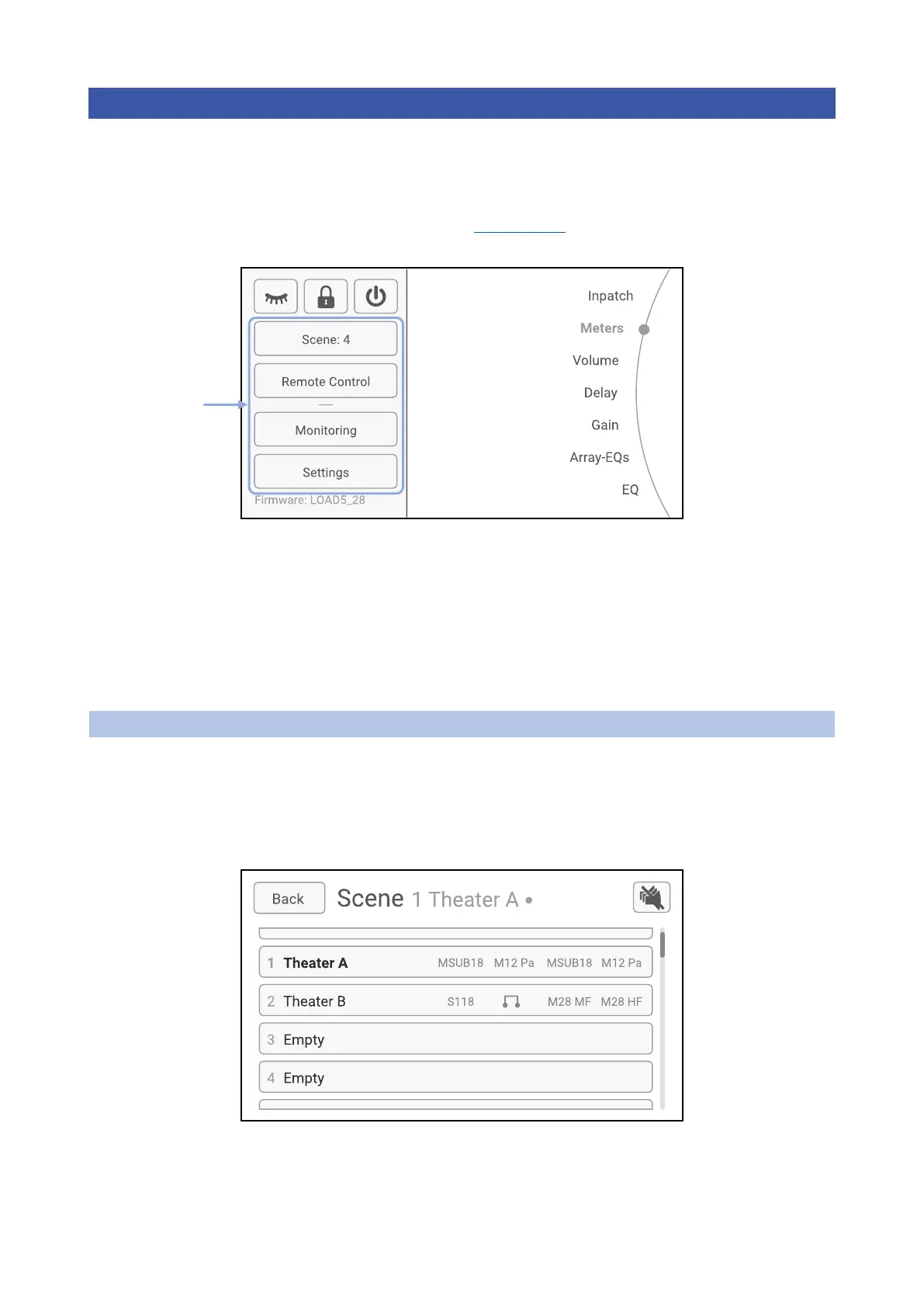PAGE 32 / 80 NXAMPMK2 USER MANUAL
From all channel settings pages, just push on the rotary encoder to access the header menu.
This section describes all internal menus (1) and the settings you can adjust there. All other items from
header menu have already been described in previous header menu section.
Four menus are available:
- Scene: Used to save and recall amplifier snapshots.
- Remote Control: Used to configure all remote-control network settings (device ID, IP, netmask...).
- Monitoring: Sub-menu used to configure all amplifier monitoring function (load, input, logs...).
- Settings: Sub-menu used to configure all amplifier specific settings (
SCENE
On the above capture Press it to access the menu where
you can save or recall user scenes (32 slots available).
A scene is a copy of all NXAMPmk2 audio parameters, like a snapshot. However, other parameters like
network settings or user interface preferences are not part of a Scene.