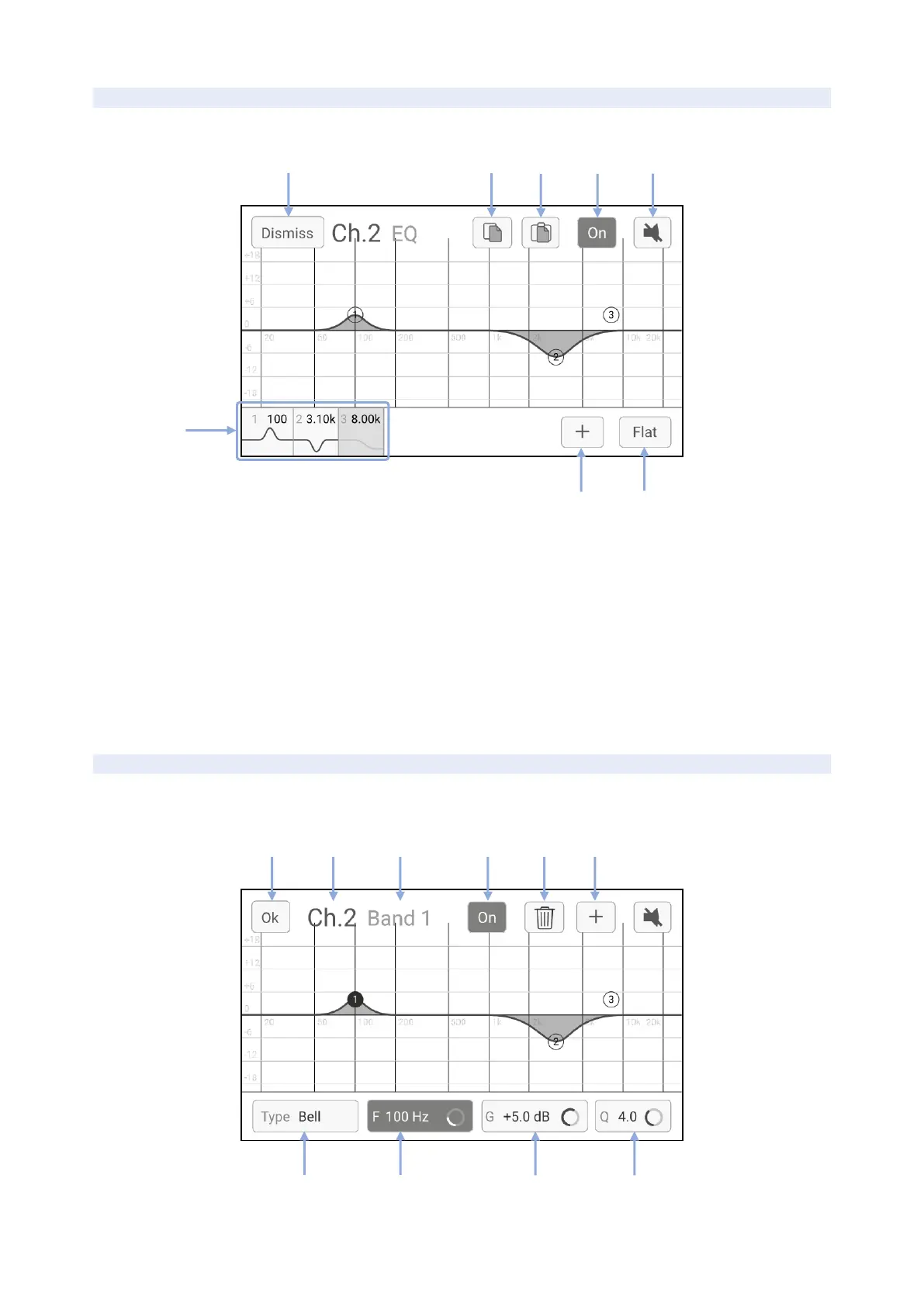PAGE 30 / 80 NXAMPMK2 USER MANUAL
EQ MAIN VIEW
When channel (or multi-channels) has been selected, the EQ main view is displayed:
EQ main view
(1) Return to previous channel settings EQ page.
(2) Copy the EQ curve from selected channel (or multi-channels).
(3) Paste the EQ curve previously copied to selected channel (or multi-channels).
(4) Switch on/off all the EQ on channel. This the same on/off as displayed on channels settings EQ page.
(5) Mute, to mute the edited channel. This is the same mute as available on all channel settings pages.
(6) Flat, go back to a flat EQ curve by deleting all EQ bands.
(7) Add a new EQ point and enters the EQ band view, see next section.
(8) List of all bands. Click on one band to edit it by entering the EQ band view, see next section. Bands can
also be edited by directly clicking on it on the graph.
EQ BAND VIEW
As explain previously, on the displayed EQ main view, press [+] (7) to add a new EQ band or press an
existing one in area (8) (or directly on graph) to open the following EQ band view.
EQ band view