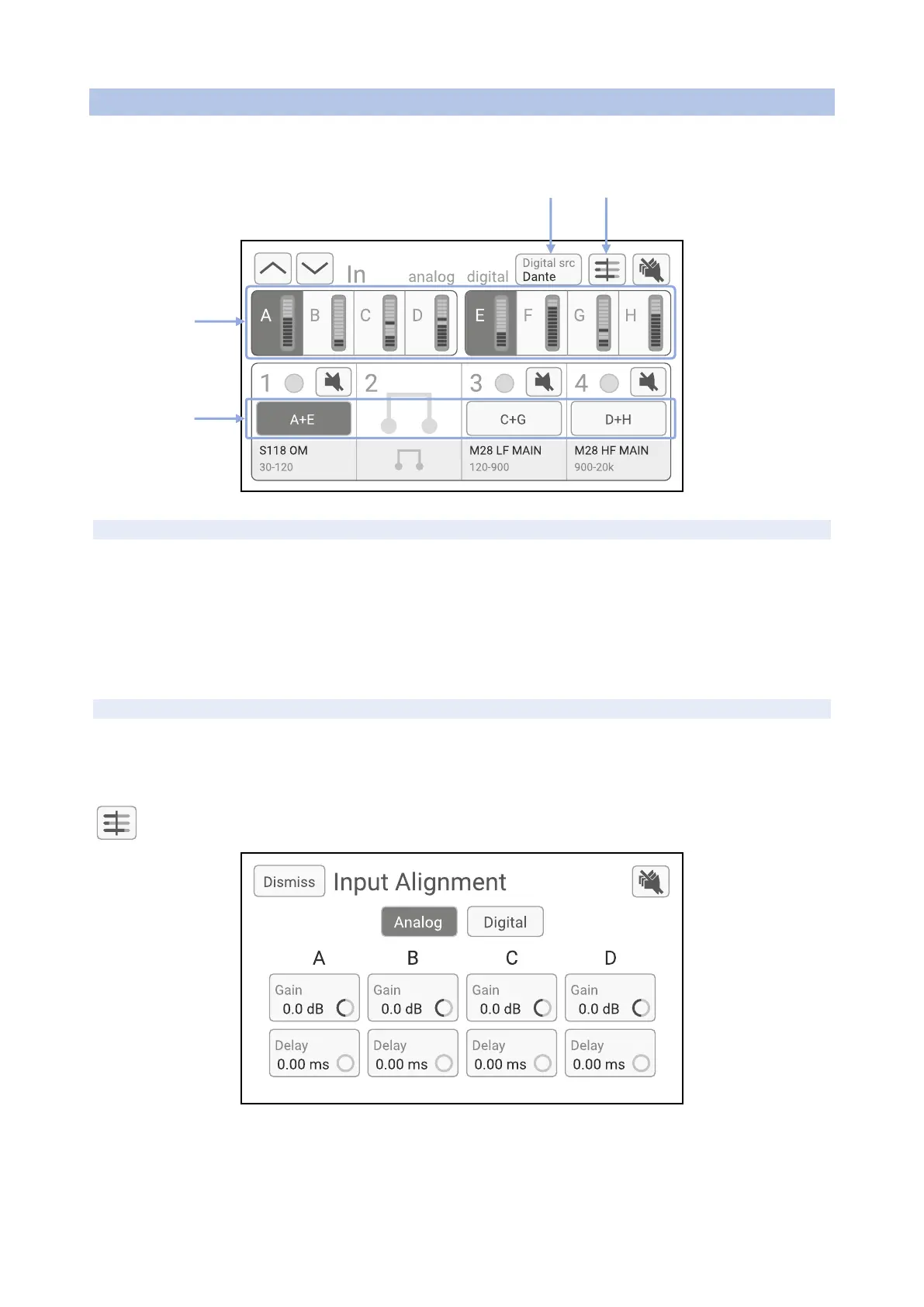PAGE 26 / 80 NXAMPMK2 USER MANUAL
INPATCH AND OUTPATCH
Once the speaker presets have been recalled, and back to the default Meters page screen, press t
navigation button(7) to enter the input patch page. You can also access it from the header menu.
INPUT PATCH
Select the channel you want to modify the input patch for by pressing the area (1) just above the Speaker
Preset Name.
Multiple channels can be selected at the same time, allowing you to apply the same patch to them jointly.
Then select in the area (2) among the eight available inputs the inputs you want to patch. Inputs A/B/C/D
corresponds to the four analog inputs at the back of the amplifier, whereas the input E/F/G/H corresponds
to the four digital inputs from the optional digital input card. A vu-meter is available for each input.
INPUT ALIGNMENT
An optional gain and delay alignment can be added to any inputs (Analog or Digital) to ensure perfect
matching of level and latency using Analog or Digital inputs, depending on your cabling architecture and
source devices.
Input alignment menu can be accessed using the button (3) next to the Global Mute Button.
Select the gain or delay you want to modify and turn the rotary encoder to adjust the value. Gain range is
from -6dB to 6dB and delay range is from 0.00ms to 10.00ms. When input alignment is active (different from
0dB and 0.00ms), a small reminder icon is displayed on the concerned input on the input patch page.