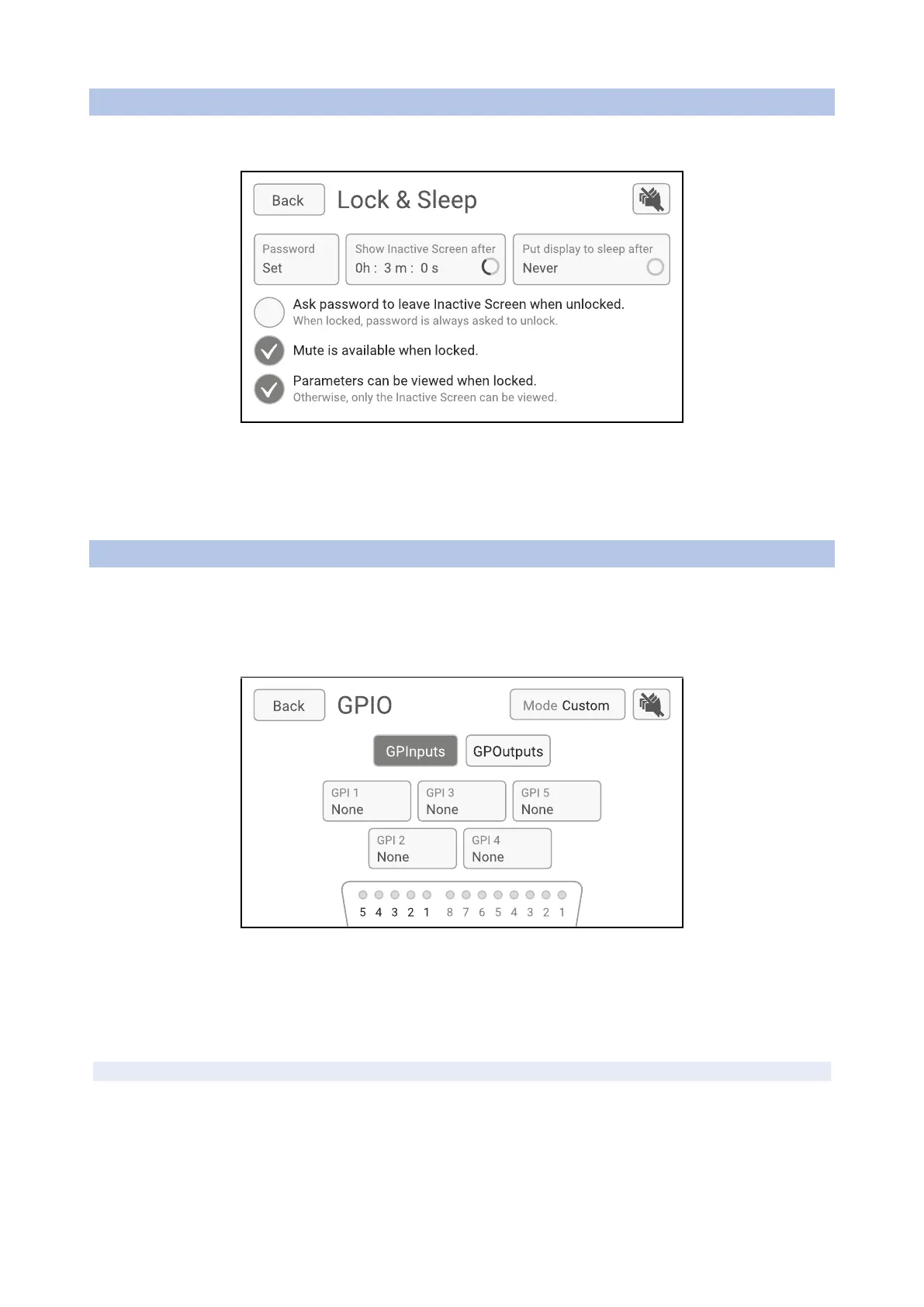NXAMPMK2 USER MANUAL PAGE 47 / 80
LOCK & SLEEP
This menu allows you to set the password for the amplifier lock function and manage the screen saver.
Password is used to lock the screen, the remote-control access (NEXO NeMo or third-party controllers) and
the firmware update (NEXO NeFu). Using a password in not mandatory and can be left empty.
To delete the password, edit the existing one and replace it with an empty one.
GPIO
The GPIO (Global Purpose Input/Output) port is foreseen to easily interconnect the NXAMPmk2 with other
units (remote control or monitoring units for example) without remote control software to develop. Many
functions can be affected to each input or output pin of this port, or a global usage of all the pins can be
affected.
The five LEDs to the left at the bottom of the screen are real-time monitoring the values of the input pins of
Gray means low, Green means high, i.e. +5V).
The eight LEDs to the right are real-time monitoring the values of the output pins.
LEDs are in reverse order, as are the pins on the GPIO port (DB-25 connector).
GPIO CONFIGURATION
To select the GPIO configuration mode, press the top-right button:
- DMU: GPIO port is connected to DMU for metering purposes.
- Custom: GPIO port is used for custom control and monitoring. The functions associated to its pins can
be individually configured.