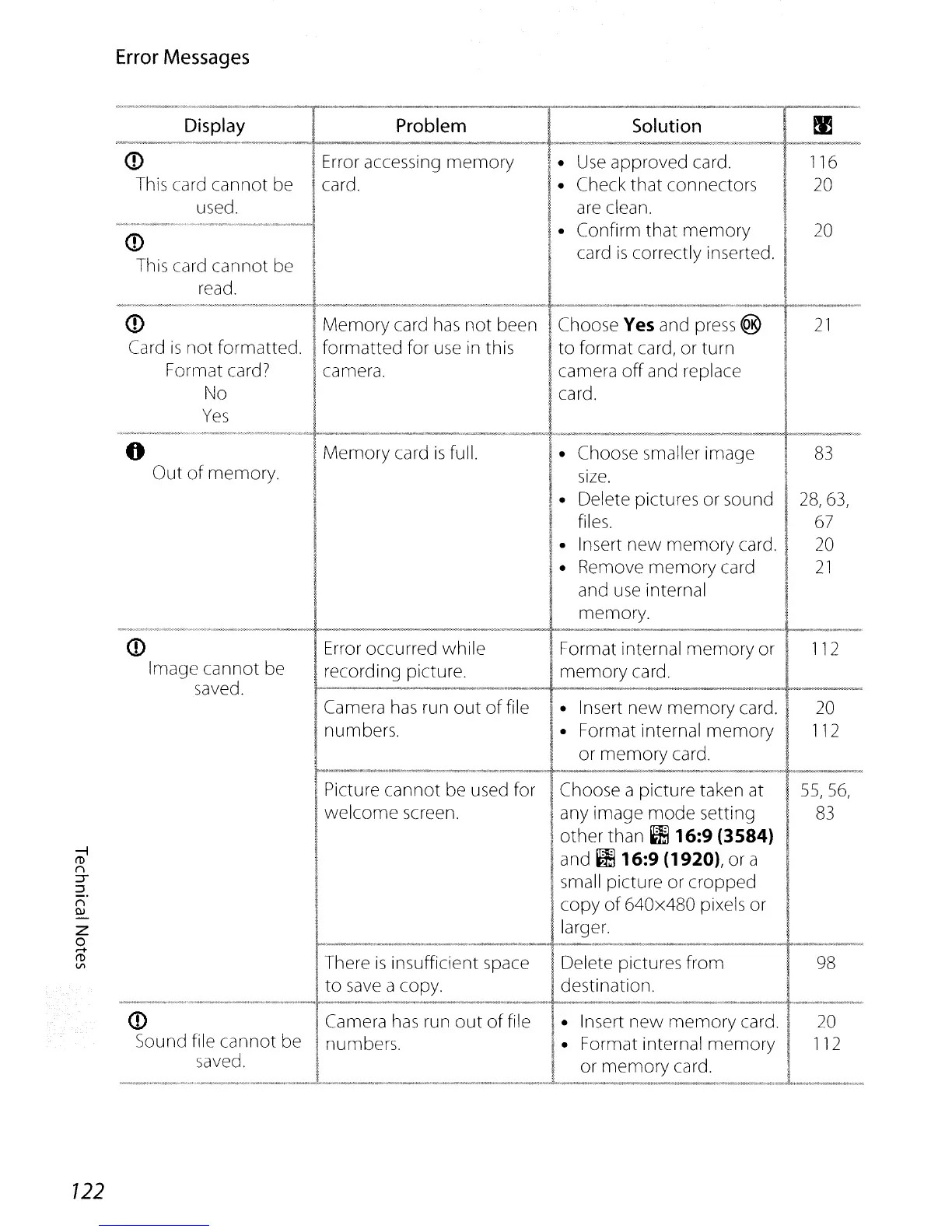z
o
-
It>
VI
122
Error
Messages
Display
Problem
Solution
<D
Error accessing
memory
•
Use
approved card.
116
This card
cannot
be
card.
•
Check
that
connectors
20
used.
are
clean.
<D
•
Confirm
that
memory
20
This card
cannot
be
card
is
correctly inserted.
read.
,""<"->.<-","-=«,-»",-«,,,«~>-,~.,,,
<D
Memory
card
has
not
been
Choose
Yes
and press ®
21
Card
is
not
formatted. formatted for use in this
to
format
card, or turn
Format card)
camera. camera
off
and replace
No
card.
Yes
0
Memory
card
is
full.
• Choose smaller image
83
Out
of
memory.
size.
•
Delete pictures or sound 28,63,
files.
67
•
Insert
new
memory
card.
20
•
Remove
memory
card
21
and
use
internal
memory.
"'...,.,.,.~.,.,»w·
..
:w«<<<*>:...,+",=~,,;·
<D
Error occurred
while
Format internal
memory
or
112
Image
cannot
be
recording picture.
memory
card.
saved.
Camera
has
run
out
of
file
•
Insert
new
memory
card.
20
numbers.
•
Format internal
memory
112
or
memory
card.
Picture
cannot
be used for
Choose a picture taken at
55,56,
welcome
screen.
any image
mode
setting
83
other
than
~
16:9
(3584)
and
~
16:9 (1920), or a
small picture or cropped
copy
of
640x480 pixels or
larger.
There
is
insufficient space Delete pictures
from
98
to
save
a copy. destination.
"'''«<''~'''''''''''_<~''''''«<'Z''«
<D
Camera
has
run
out
of
file
•
Insert
new
memory
card.
20
Sound file
cannot
be
numbers.
•
Format internal
memory
112
saved.
or
memory
card.
