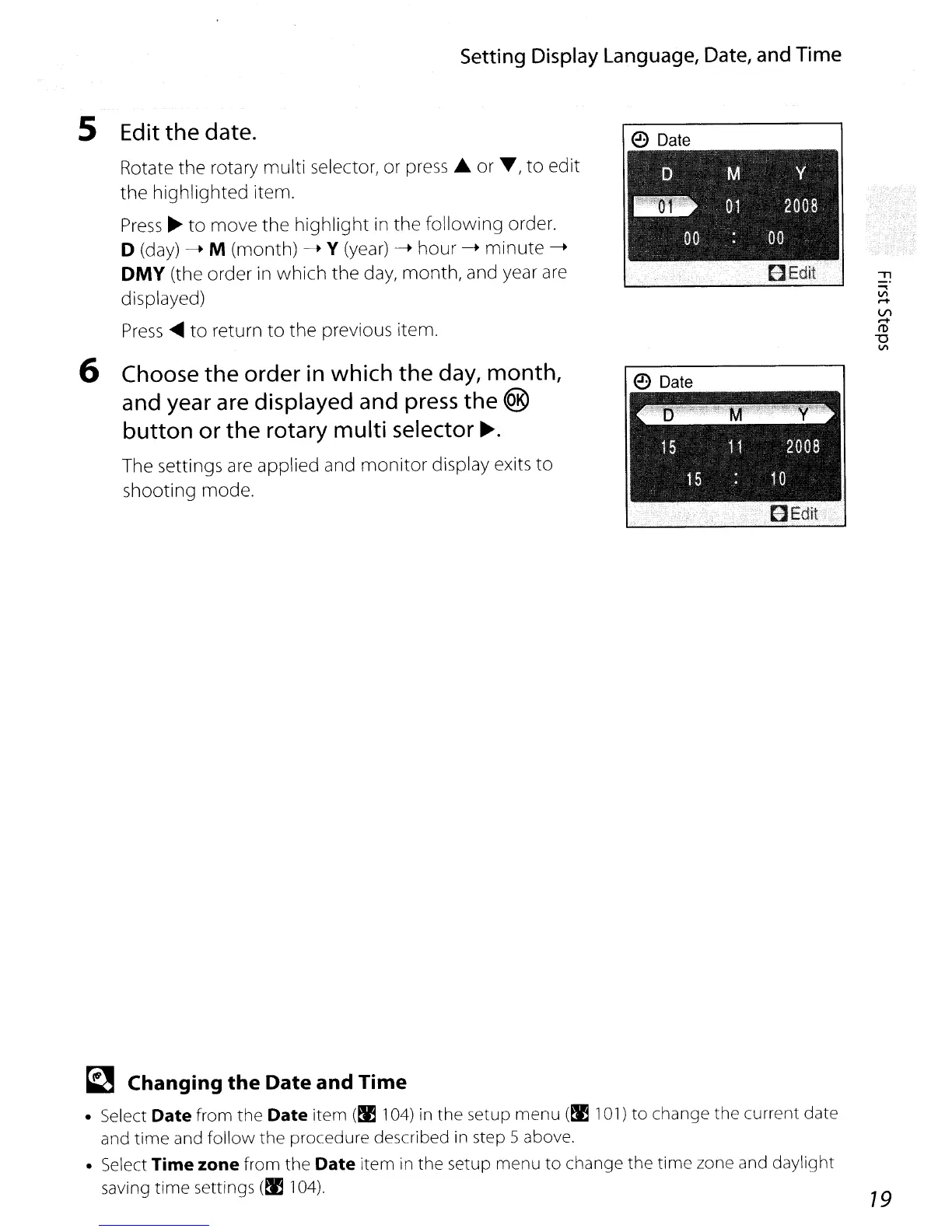5 Edit
the
date.
Setting
Display
Language,
Date,
and
Time
~
Date
Rotate the rotary multi selector, or
press"
or
~,
to
edit
the highlighted item.
Press
~
to
move the highlight in the following order.
o (day) --+ M (month) --+ Y
(year)
--4
hour
--4
minute
--4
DMY
(the order
in
which the day, month, and year
are
displayed)
Press
~
to
return
to
the previous item.
6 Choose
the
order
in
which the day, month,
and year are displayed and
press
the ®
button or
the
rotary multi
selector~.
The settings
are
applied and
monitor
display exits
to
shooting mode.
~
Date
~
Changing the Date and Time
• Select Date from the Date item
(fl1
04)
in
the setup menu
(fl1
01)
to change the current date
and
time
and follow the procedure described
in
step 5 above.
• Select
Time zone from the
Date
item in the setup menu to change the time zone and daylight
saving
time
settings
(fI]
04).
19
