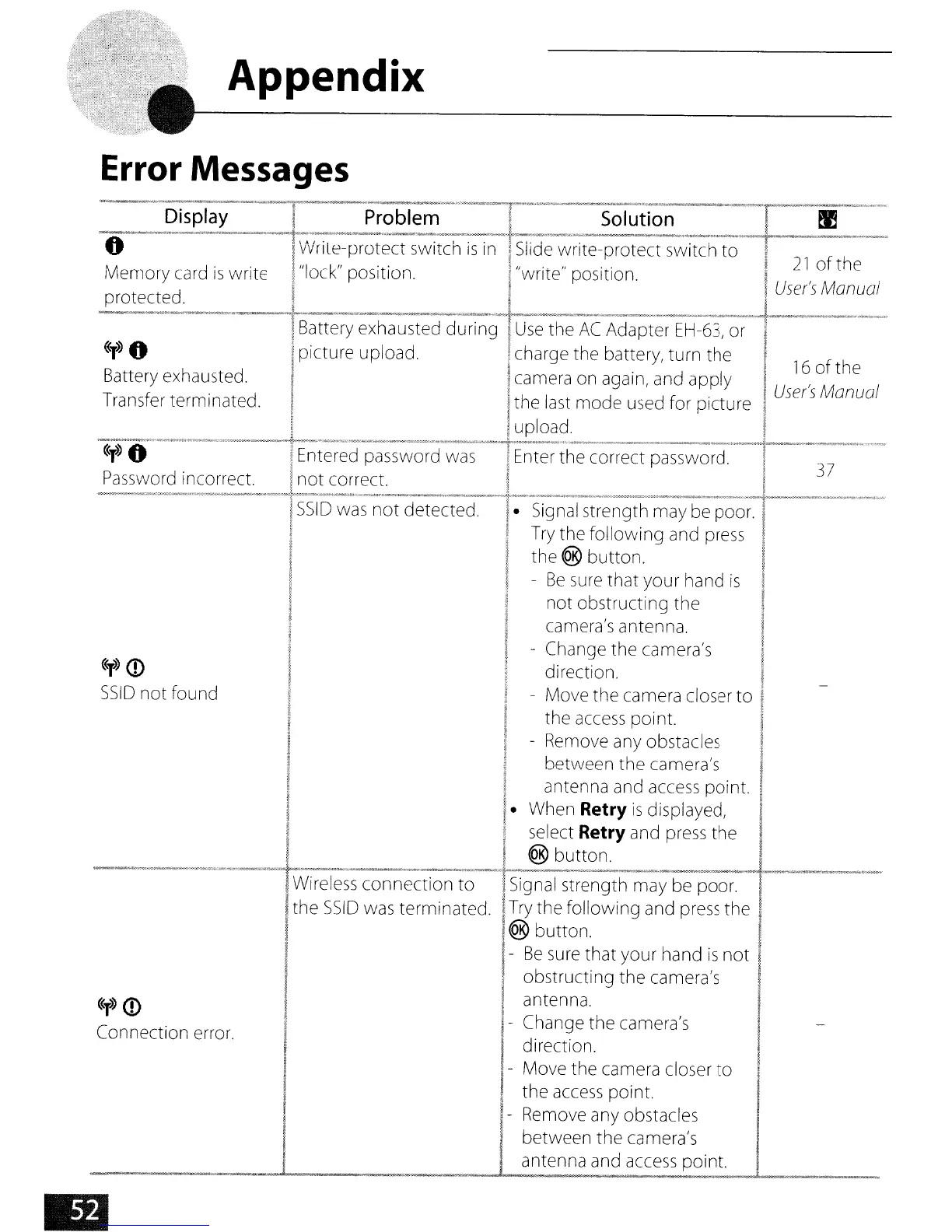Appendix
37
«T»
<D
SSID
not
found
(T»
<D
Connection error.
Error Messages
_...-.-.
','
__
'm.
__
-"''"';;
·,t
.•
~_
.......
",>,,-_
'~_--""
~""'~~~l><""'""",,,~
_
Display I Problem Solution
~
~::-=r=rit:n:::~~;WitCh
is
in
~~~,~e:;~~:-,~~-
21
of
the
.E~o~~te~_~_L_...
. .
.•
_,~_
••
__.
user's~Ma:.~~
IBattery exhausted during I
Use
the
AC
Adapter
EH-63,
or
«y»
0 Ipicture upload. Icharge the battery, turn the
16
of
the
Battery exhausted.
I Icamera on again, and apply
, ,
User's
Manuol
Transfer terminated. I I
.•
the last mode used for picture
i upload.
--.---.--.---~-t_~-'"-----.
-_.
~~.
r'--~~-
-.--""'~
_.
-'.-'i-~'~--~-
«T»
0 ! Entered password was i Enter the correct password.
!
Password incorrect.
not
correct. I
..."
__
._
•..
__
,.,,,,_
..••..
"_,_W_"'~_'"_"
••
'"._+''"''"''
__
'"''~_'".,.,_
....
__
.....
,_.
...
,.%,
...
m_.
__
,m~""._,.".=.~_
••
,.,,,",.,".~~_,,._,~."".m
••
",
......
,m"'if
....
,._m'-'"'M,","'''"'''_'''''''
5SID
was
not
detected.
I-
~
Signal strength may be poor.
Try
the following and press
the
® button.
-
Be
sure that your hand
is
not
obstructing the
camera's antenna.
"'
Change the camera's
direction.
- Move the camera closer
to
the
access
point.
- Remove any obstacles
between the camera's
! antenna and access point.
I
,-
When Retry
is
displayed,
I select Retry and press the
! ® button.
----,-.~"'
-'"._-""._~.~,+~~.
_.".-~
....
M~"
.
__
.~,.!-'_.~.
__
....
_
..
,_,
..
_._
..
__
..
_.
"1'''--'
M'
__
"'
_
Wireless
connection
to
if
Signal strength may be poor.
the
SSIO
was terminated. ITry the following and press the
l@
button.
1-
Be
sure tha your hand
is
not
t obstructing the camera's
I
i antenna.
1-
Change the camera's
. direction.
- Move the camera closer
to
I the
access
point.
1-
Remove any obstacles
I between the camera's
1 antenna and
a~E_o_in_t_.
_..1-....
_
