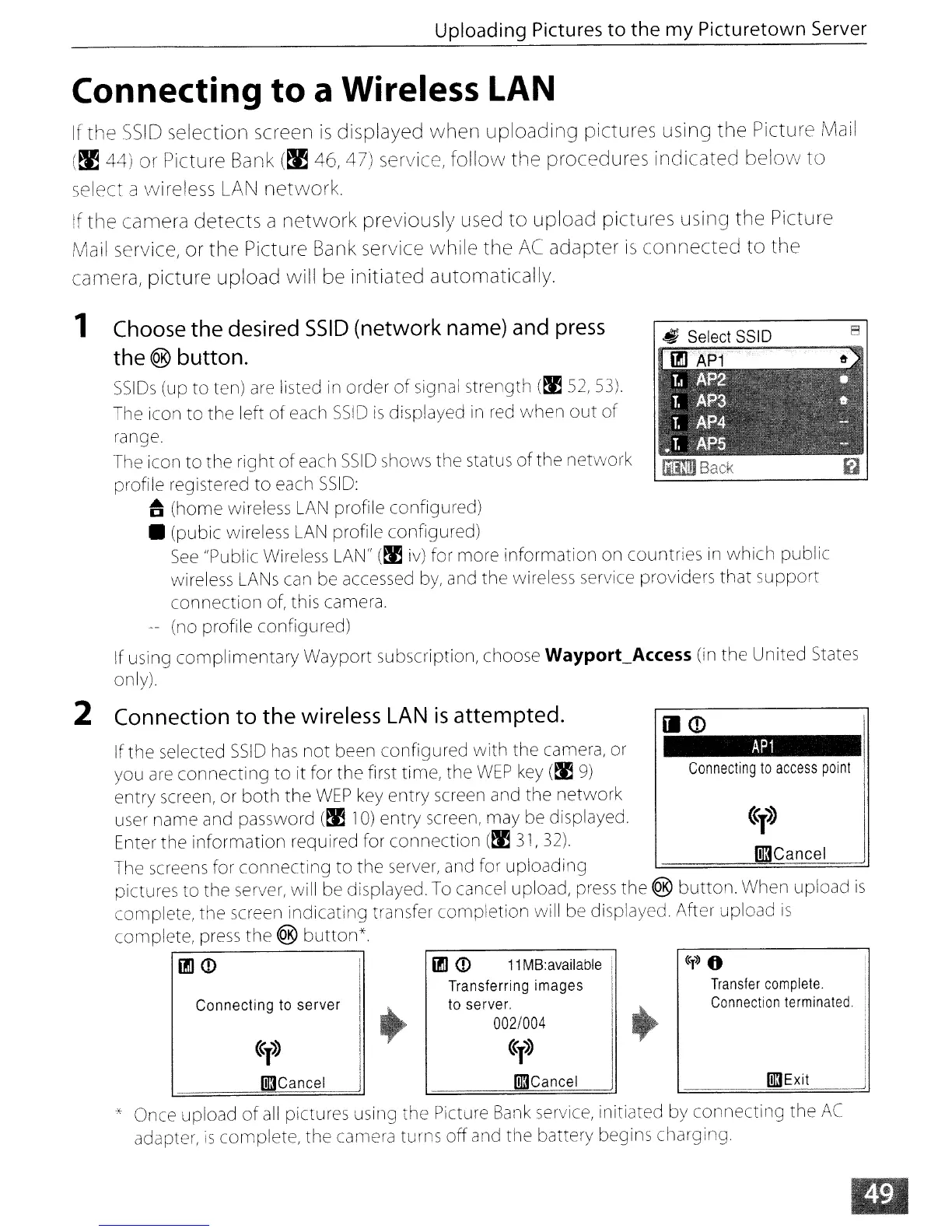Uploading Pictures
to
the
my
Picturetown Server
Connecting
to
a Wireless LAN
If
the
SSID
selection screen
is
displayed
when
uploading
pictures using
the
Picture Mail
(~44)
or
Picture Bank
(~46,
47) service,
follow
the
procedures
indicated
below
to
selec a wireless LAN
network
If
the
camera
detects
a
network
previously used
to
upload
pictures using
the
Picture
Mail service,
or
the
Picture Bank service
while
the
AC
adapter
is
connected
to
the
camera,
picture
upload
will be
initiated
automatically.
II<D
1 Choose the desired
SSID
(network name) and press 8
the ® button.
SSIDs
(up
to
ten) are listed in order
of
signal strength
(~
52,
53).
The icon
to
the
left
of
each
SSiD
is
displayed in red
when
out
of
ra
ge.
The icon
to
the
right
of
each
SSID
shows
the
status
of
the
network
IilimJ
BaCK
a
profile registered
to
each
SSID:
~
(home wireless
LAN
profile configured)
• (pubic wireless LAN profile configured)
See
"Public Wireless LAN"
(~
iv) for more
information
on countries in
which
public
wireless LANs can be accessed by, and
the
wireless service providers that
support
connection
of, this camera.
--
(no profile configured)
If using
complimentary
Wayport subscription, choose Wayport_Access (in
the
United States
only).
2 Connection
to
the
wireless LAN
is
attempted.
mrtExit
Connecting
to
access
point
«1»
0
Transfer
complete.
Connection
terminated.
mrtCancel
i!J
<D
11
MB:avaiiable
i
Transferring images
to
server.
002/004
(T)
Connecting to server
If
the
selected
SSID
has
not
been
configu
red
with
the camera, or
you are
connecting
to
it for
the
first time, the
WEP
key
(~
9)
entry
screen, or
both
the
WEP
key
entry
screen and the
network
user name and password
(~
10)
entry screen, may be displayed.
Enter
the
information
required for
connection
(~
31,
32).
The screens for
connecting
to
the
server, and for
uploading
mrtCancel
pictures
to
the
selver, will be displayed. To cancel upload, press
the
®
button.
When upload
is
complete,
the
screen indicating transfer
completion
will be displayed. After upload
IS
complete, press
the
®
button*.
i!J<D
* Once upload
of
all pictures using the Picture
Bank
service, initiated by
connecting
the
AC
adapter,
is
complete,
the
camera
tums
off
and the battery begins charging.
