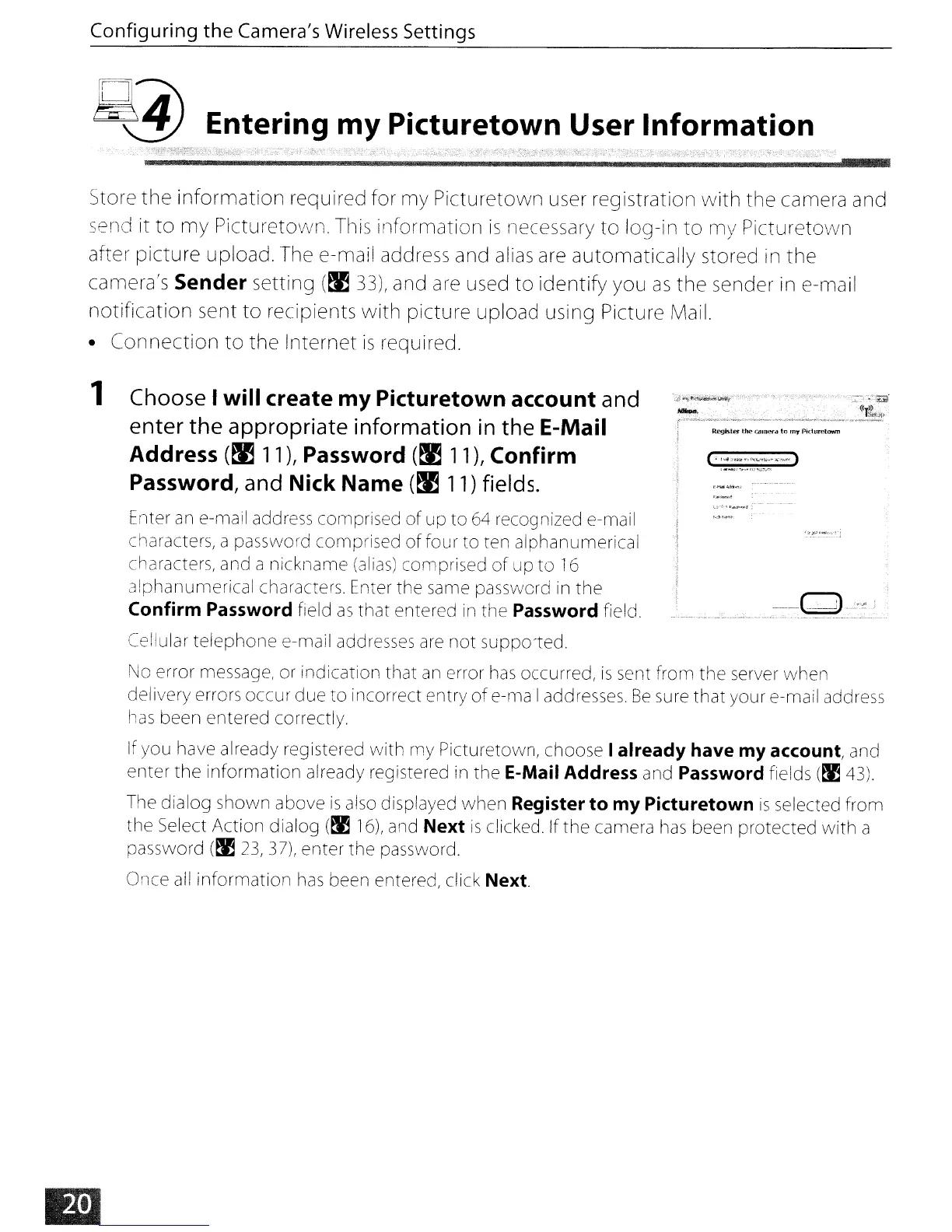Configuring the
Camera's
Wireless
Settings
L~
Entering my Picturetown User Information
Store
the
information
required for
my
Picturetown user registration
with
the
camera and
send it
to
my
Picturetown. This iriformation
is
necessary
to
log-in
to
my
Picturetowil
after
picture
upload. The e-maii address and alias are automatically stored in
the
camera's Sender setting
(~
33),
and are used
to
identify
you
as
the
sender in e-mail
notification
sent
to
recipients
with
picture upload using Picture Mail.
•
Connection
to
the
Internet
is
required.
1 Choose I will create
my
Picturetown account and
enter
the
appropriate information
in
the
E-Mail
Address
(~
11), Password
(~
11), Confirm
Password,
and Nick
Name
(~
11)
fields.
Enter an e-mail address comprised
of
up
to
64 recognized e-mail
characters, a password
comprised
of
four
to
ten alphanumerical
characters, and a
nickllame
(alias) comprised
of
up
to
16
alphanumerical
characters. Enter
the
same password
in
the
Confirm Password field
as
that
entered in
the
Password field
Q,<
..
--,._-
_
__
._.-
~
._
..
~
_ :
..
~:.-.~~-~~_._
.
Cellular
telephone
e-mail addresses are
not
supported
No
error message, or
indication
that
an error has occurred,
is
sent
from
the
server
when
delivery errors
occur
due
to
incorrect
entry
of
e-nlail addresses.
Be
sure
that
your e-mail addl-ess
has
been
entered
correctly.
If
you
have already registered
with
my
Picturetown, choose I already have my account, and
enter
the
information
already registered in
the
E-Mail Address and Password fields
(~
43).
The
dialog
shown
above
is
also displayed
when
Register
to
my
Picturetown
is
selected
from
the
Select
Action
dialog
(~
16),
and Next
is
clicked. If
the
camera has been
protected
with
a
password
(~
23,
37),
enter
the password.
Once all
information
has been entered, click Next.
