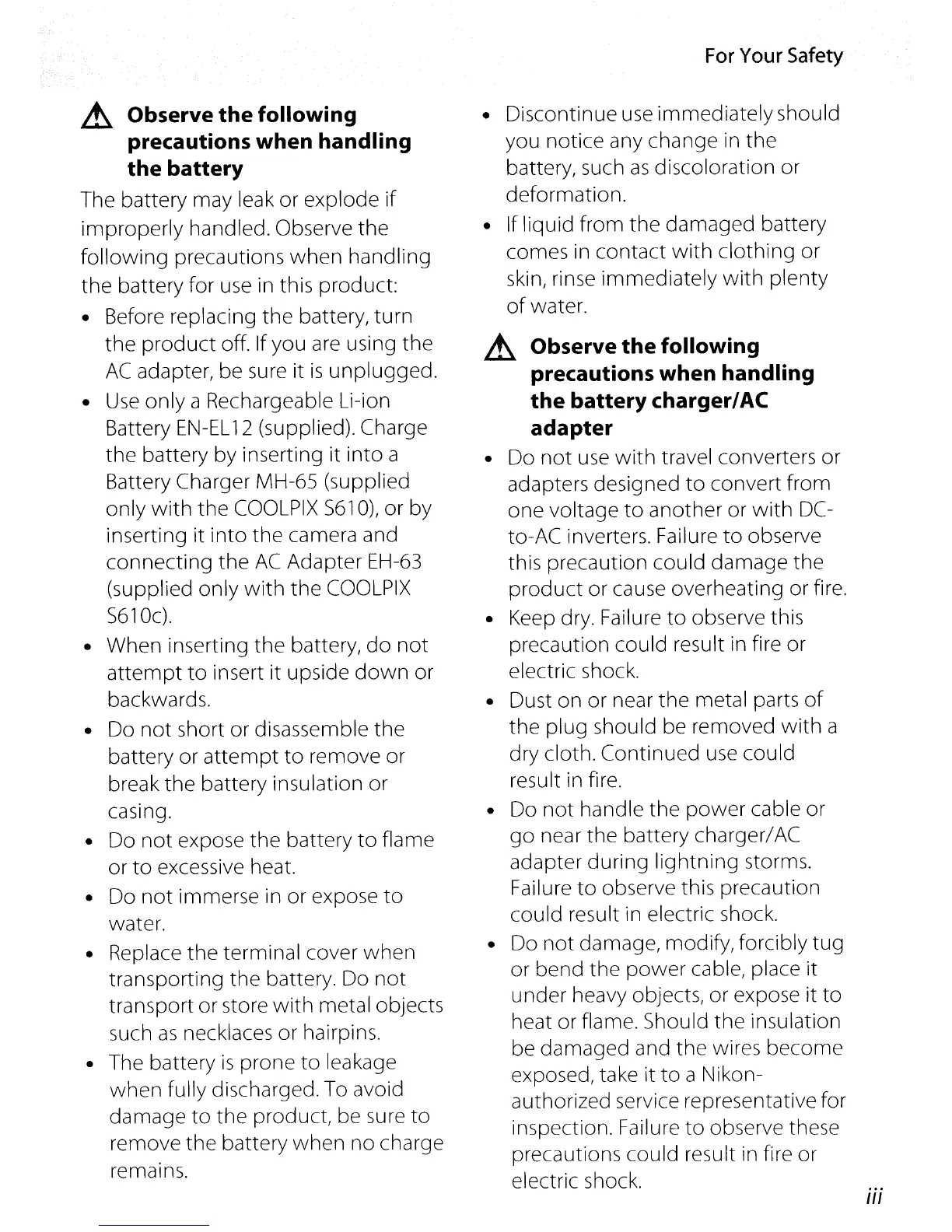~
Observe the following
precautions when handling
the battery
The battery may leak or explode
if
improperly handled. Observe the
following precautions when handling
the
battery for
use
in this product:
• Before replacing the battery, turn
the
product
off. If you
are
using the
AC
adapter, be sure it
is
unplugged.
•
Use
only a Rechargeable Li-ion
Battery
EN-EL
12
(supplied). Charge
the
battery by inserting it into a
Battery Charger MH-65 (supplied
only
with
the
COOLPIX
S61
0),
or by
inserting it
into
the camera and
connecting the
AC
Adapter
EH-63
(supplied only
with
the
COOLPIX
S610c).
• When inserting
the
battery,
do
not
attempt
to
insert it upside
down
or
backwards.
• Do
not
short or disassemble the
battery or
attempt
to
remove or
break the battery insu lation or
casing.
• Do
not
expose
the
battery
to
flame
or
to
excessive heat.
• Do
not
immerse in or expose
to
water.
• Replace the terminal cover when
transporting the battery. Do
not
transport or store
with
metal objects
such
as
necklaces or hairpins.
• The battery
is
prone
to
leakage
when fully discharged.
To
avoid
damage
to
the product, be sure
to
remove the battery when no charge
remains.
For
Your
Safety
• Discontinue use immediately should
you notice any change in the
battery, such
as
discoloration or
deformation.
• If liquid from
the
damaged battery
comes
in
contact
with
clothing or
skin, rinse immediately
with
plenty
of
water.
~
Observe the following
precautions when handling
the battery chargerl
AC
adapter
• Do
not
use
with
travel converters or
adapters designed
to
convert from
one voltage
to
another or
with
DC-
to-AC inverters. Failure
to
observe
this precaution could damage the
product
or cause overheating or fire.
• Keep dry. Failure
to
observe this
precaution could result in fire or
electric shock.
• Dust on or near the metal parts
of
the plug should be removed
with
a
dry cloth. Continued
use
could
result
in
fire.
• Do
not
handle the power cable or
go
near the battery charger/
AC
adapter during lightning storms.
Failure
to
observe this precaution
could result in electric shock.
• Do
not
damage, modify, forcibly tug
or bend the
power
cable, place it
under heavy objects, or expose it
to
heat or flame. Should the insulation
be damaged and the wires become
exposed, take it
to
a Nikon-
authorized service representative for
inspection. Failure
to
observe these
precautions could result
in
fire or
electric shock.
III
