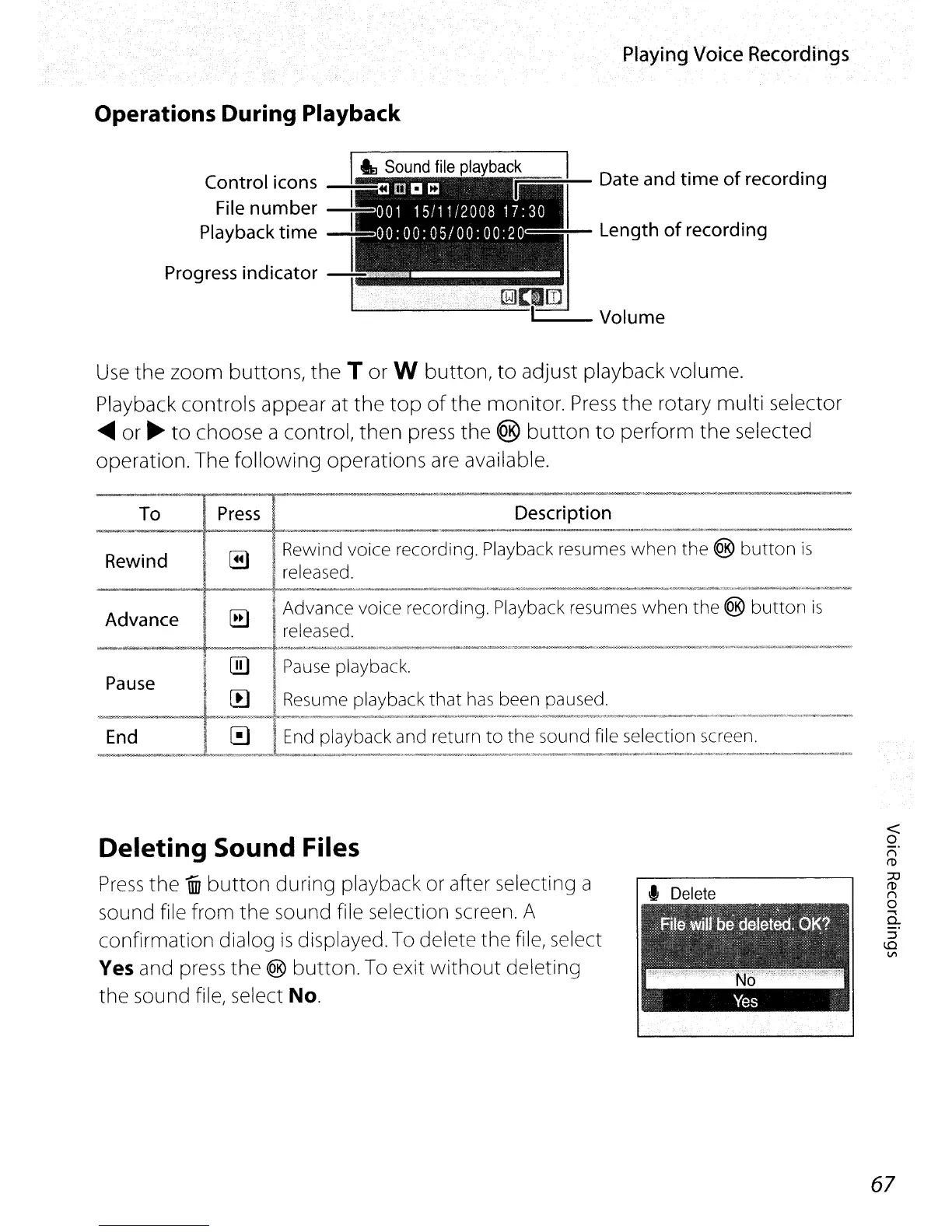Playing
Voice
Recordings
Operations During Playback
Date
and
time of recording
Length of recording
L...-
__
Volume
Use
the zoom buttons, the
Tor
W button,
to
adjust playback volume.
Playback controls appear at
the
top
of
the
monitor.
Press
the
rotary multi selector
....
or
~
to
choose a control, then press the ®
button
to
perform the selected
operation. The
following
operations
are
available.
recording. Playback resumes
when
the
®
button
is
nd return
to
the
sound file selection screen.
Description
---------------_._.
ecording. Playback resumes
when
the ®
button
is
k.
ack
that
has
been paused.
To
Press
--
Rewind
I
[EJ
Rewind voice r
released.
---
--~-
Advance
El
Advance voice
released.
-
I
ill)
Pause
playbac
Pause
I
[!]
Resume playb
~'._~,-"-~--
- ,--
~~-,~~,-~~-
--<"_'_-
-,",~=~'-='
End
~
End playback a
Deleting Sound Files
Press
the
uu
button
during playback or after selecting a
sound file from the sound file selection screen. A
confirmation dialog
is
displayed.
To
delete the file, select
Yes
and
press
the
® button.
To
exit
without
deleting
the sound file, select
No.
01
Delete
<
o
II
ro
:;;0
ro
II
o
.....
0..
:::l
1.0
V'
67
