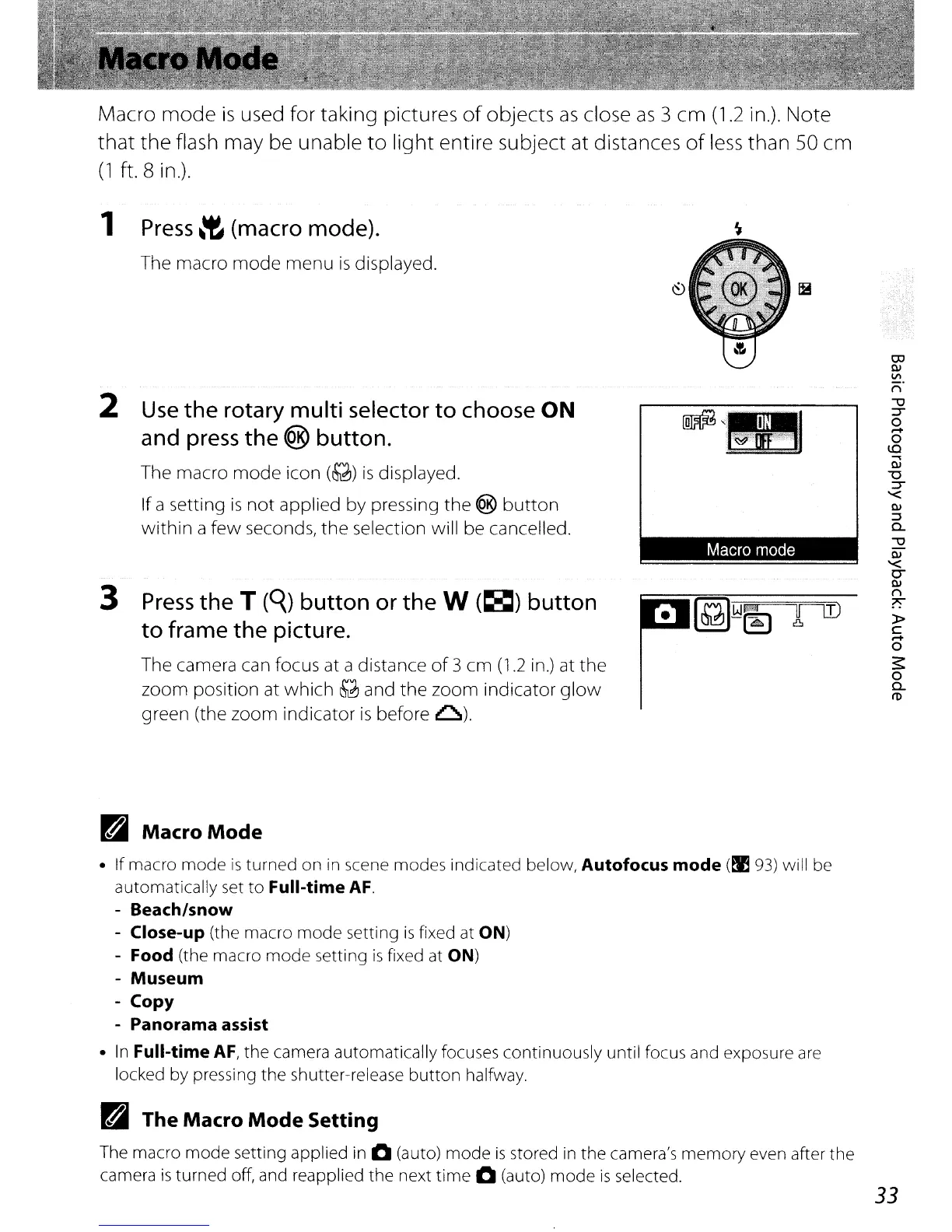Macro
mode
is
used for taking pictures
of
objects
as
close
as
3 cm
(1.2
in.). Note
that
the
flash may be unable
to
light
entire subject at distances
of
less
than 50 cm
(1
ft. 8 in.).
Macro
mode
----------
co
OJ
Vl
("'l
"U
:J
o
....
o
lC
....
OJ
"0
:J
'<
OJ
:::J
c..
"U
OJ
'<
0-
OJ
("'l
?':
»
c
....
o
$:
o
c..
ro
3
Press
the
T
(q)
button or
the
W
(~)
button
to
frame
the
picture.
The camera can focus at a distance
of
3
em
(1.2
in.)
at the
zoom position at which
~
and the zoom indicator
glow
green (the zoom indicator
is
before
~).
1
Press
~'t
(macro mode).
The macro mode menu
is
displayed.
2 Use
the
rotary multi selector
to
choose
ON
and
press
the
® button.
The macro
mode
icon
(~)
is
displayed.
If a setting
is
not
applied by pressing the ®
button
within a
few
seconds, the selection will be cancelled.
~
MacroMode
• If macro mode
is
turned on in scene modes indicated below, Autofocus mode
(~
93)
will be
automatically set
to
Full-time
AF.
- Beach/snow
- Close-up
(the macro
mode
setting
is
fixed at ON)
- Food
(the macro
mode
setting
is
fixed at ON)
- Museum
- Copy
- Panorama assist
•
In
Full-time
AF,
the camera automatically focuses continuously until focus and exposure
are
locked by pressing the shutter-release
button
halfway.
~
The Macro
Mode
Setting
The macro
mode
setting applied in 0 (auto)
mode
is
stored
in
the
camera's
memory
even after
the
camera
is
turned off, and reapplied
the
next
time
0 (auto)
mode
is
selected.
33
