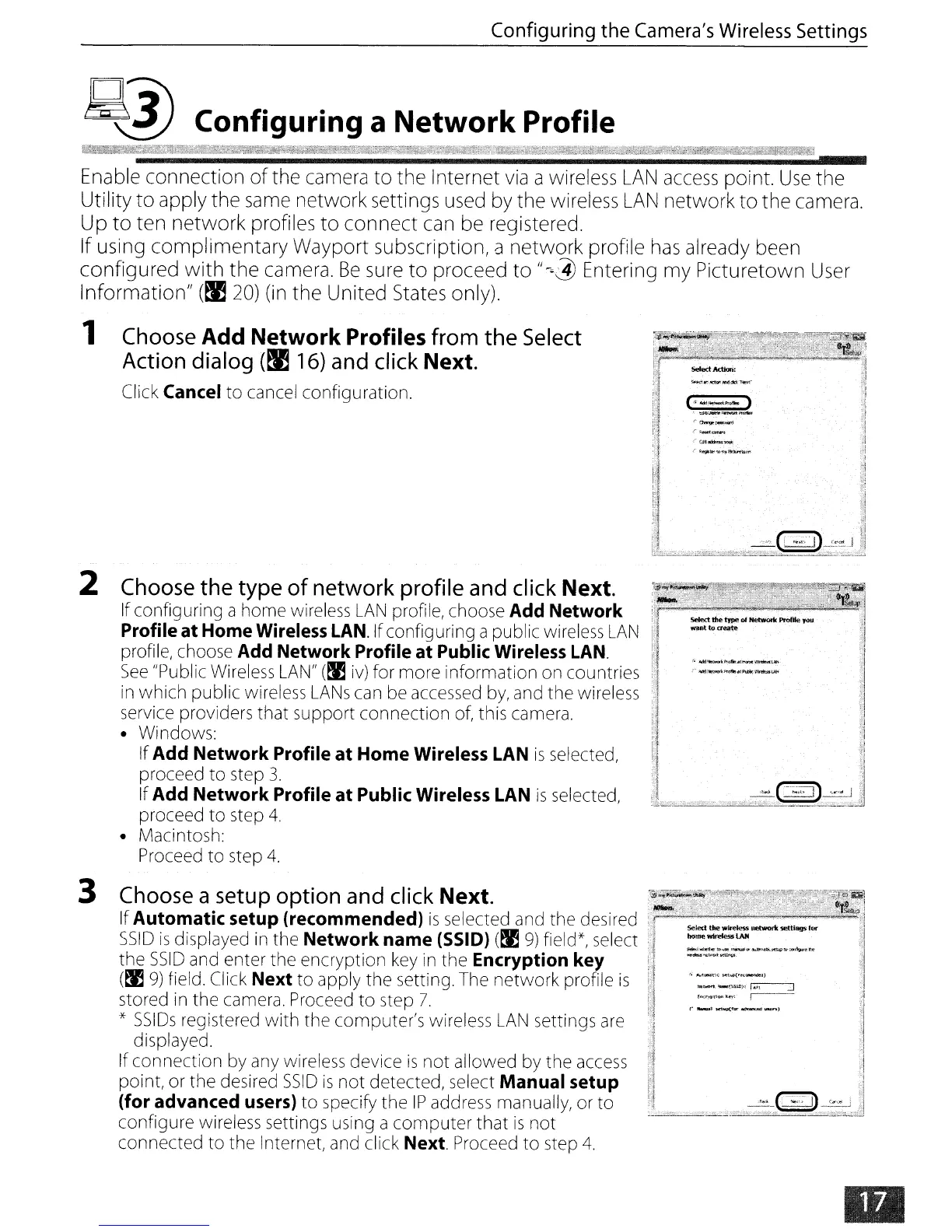Configuring the
Camera's
Wireless
Settings
'@
Configuring a
Network
Profile
,,'
;.i
s.Ied.
...
_
..
__
....
~;1
wa&Wa.-
~l
(.....w
.....
i"
.....
_O"ft'd=n.uto
'~i
'""
__
M_~~
r:J
i·
1
I~I
I
~l",~,cc,,~cccc=
:J~~:2)-=J
2
Choose
the type of network profile
and
click
Next.
If configuring a
home
wireless
LAN
profile, choose Add Network
Profile at Home Wireless
LAN. Ifconfiguring a public wireless
LAN
profile, choose Add Network Profile
at
Public Wireless
LAN.
See
"Public Wireless LAN"
(~
iv) for
more
information
on
countries
in
which
public
wireless
LANs
can be accessed by, and
the
wireless
service providers
that
support
connection
of, this camera.
• Windows:
If
Add
Network
Profile
at
Home
Wireless
LAN
is
selected,
proceed
to
step
3.
If Add
Network
Profile
at
Public Wireless
LAN
is
selected,
proceed
to
step
4,
• Macintosh:
Proceed
to
step
4.
Enable connection
of
the camera
to
the Internet
via
a wireless
LAN
access
point.
Use
the
Utility
to
apply the same network settings used by the wireless
LAN
network
to
the camera.
Up
to
ten
network
profiles
to
connect
can be registered.
If using
complimentary
Wayport subscription, a
network
profile
has
already been
configured
with
the
camera.
Be
sure
to
proceed
to
"-.3)
Entering
my
Picturetown User
Information"
(~
20)
(in the United States only).
1
Choose
Add Network Profiles
from
the
Select
Action
dialog
(~
16)
and
click
Next.
Click Cancel to cancel configuration.
3
Choose
a
setup
option
and
click
Next.
',"
"~~
..
j
If
Automatic setup (recommended)
is
selected and the desired
f~;
,..
Se~lI,
....
"'<less
__
,,,,,,,,,"·l
SSID
IS
displayed
In
the
Network
name (5510)
(~
9)
fleld*, select q
::::,::",.::~~.~
...
»~
...
<..
J
1
'
the
SSID
and enter the encryption key in
the
Encryption key [!
~_~~,.....
~'I
(~
9)
field. Click Next
to
apply
the
setting. The
network
profile
is
~I
":=::::;,:::-'
OJI
stored in
the
camera. Proceed
to
step
7.
r.
j
"
=:rt~::-==--',;:·.·Ii
*
SSIDs
registered
with
the
computer's
wireless
LAN
settings are 'j
displayed.
"';!
If
connection
by
any wireless device
is
not
allowed by
the
access
i'f
;'j
point,
or
the
desired
SSID
is
not
detected, select Manual setup
~!
,A
(for advanced users)
to
specify
the
IP
address manually,
or
to
r1'-'-~"d".2i7::,;;J·:·~lJ;;,:".!J
configure wireless settings using a
computer
that
is
not
connected
to
the
Internet, and click Next. Proceed
to
step
4.
