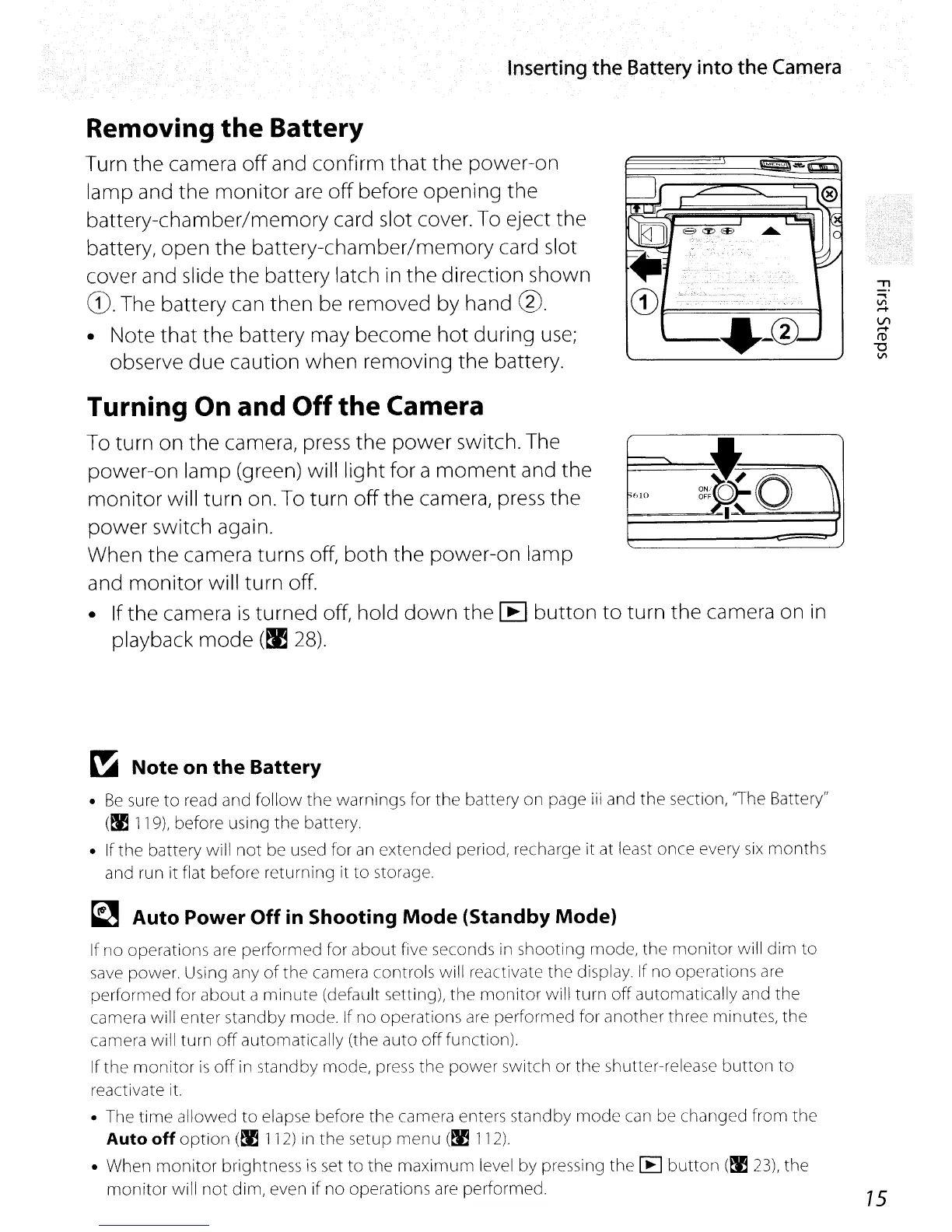Inserting
the
Battery
into
the
Camera
Removing
the
Battery
Turn the camera
off
and confirm that the power-on
lamp and the monitor
are
off
before opening the
battery-chamber/memory card slot cover.
To
eject the
battery, open the battery-chamber/memory card slot
cover and slide the battery latch
in
the direction shown
G}
The battery
can
then
be
removed by hand
0.
• Note that the battery may become hot during
use;
observe due caution when removing the battery.
"
....
V'l
.-+
VI
.-+
ro
-0
V'l
6JO
Turning On and
Off
the Camera
To
turn on the camera,
press
the power switch.
The
power-on lamp (green) will light for a
moment
and the
monitor will turn on.
To
turn
off
the camera,
press
the
power switch again.
When the camera turns off, both the power-on lamp
and monitor will turn off.
•
If
the camera
is
turned off, hold
down
the [E] button
to
turn the camera on
in
playback mode
(~
28).
~
Note
on
the
Battery
•
Be
sure
to
read and follow the warnings for
the
battery on page iii and the section, 'The Battery"
(M
119),
before using the battery.
• If the battery will
not
be used for
an
extended period, recharge it at least once every
six
months
and run it flat before returning it
to
storage.
~
Auto Power
Off
in Shooting
Mode
(Standby Mode)
If no operations
are
performed for
about
five seconds in shooting mode, the
monitor
will
dim
to
save
power. Using any
of
t e camera controls will reactivate the display. If no operations
are
performed for about a
minute
(default setting), the
monitor
will turn
off
automatically and the
camera will enter standby mode. If no operations
are
performed for another three minutes, the
camera will turn
off
automatically (the auto
off
function).
If the
monitor
is
off
in standby mode, press
the
power
switch or the shutter-release
button
to
reactivate
it
• The time allowed
to
elapse before the camera enters standby
mode
can
be changed from the
Auto
off
option
(~
112)
in
the
setup menu
(~
112).
• When
monitor
brightness
is
set
to
the maximum level by pressing the [E]
button
(M
23),
the
monitor
will
not
dim, even
if
no operations
are
performed.
75
