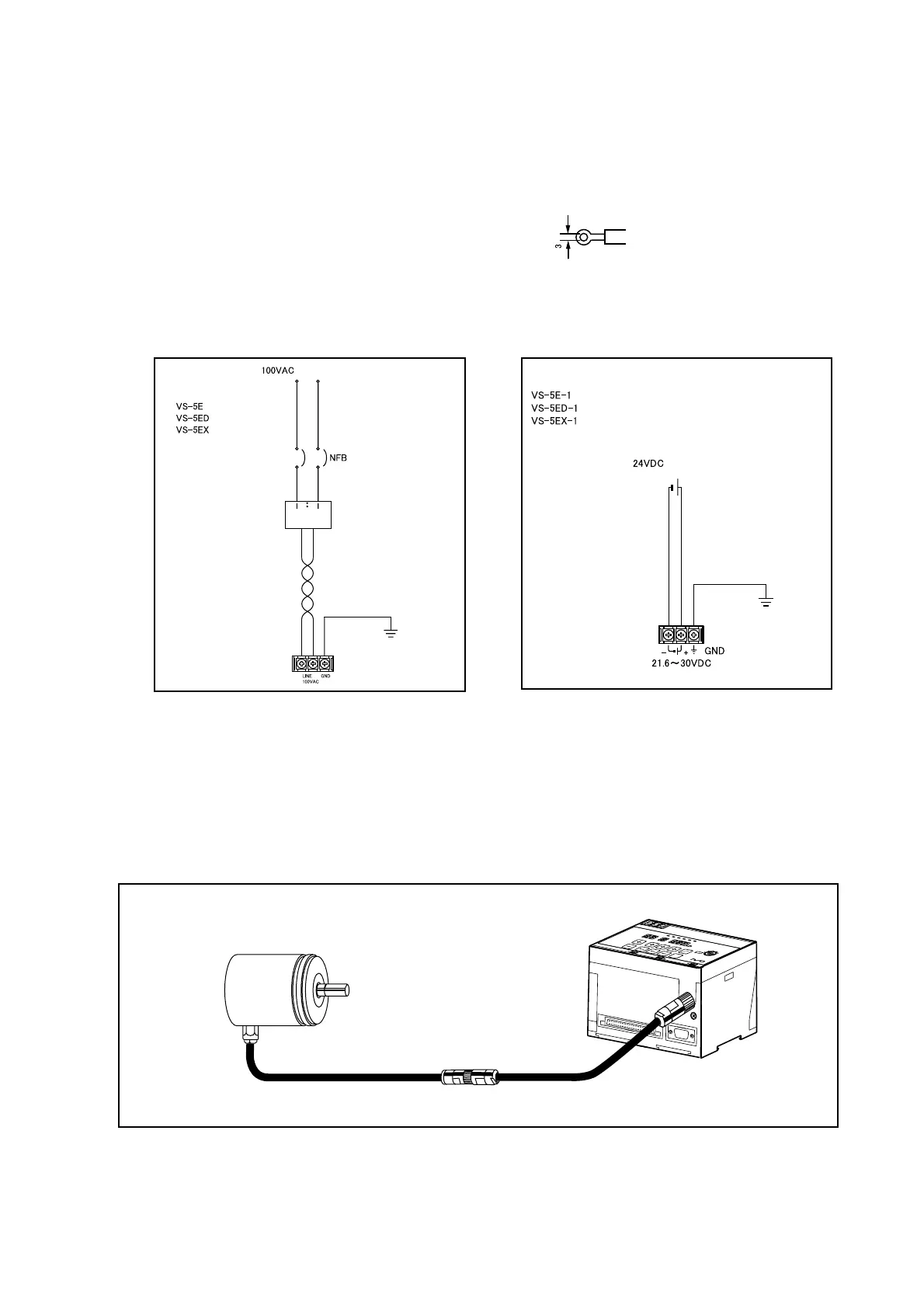6.
Wiring & Connections
6-1.
Power Supply Connection
(1) Power Supply
-The power cable should be as thick as possible to minimize voltage drops.
-Twist the power cable.
-For crimp type terminals, use the R3 type.
(2) Ground
-Be sure the unit is securely grounded in order to prevent electrical shocks.
-The cable should be as thick as possible.
6-2.
Controller & Sensor Connection
The Sensor is equipped with a 2-meter cable. If a longer cable length is required, the special extension
cable must be used. The maximum extensible length varies according to the Sensor and Cable Models
being used. (Refer to the Specifications Section for details.)
●
Cable Connection
S
W
ITC
H
O
U
TPU
T
L
I
N
E
1
0
0
V
A
C
G
N
D
V
A
R
IC
A
M
S
E
N
S
O
R
/
S
E
R
I
A
L
S
W
I
T
C
H
P
O
S
I
T
I
O
N
D
O
G
S
W
I
T
C
H
S
E
N
S
O
RO
F
F
O
N
S
E
T
C
U
R
.
N
O
R
.
0
.
5
VS-5E
O
N
O
F
F
S
E
T
R
U
N
S
E
T
T
E
A
C
H
C
L
E
A
R
I
N
I
T
Sensor
Controller
Extension Cable 2m
●B-6●
Transformer
power supply
power supply
Artisan Technology Group - Quality Instrumentation ... Guaranteed | (888) 88-SOURCE | www.artisantg.com