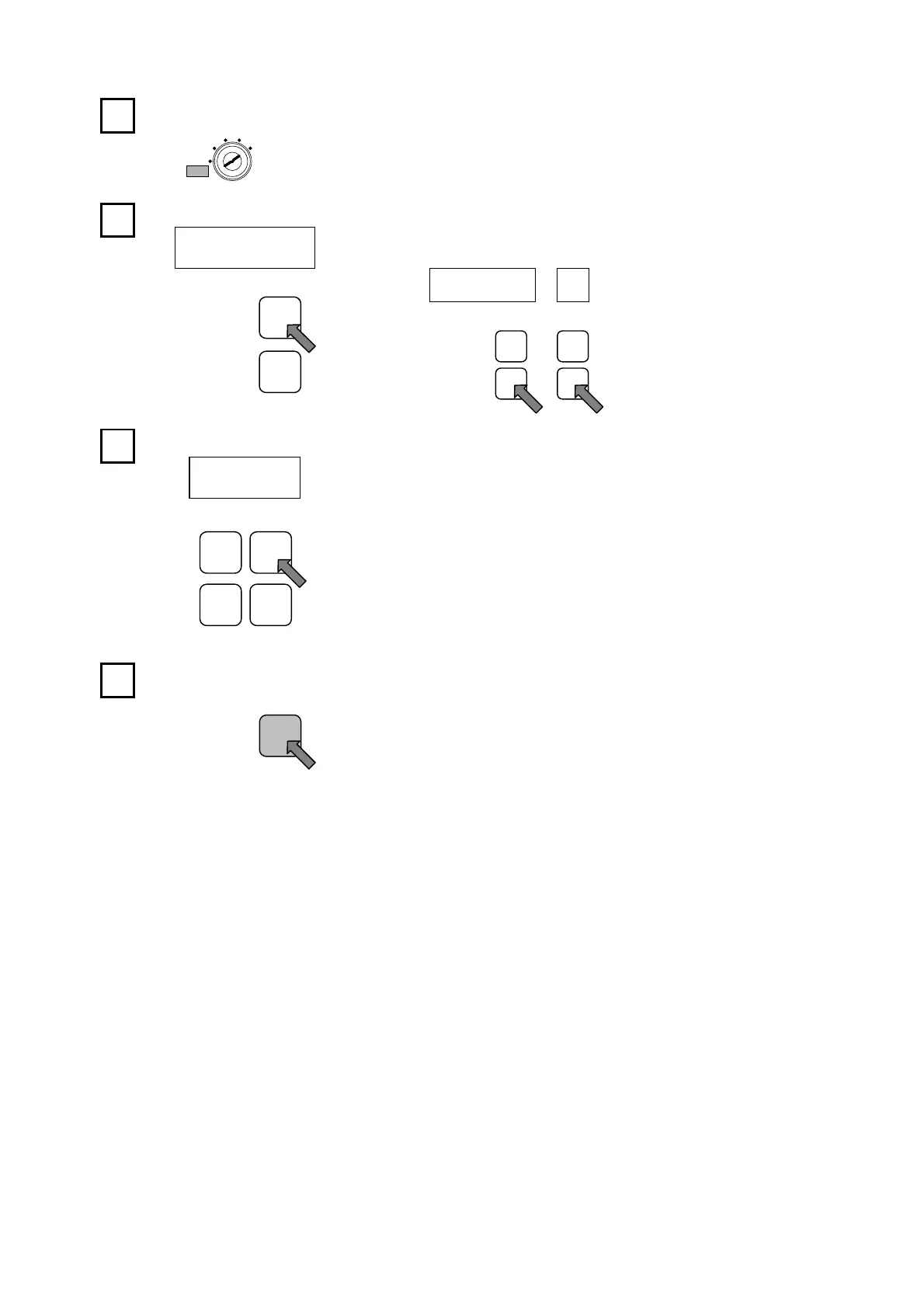9-1-5.
Canceling the Protected Switch Function
Set the key-switch to the INIT position.
Designate Initial No. “96”.
96
SWITCH
Designate the password as “555”.
POSITION
Press the [SET] key.
The value shown at the DOG display will change from 1 to 0,
indicating that the Protected Switch function has been canceled.
1
11
1
2
22
2
┼
─
In order to select Initial No. “96”, first designate “97”,
then execute the procedure shown below.
97
PROGRAMSWITCH DOG
┼
─
┼
─
4
44
4
SET
SETSET
SET
3
33
3
555
┼
─
┼
─
SET
TEACH
CLEAR
INIT
RUN
●C-12●
While pressing the Dog [-] key,
also press the Switch [-] key.
The displayed No. will change to
“96”.
Artisan Technology Group - Quality Instrumentation ... Guaranteed | (888) 88-SOURCE | www.artisantg.com