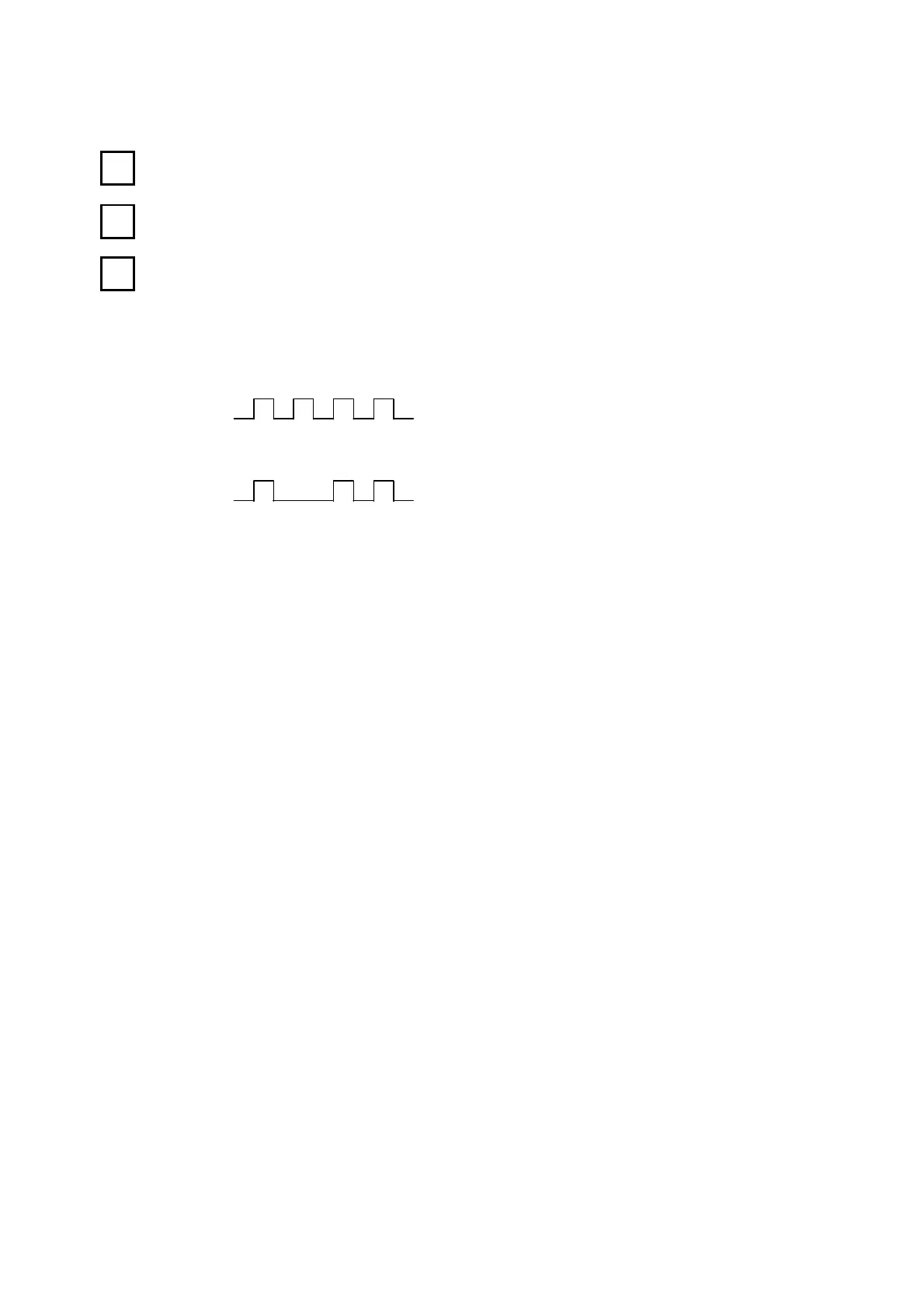9-2-3.
Canceling Multi-Dog Settings
The following procedure is used to cancel multi-dog settings. Set the key-switch to the SET or TEACH
position.
Designate the dog No. to be canceled.
Designate the same setting value for both the ON and OFF positions.
Press the [SET] key.
Note: When a dog is canceled, the remaining dog Nos. will be adjusted (re-numbered).
[Ex]
↓
↓↓
↓
If Dog No. 1 is deleted:
1
11
1
3
33
3
2
22
2
Dog 0
0 10 20 30 40 50 60 70 80
●C-17●
Dog 1 Dog 2 Dog 3
Dog 0 Dog 1 Dog 2
0 10 20 50 60 70 80
Artisan Technology Group - Quality Instrumentation ... Guaranteed | (888) 88-SOURCE | www.artisantg.com