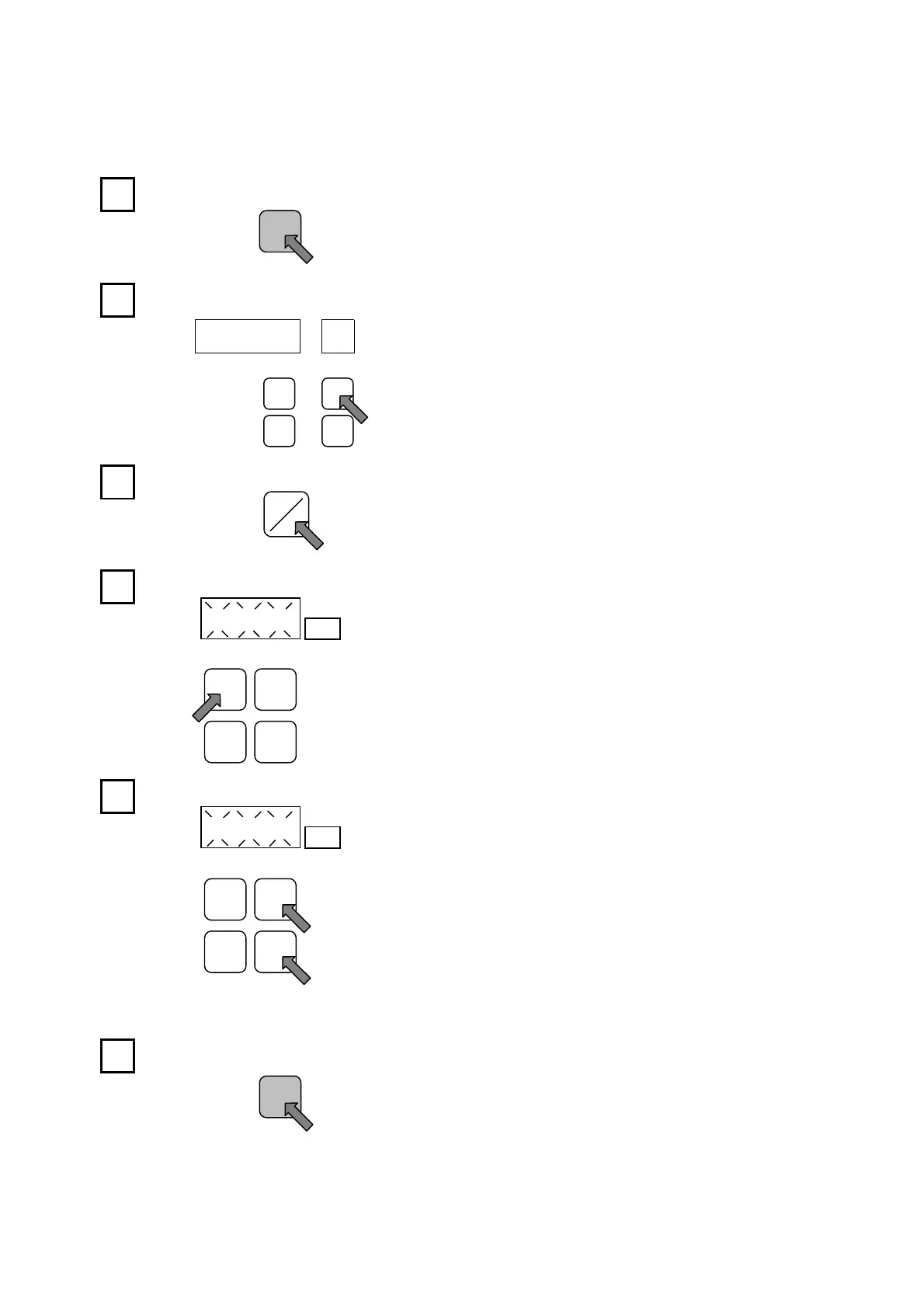9-3-2.
Changing The Setting Values During Run
Setting values can be changed in 0.5 degree increments during Run, to enable fine adjustments. In order to
perform this function, it must first be enabled by the Initial No. 92 setting. (For details, refer to sections
9-1-1 and 9-1-2.)
Press the [SET] key to switch to the “setting value” display mode.
Select the switch No. or dog No.
SWITCH DOG
Press the [ON/OFF] key.
Designate whether the ON or OFF setting value is to be
changed.
Press the key shown below to make the setting value flash.
POSITION
Change the setting value.
POSITION
Press one of the above keys.
Press the [SET] key.
The setting value will stop flashing, and the system will return
to the “current position” display mode.
1 01
1
1
11
1
SET
SETSET
SET
┼
─
┼
─
Select the switch No. or dog No. where a setting change is
desired.
2
22
2
3
33
3
6
66
6
SET
SETSET
SET
4
44
4
125
0
00
0.
..
.5
55
5
┼
─
┼
─
When the setting value is flashing, it can be changed in 0.5 degree
units.
5
55
5
125
0
00
0.
..
.5
55
5
┼
─
┼
─
Press the [+] key to increase the value in 0.5 degree units.
Press the [-] key to decrease the value in 0.5 degree units.
(The 0.5 degree units setting is displayed with a decimal point.
At that time, the setting value is changed and output.)
●C-20●
ON
ONON
ON
OFF
OFFOFF
OFF
Artisan Technology Group - Quality Instrumentation ... Guaranteed | (888) 88-SOURCE | www.artisantg.com