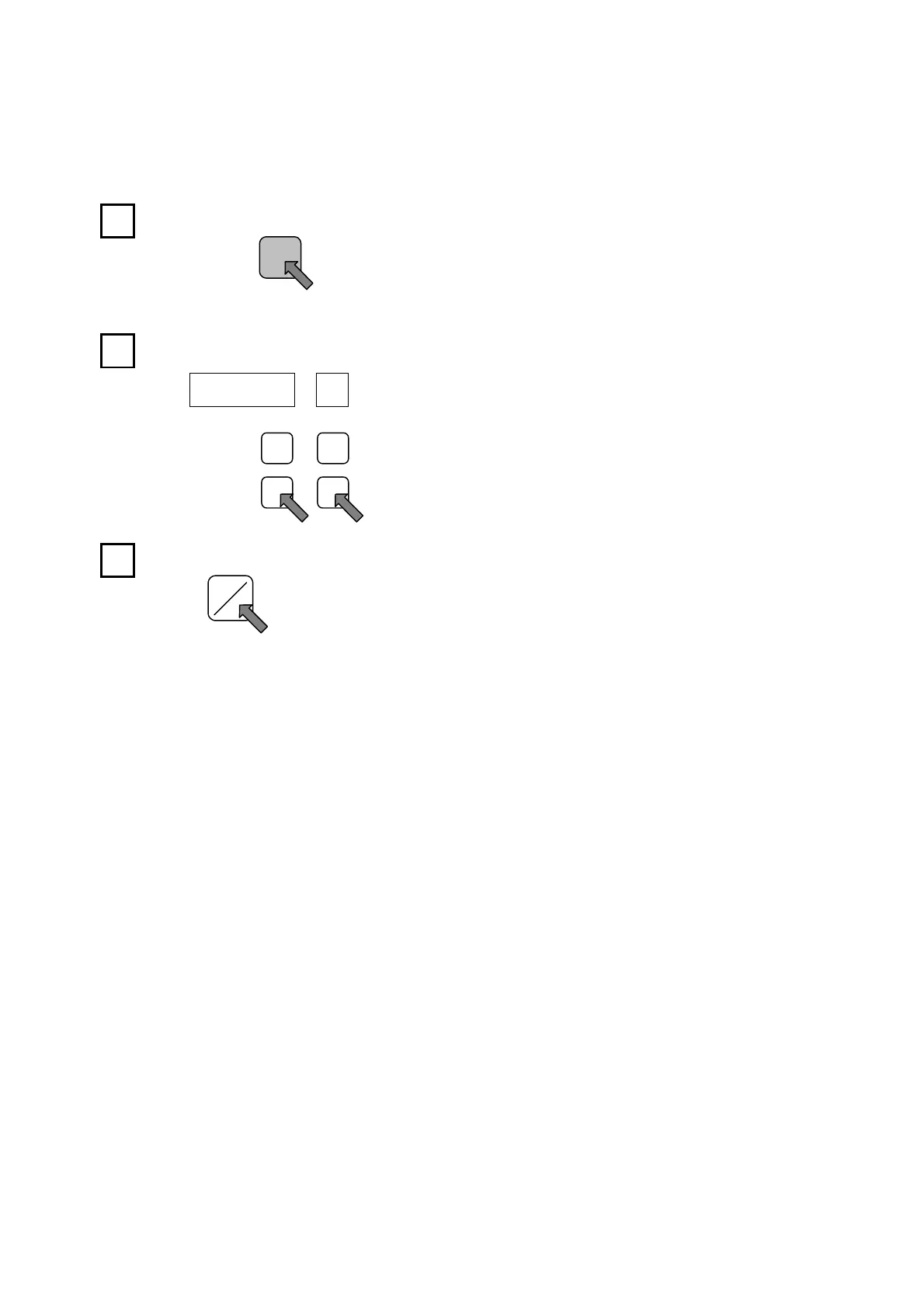9-3.
Executing Run
9-3-1.
Checking Setting Values During Run
Although the current position value is normally displayed during Run mode, the switch output settings can
also be displayed.
With current position value displayed, press the [SET] key.
The setting value will be displayed at the POSITION display.
Press the [SET] key again to return to the current position value
display.
Select the switch No. or dog No. to be displayed.
SWITCH DOG
Press the [ON/OFF] key.
Each time the [ON/OFF] key is pressed, the display content will
alternate between the ON and OFF position setting values.
1 01
1
1
11
1
SET
SETSET
SET
┼
─
┼
─
Designate the switch No. or dog No. to be displayed.
2
22
2
3
33
3
●C-19●
ON
ONON
ON
OFF
OFFOFF
OFF
Artisan Technology Group - Quality Instrumentation ... Guaranteed | (888) 88-SOURCE | www.artisantg.com