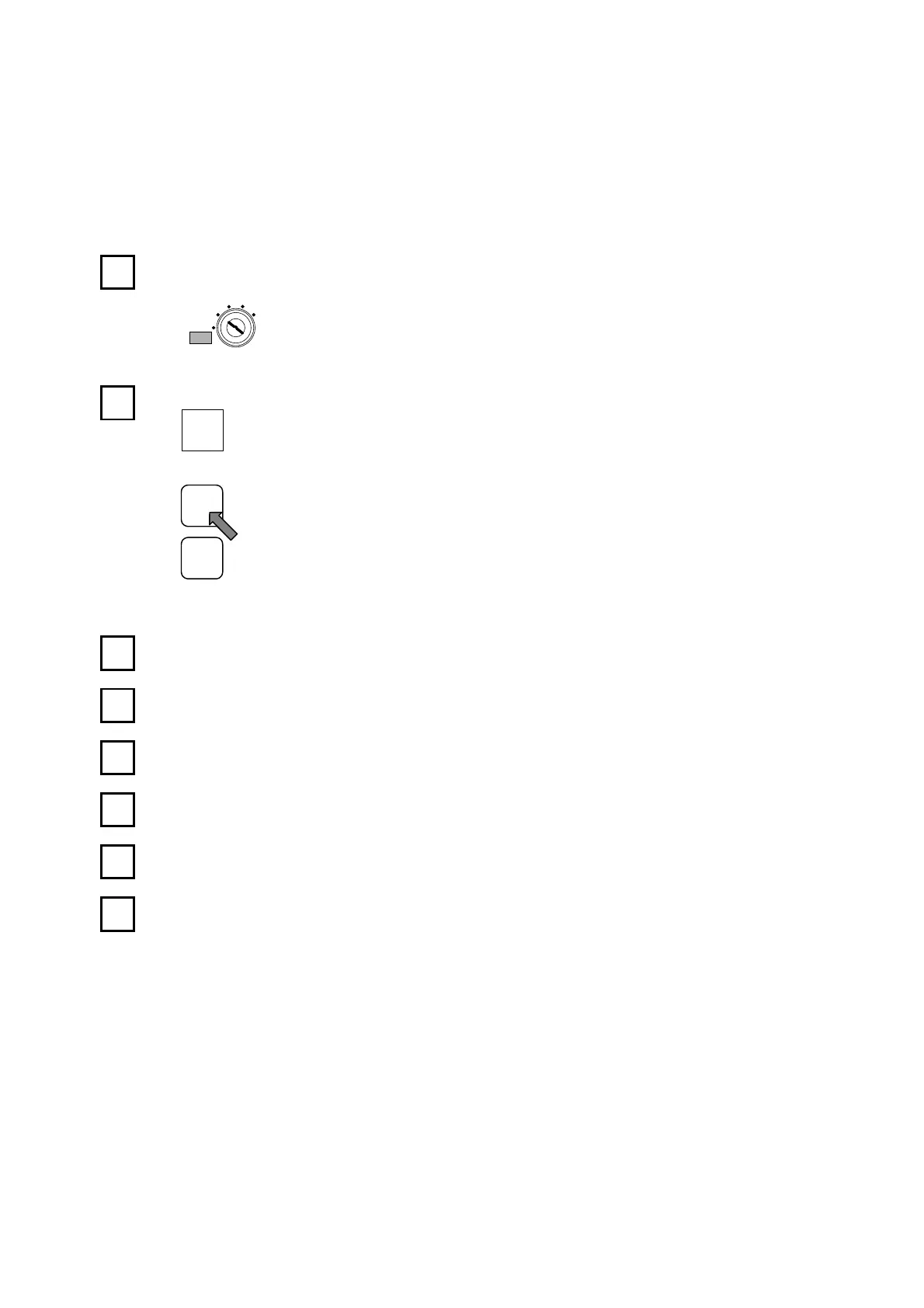9-2-2.
Designating Multi-Dog Settings
When designating switch output settings, up to 10 ON/OFF settings can be made for each output. These
multi-dog settings can be designated either by the normal switch output setting format, or by the TEACH
format.
Set the key-switch to the SET or the TEACH position.
To designate a multi-dog setting, enter the dog No. after designating the switch No.
The setting procedure is described below.
Set the key-switch to the SET position (or TEACH position).
Designate the desired dog No.
0
DOG Permissible dog No. setting range: 0-9
Set the ON position value.
Press the [SET] key.
Press the [ON/OFF] key.
Set the OFF position value.
Press the [SET] key.
Designate the next dog No. setting.
Repeat the above procedure for each dog No.
1
11
1
2
22
2
┼
─
4
44
4
3
33
3
5
55
5
7
77
7
6
66
6
8
88
8
SET
TEACH
CLEAR
INIT
RUN
●C-16●
Artisan Technology Group - Quality Instrumentation ... Guaranteed | (888) 88-SOURCE | www.artisantg.com