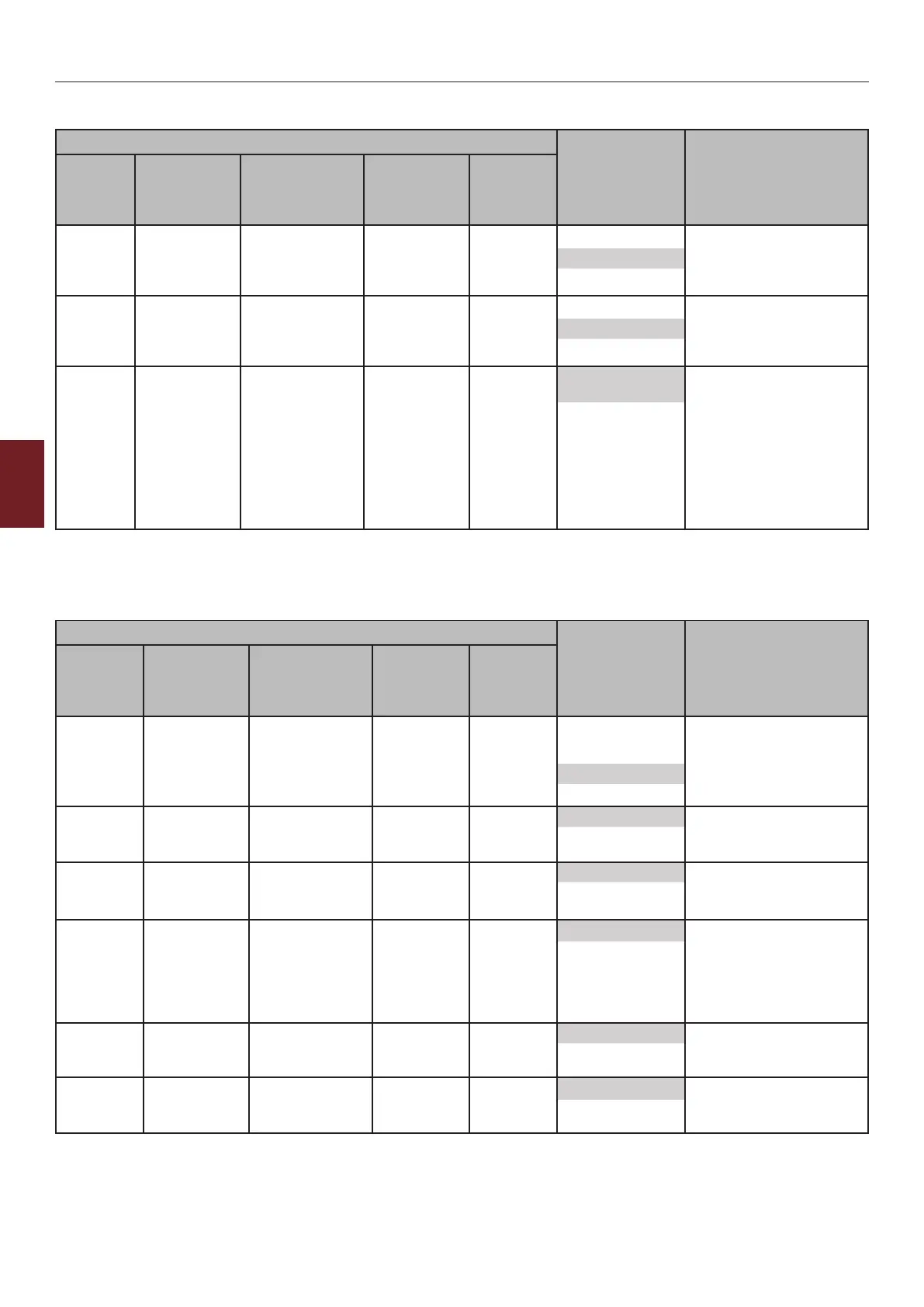- 110 -
Network Setting Items
5
5. Network Settings
Shaded text indicates the factory default setting.
Item
Setting Description
TELNET
Web
browser
Conguration
Tool
(Network
Setting Plug-in)
Network
Card Setup
(Windows)
Network
Card
Setup
(Mac)
IPX Cover
Open Trap
IPX Cover Open - - - ENABLE Set whether to send an
SNMP message every
time a printer cover is
opened.
DISABLE
IPX
Printer
Error Trap
IPX Printer Error - - - ENABLE Set whether to send an
SNMP message when
a printer error has
occurred.
DISABLE
IPX Trap
Net/
Address
IPX - - - 00000000:
000000000000
Specify a trap destination
address for IPX. Enter
a network address
(8 digits) and a node
address (12 digits). If
a specied address is
00000000:000000000000,
a trap will not be issued.
Only one trap destination
address can be specied.
E-mail reception
Shaded text indicates the factory default setting.
Item
Setting Description
TELNET
Web
browser
Conguration
Tool
(Network
Setting Plug-in)
Network
Card Setup
(Windows)
Network
Card
Setup
(Mac)
POP or
SMTP
Using Protocol - - - POP Set whether to use the
E-mail Receive function.
Specify a protocol (POP/
SMTP) to be used.
SMTP
DISABLE
POP3
Server
POP Server
Name
- - - (NULL) Specify a POP server
name. Specify a domain
name or an IP address.
POP port
number
POP Port
Number
- - - 110 Specify a port number to
access a POP server.
POP3
Server User
ID
POP User ID - - - (NULL) Specify a user ID to
access a POP server.
POP3
Server
Password
POP Password - - - (NULL) Specify a password to
access a POP server.
Use APOP APOP Support - - - NO Set whether to use APOP.
YES