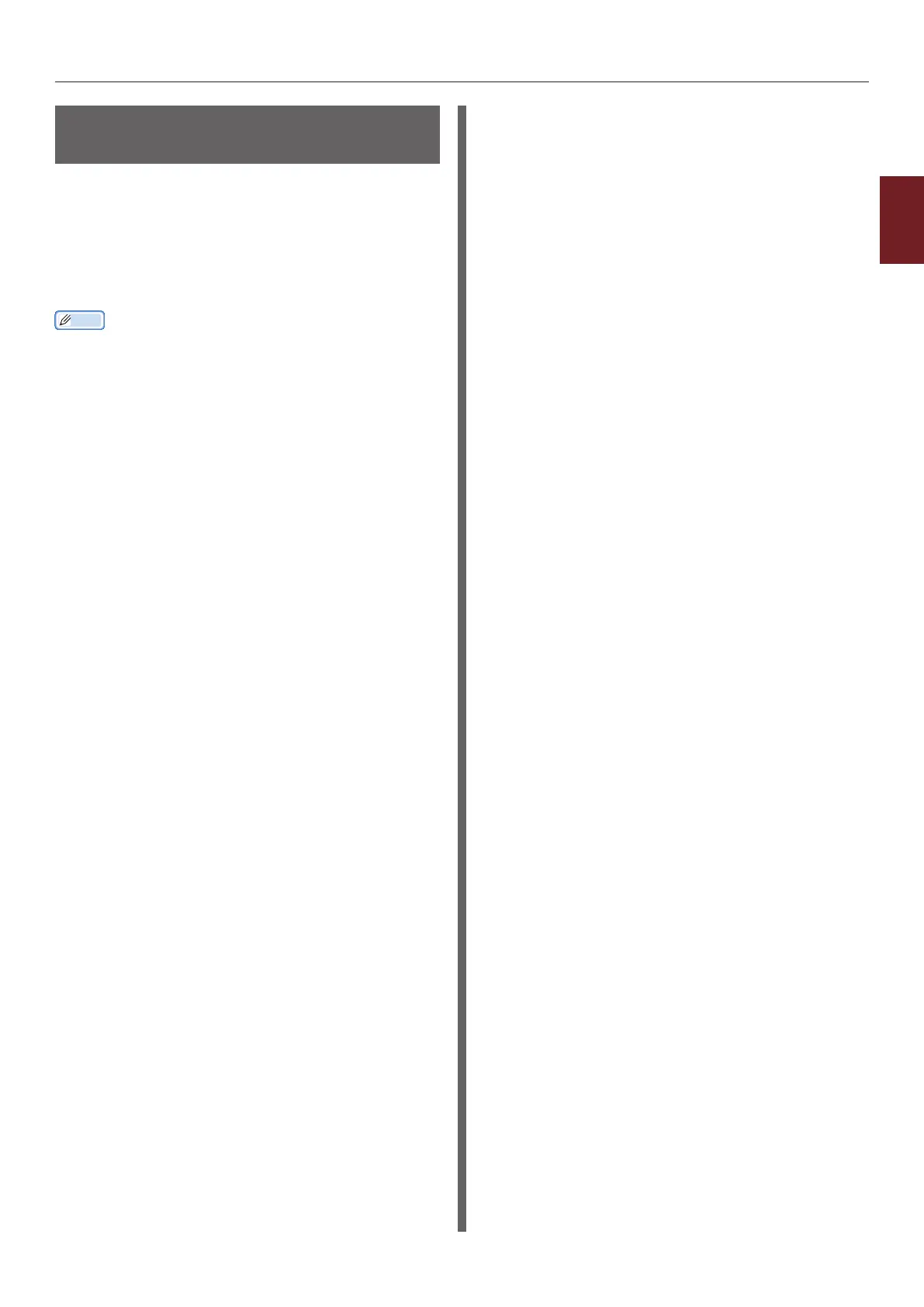- 65 -
Setting Color with Color Swatch Utility
2
2. Adjusting Color
Printing a File With the Color
You Want
1 Open the le you want to print.
2 Select the text or graphic to adjust the
RGB values in an application.
3 Print out the le.
Memo
● For details on how to specify the color in the application,
refer to the application’s manual.
● When printing color swatches and the le you want, use
the same printer driver settings.