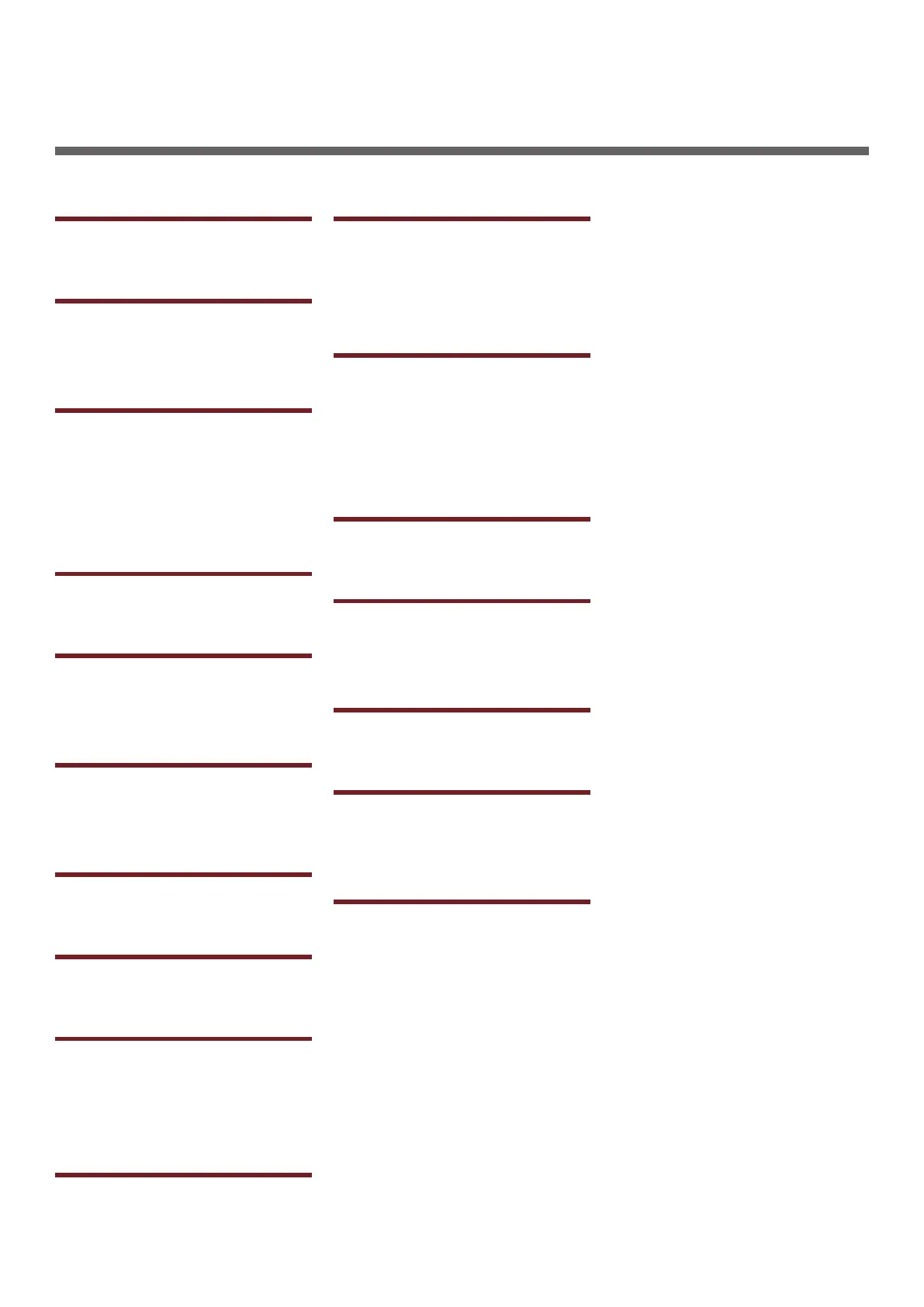- 149 -
Index
A
Automatically set the date .... 88
B
Black Finish ........................ 54
Blurred Fine Lines ................ 32
C
Color (User Settings) ........... 51
Condential Documents ........ 38
Conguration Tool ................ 89
Custom Sizes ...................... 17
D
Duplex Printing ................... 17
E
Elongated Printing ............... 17
Enlarged Printing ................. 28
F
Forms ................................ 40
FTP .................................. 138
G
Graphic Pro......................... 51
L
LPD ................................. 138
M
Maintaining Paper Size ......... 34
Monochrome ....................... 46
Multi Purpose Tray ............... 20
N
Network Card Setup ........... 102
O
Ofce Color ........................ 51
Ofce Document .................. 35
OKI LPR Utility .................... 47
P
Paper Size .....................17, 24
Paper Tray .......................... 17
PostScript ........................... 47
Print with a Password ........... 36
R
Repeated Printing ................ 41
S
Setting Key ......................... 68
Simulations ........................ 56
T
TELNET ..................... 102, 138
U
Uninstall
Printer Driver ............ 146
W
Web Page ......................... 102