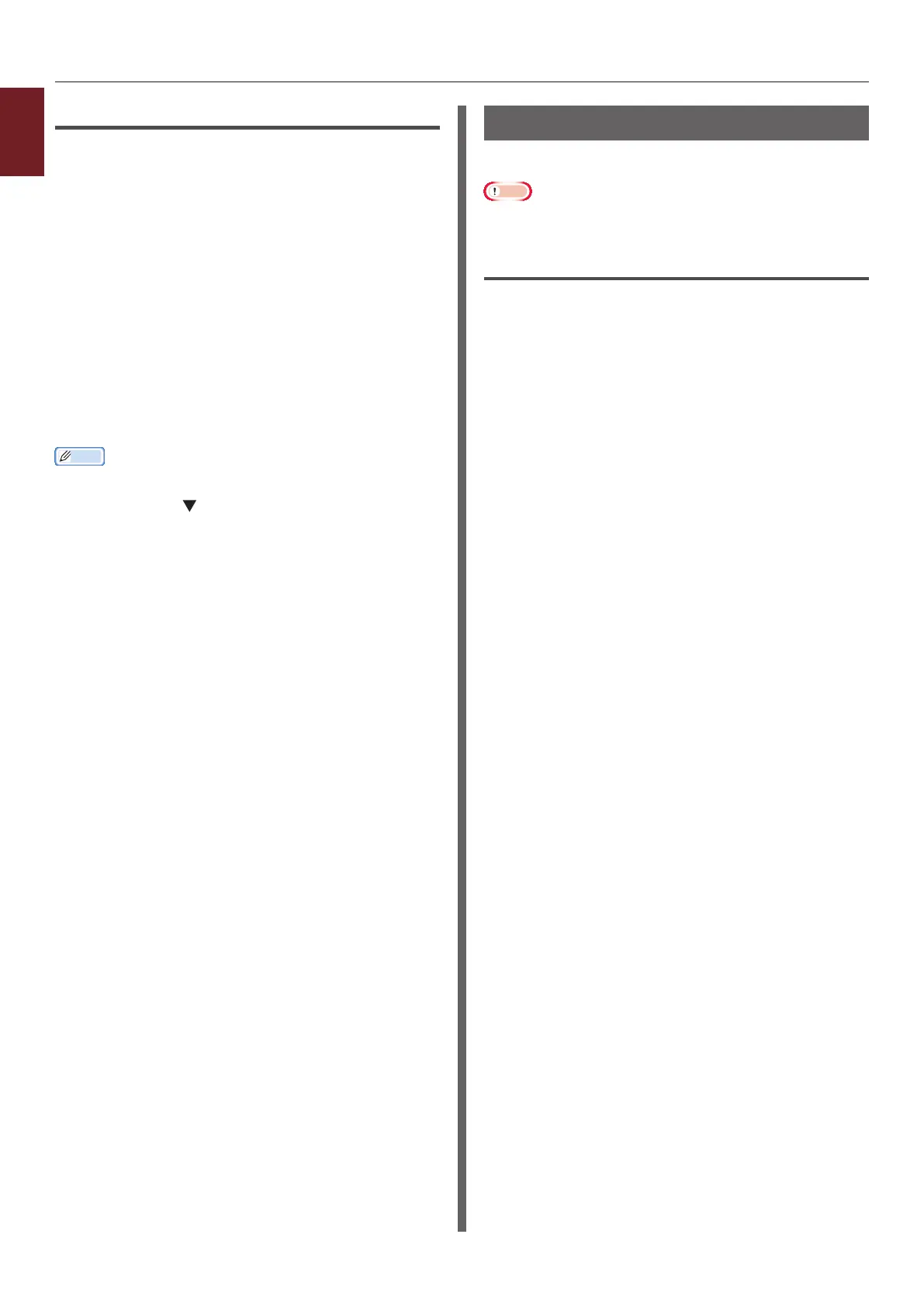- 30 -
1
1. Convenient Print Functions
For Mac OS X PS Printer Driver
1 Open the le you want to print.
2 From the [File] menu, select [Print].
3 Select [Printer Features] from the
panel menu.
4 Select [Job Options] from [Feature
Sets].
5 Select a print quality level from [Print
Quality].
6 Congure other settings if necessary and
then start printing.
Memo
● If the print dialog contains only two menus and does not
contain the options you expect to see on Mac OS X 10.5
or 10.6, click the
button on the side of the [Printer]
menu.
Enhancing Photos
You can print photographs more vividly.
Note
● This function is not available with the Windows XPS/PS
printer driver and the Mac OS X PS printer driver.
For Windows PCL Printer Driver
1 Open the le you want to print.
2 From the [File] menu, select [Print].
3 Click [Preferences] or [Properties].
4 Select the [Job Options] tab.
5 Select the [Photo Enhance] check box.
6 Congure other settings if necessary and
then start printing.