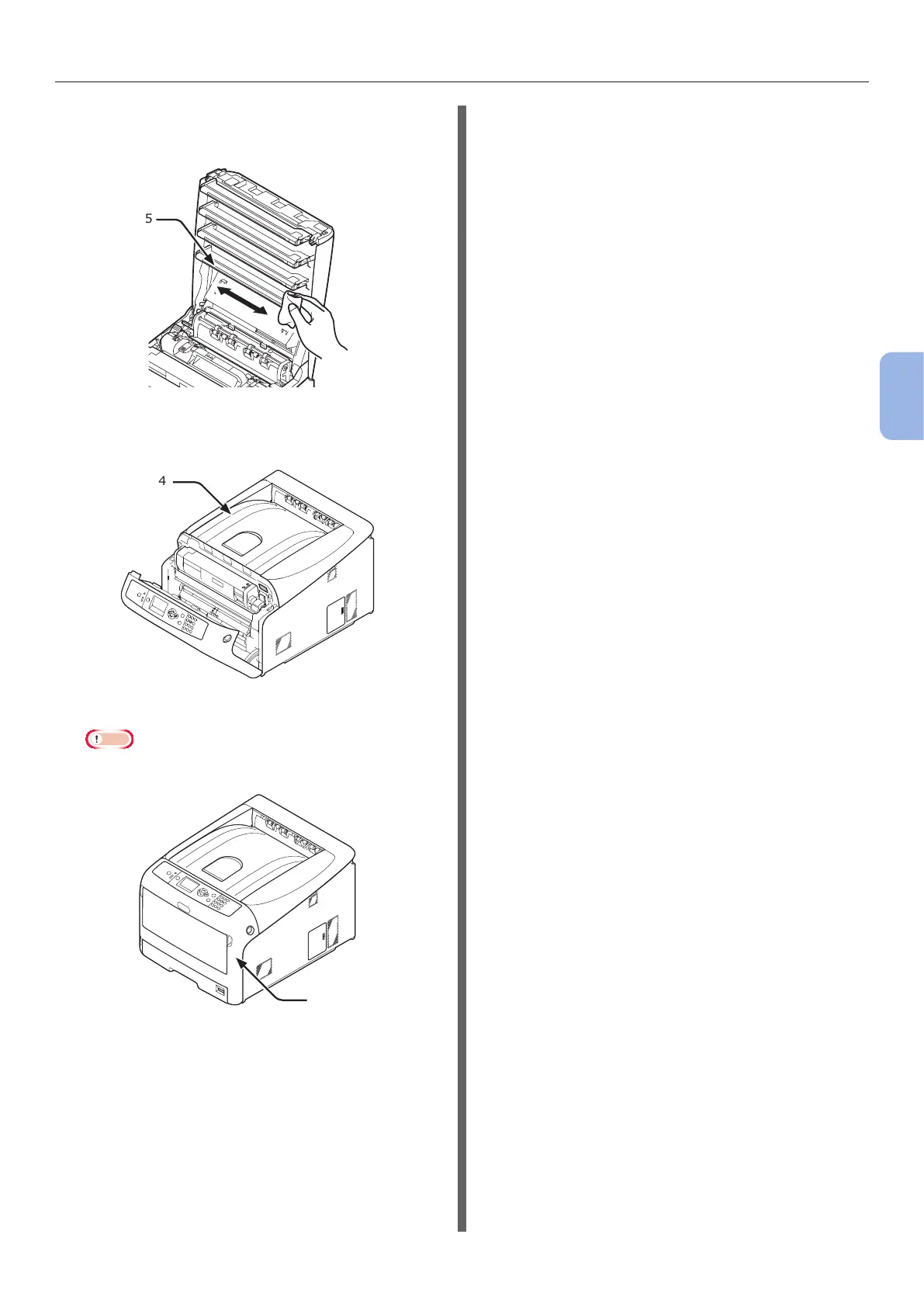- 127 -
Cleaning
4
4. Maintenance
4 Lightly wipe the lenses (5) of the LED
heads with soft tissue paper.
5
5 Close the top cover (4) by pushing the
both sides of the cover rmly.
4
6 Close the front cover (2).
Note
● The front cover cannot be closed if the top cover is
not closed securely.
2