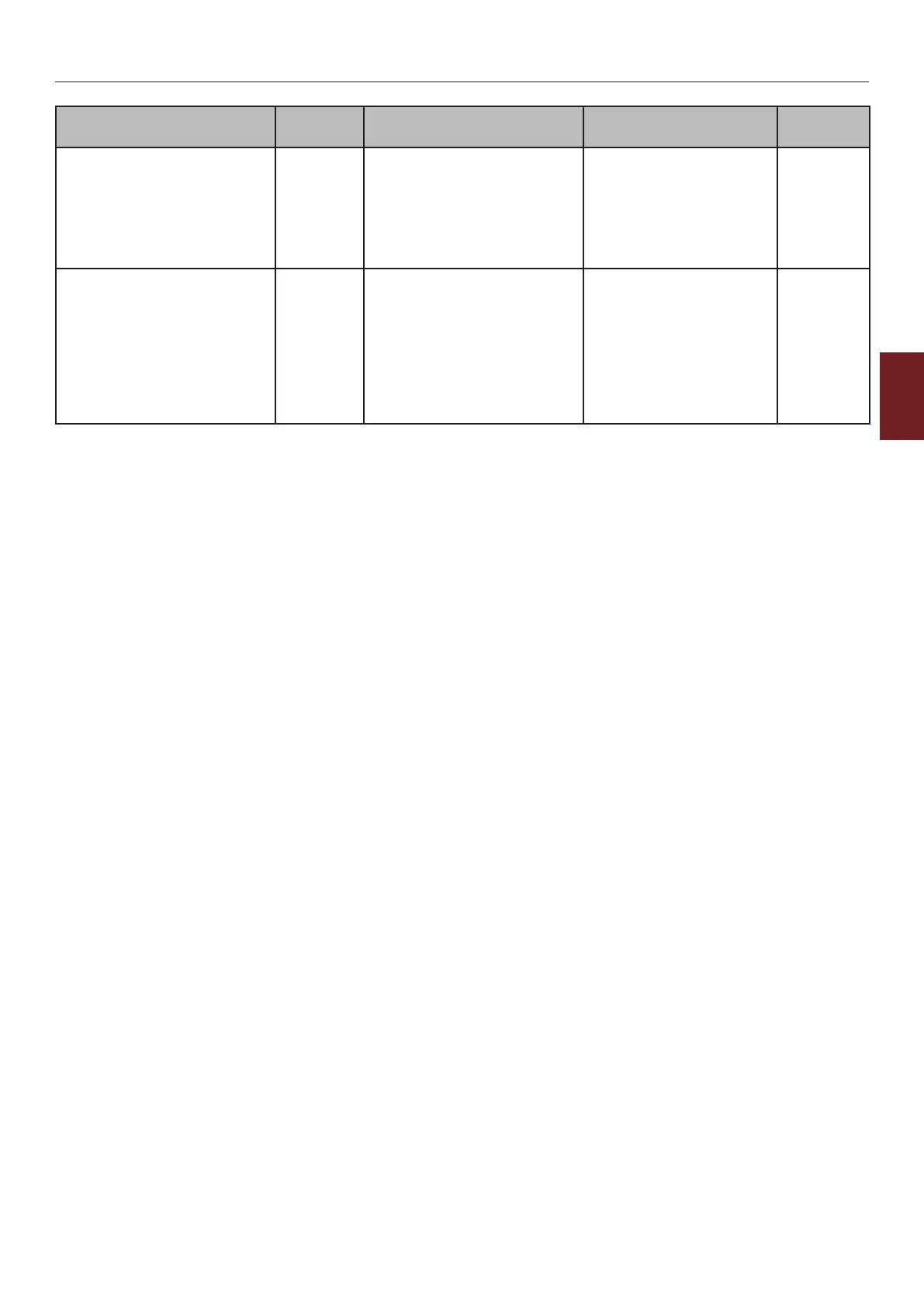- 85 -
Overview of Utilities
4
4. Using Utility Software
Item
Function
Scope
Details
System
Requirements
Refer to
OKI LPR Utility Printing You can print a document
via the network connection,
manage print jobs, and check
the printer status. And, when
an IP address of a printer
is changed, the setting is
changed automatically.
Windows 7/
Windows Vista/
Windows Server 2008 R2/
Windows Server 2008/
Windows XP/
Windows Server 2003/
Windows 2000
page. 95
Network Extension Managing
the printer
You can check the printer
settings from the print
driver, and can set options.
This utility is automatically
installed when installing
a print driver through a
network connection.
Windows 7/
Windows Vista/
Windows Server 2008 R2/
Windows Server 2008/
Windows XP/
Windows Server 2003/
Windows 2000
A computer operating
with TCP/IP.
page. 98