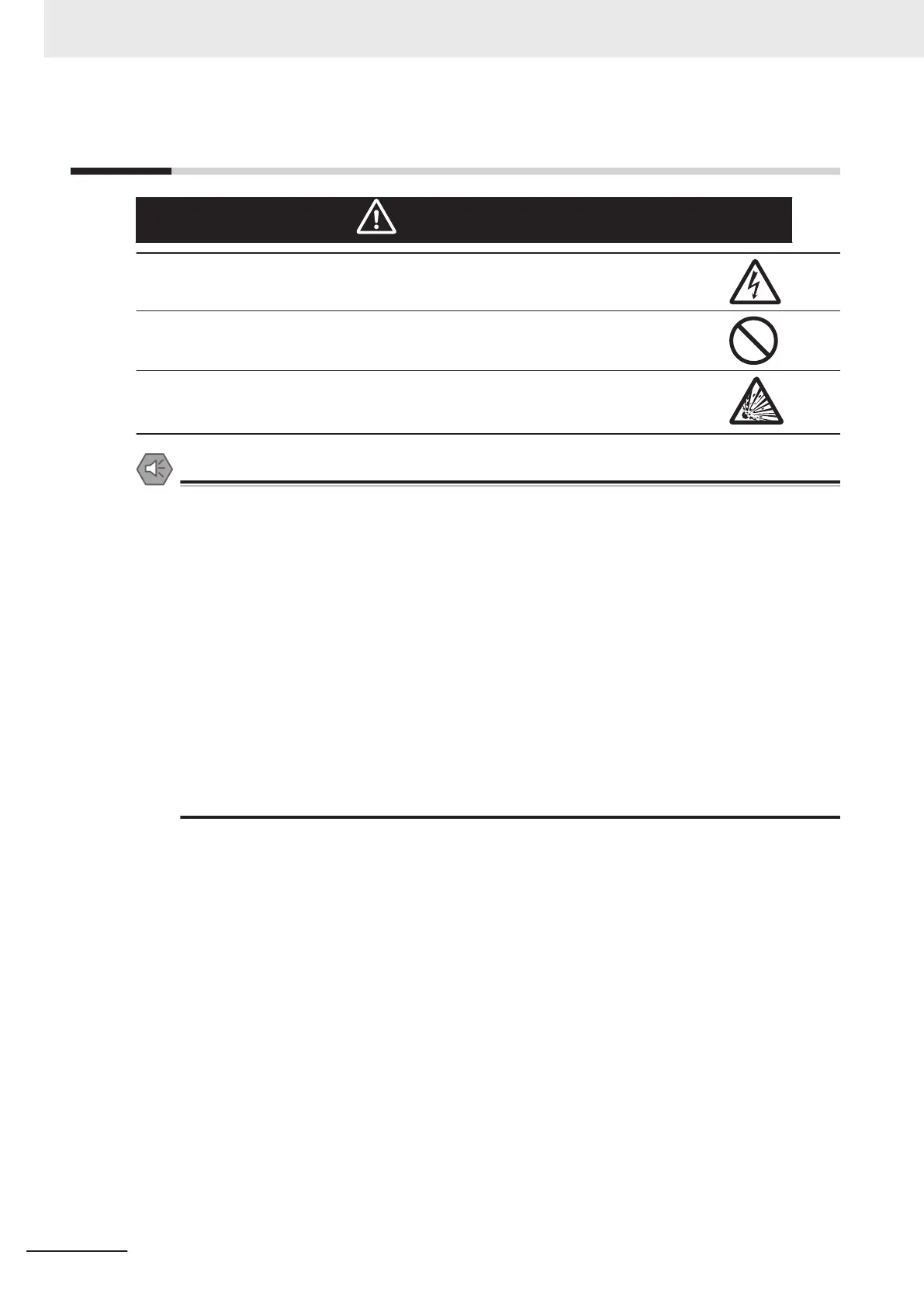4-1
All Series
WARNING
This product must be used according to this manual and Instruction Sheet. Failure to ob-
serve this may result in the impairment of functions and performance of the product.
This product is not designed or rated for ensuring the safety of persons. Do not use it for
such purposes.
A lithium battery is built into the Controller and may occasionally combust, explode, or burn if
not treated properly
. Dispose of the Controller as industrial waste, and never disassemble,
apply pressure that would deform, heat to 100°C or higher, or incinerate the Controller.
Precautions for Safe Use
Installation Environment
•
Do not use the product in the environment with flammable or explosive gases.
• Install the product so that the air can flow freely through its cooling vents.
• Regularly clean the vent holes or fan outlet to prevent dust or particles blocking them. Internal
temperature increases when those are blocked, it causes malfunction.
• To secure safety for operation and maintenance, install the product apart from high-voltage
devices and power devices.
• Make sure to tighten all screws in mounting.
Handling of Sensor Controller
• Do not attempt to dismantle, repair, or modify the product.
• Do not drop the product nor apply excessive vibration or shock to the product. Doing so may
cause malfunction or burning.
• This product is heavy. Be careful not to drop it while handling.
• When disposing of the product, treat it as an industrial waste.
• A lithium battery is incorporated, so a severe injury may rarely occur due to ignition or explo-
sion.
4 Handling and Installation Environment
4-2
FH Series Vision System Hardware Setup Manual (Z366-E1)
