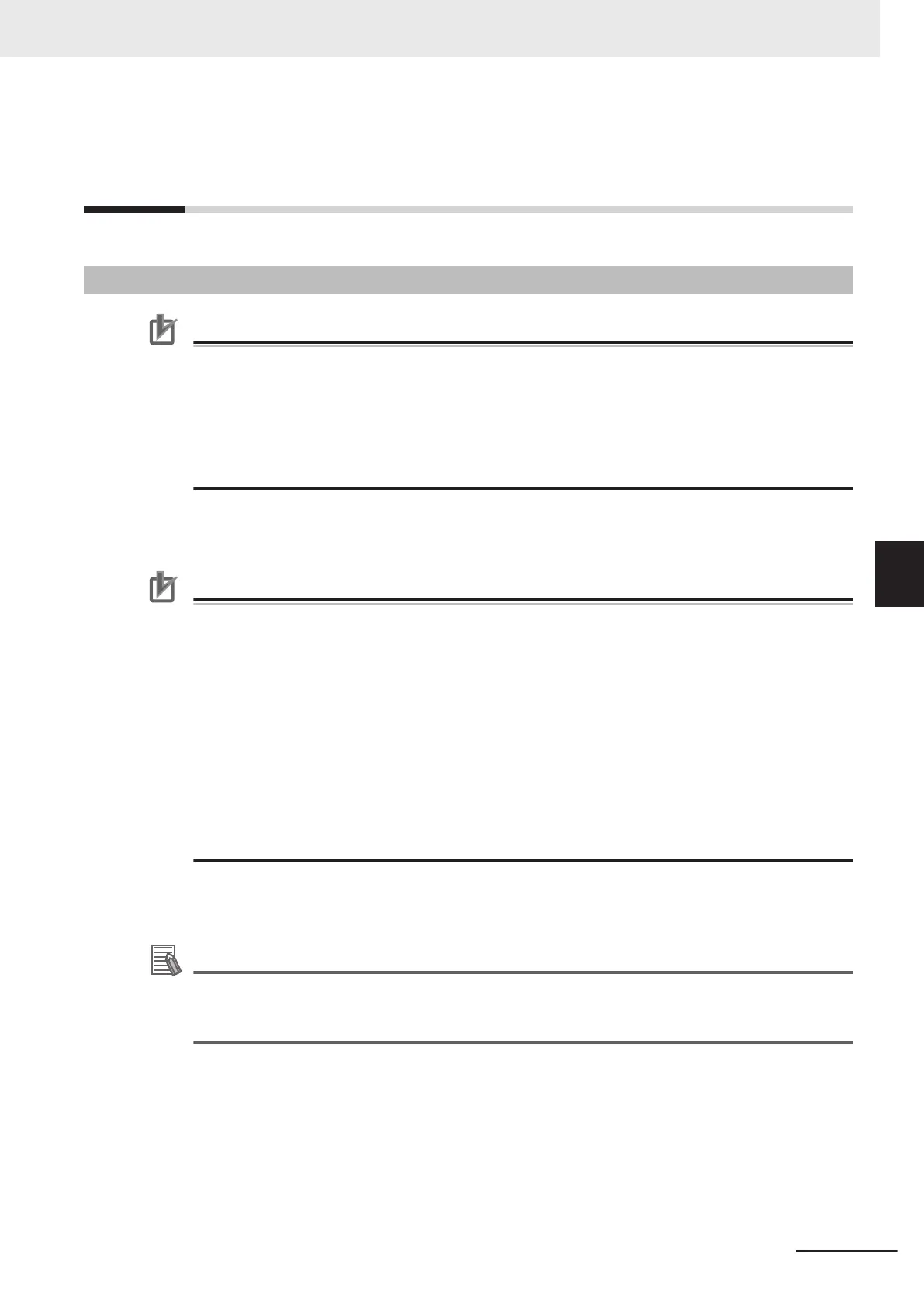5-6
Insert/Remove SD Memory Card or
USB Flash Drive
5-6-1
Common in all series
Precautions for Correct Use
When removing USB flash drive
• Before removing a USB flash drive, make sure that data is not being read or written to them.
• For a USB flash drive, the memory device's LED flashes or lights while data is being read or
written, so make sure that it is turned OFF before removing the memory.
• When a message is displayed indicating that a task is in progress, do not turn OFF the pow-
er. Doing so causes the data in the memory to be corrupted, resulting in the product not oper-
ating properly upon the next start-up.
Do not insert or remove USB flash drive during measurement, loading, and writing. There is the possi-
bility of measurement time or damage of data.
Precautions for Correct Use
Handling of SD memory card
• When you touch a terminal part of SD memory card, antistatic is required by using a wrist
strap or others.
• Do not insert an SD memory card in the reverse orientation, at an angle, or in a twisting man-
ner.
Removing SD memory card
• Before removing a SD memory card, make sure that data is not being read or written to them.
• For SD memory card, the SD BUSY LED flashes or lights while data is being read or written,
so make sure that it is turned OFF before removing the memory.
• When a message is displayed indicating that a task is in progress, do not turn OFF the pow-
er. Doing so causes the data in the memory to be corrupted, resulting in the product not oper-
ating properly upon the next start-up.
Do not insert or remove SD memory card during measurement, loading, and writing. There is the pos-
sibility of measurement time or damage of data.
Additional Information
For external storage device and external drive name, refer to the Using External Storage
Devices and External Drive Name in the Vision System FH/FHV Series User’s Manual (Cat. No.
Z365).
5 Setup and Wiring
5-27
FH Series Vision System Hardware Setup Manual (Z366-E1)
5-6 Insert/Remove SD Memory Card or USB Flash Drive
5
5-6-1 Common in all series
