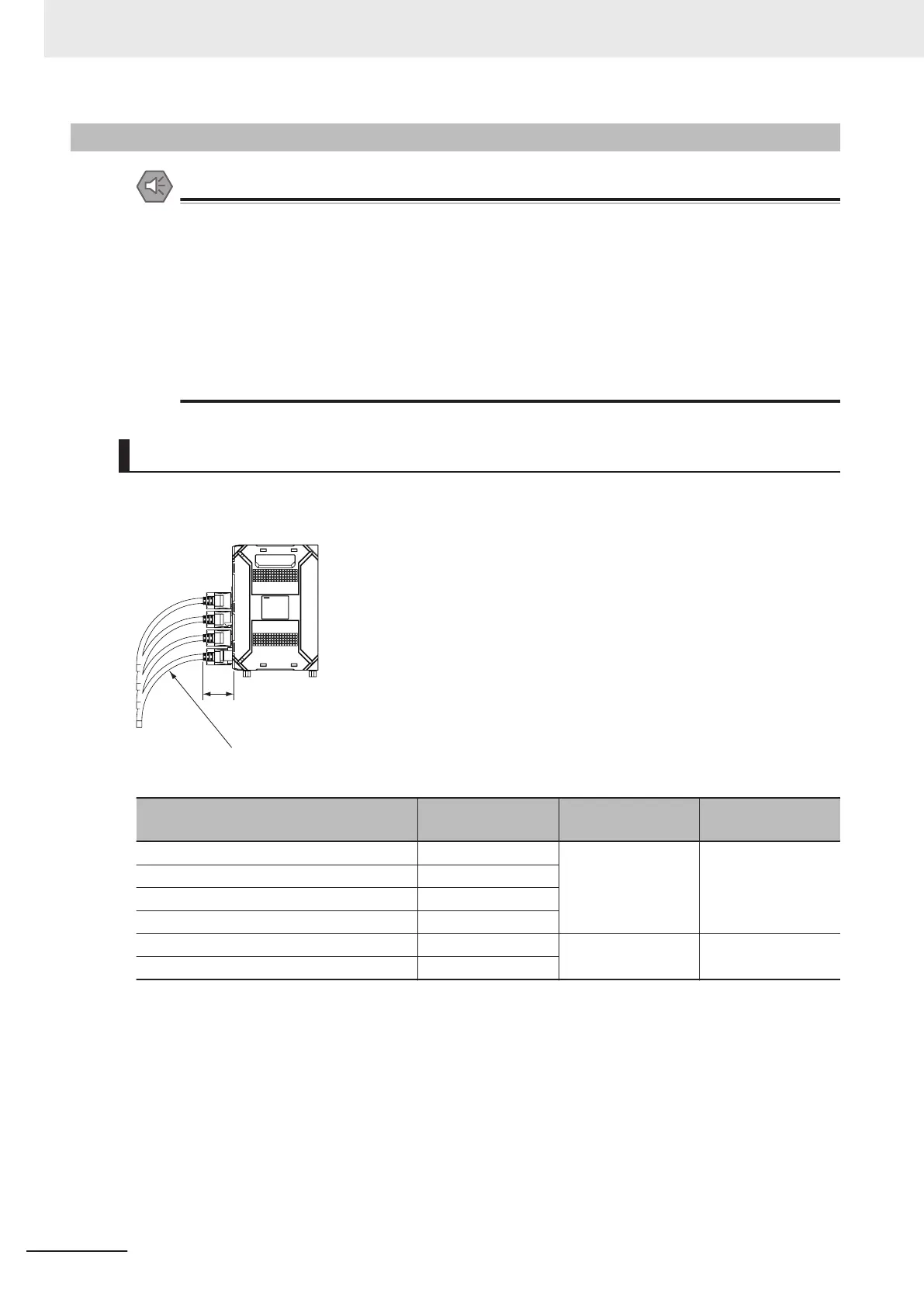5-5-3
FH-L Series
Precautions for Safe Use
• Ground
When a base is packed in a camera that will be connected to the Sensor Controller
, make
sure to mount the camera using the base. Since the enclosure of the camera body is con-
nected to the internal circuits, mounting the camera without using the base allows the internal
circuits to be directly connected to the ground, which may cause malfunction or failure.
•
• When connect the FH-L series Sensor Controller to the FH-SC12/FH-SM12: 12 mega-
pixels camera
Do not ground the positive terminal of the 24 VDC power supply when connecting the Sensor
Controller and a 12 megapixels camera like FH-SC12 or FH-SM12.
Camera cable mounting
Connect the cable with securing the connector length and the minimum bending radius to the Sensor
Controller
.
Minimum
bending radius
Connector length
Name Model
Minimum bending
radius
Connector length
Camera Cable FZ-VS3
69 [mm] 30 [mm]
Right-angle Camera Cable FZ-VSL3
Bend resistant Camera Cable FZ-VSB3
Bend resistant Right-angle Camera Cable FZ-VSLB3
Long-distance Camera Cable FZ-VS4
78 [mm] 42 [mm]
Long-distance Right-angle Camera Cable FZ-VSL4
5 Setup and Wiring
5-26
FH Series Vision System Hardware Setup Manual (Z366-E1)
