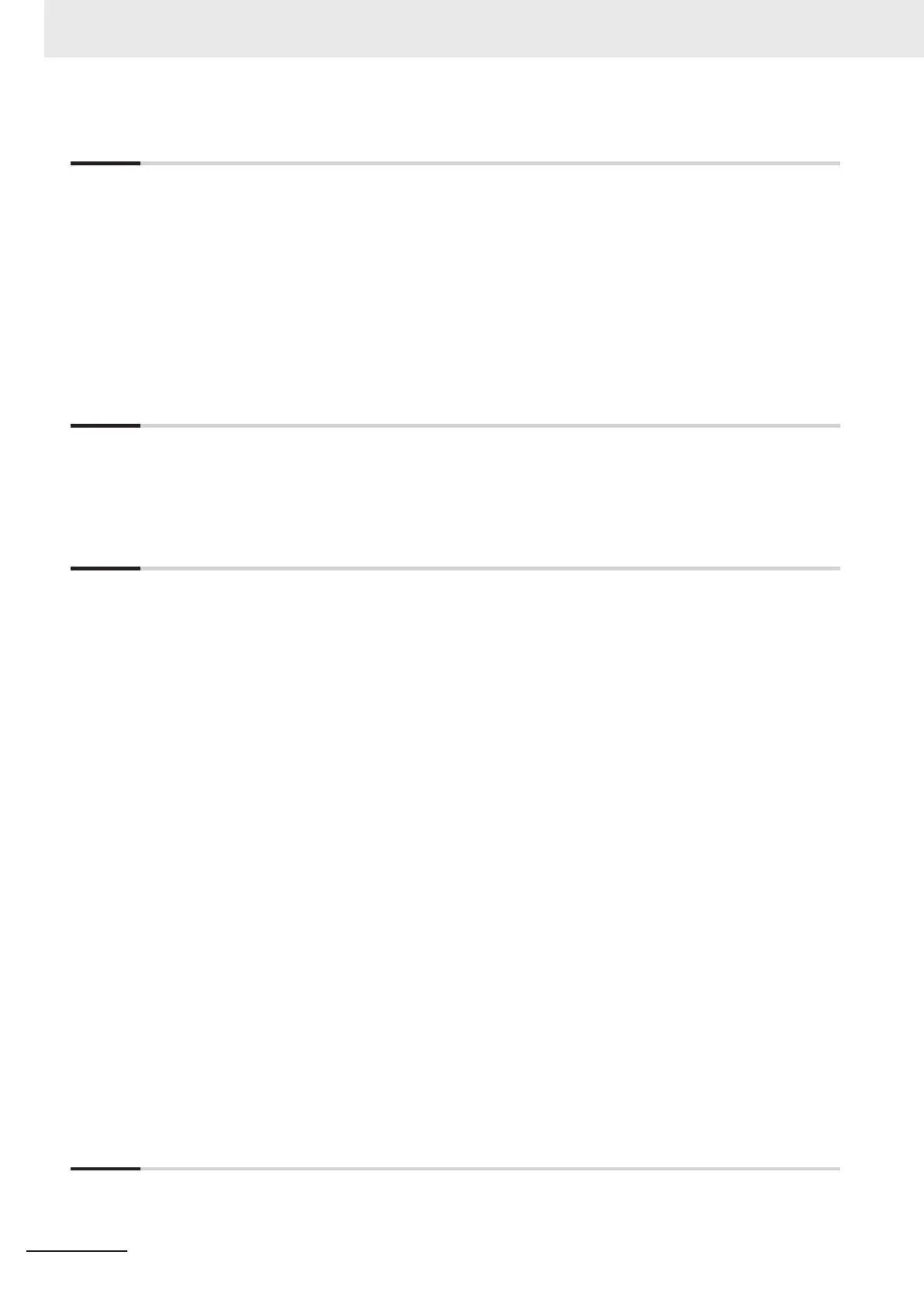Section 1 Confirm the Package
1-1 Smart Camera.......................................................................................................................1 - 2
1-1-1 FHV7H-□□□□□-C Series ...........................................................................................................1 - 2
1-1-2 FHV7H-□□□□□-S□□ Series .......................................................................................................1 - 2
1-1-3 FHV7H-□□□□□-S□□-□□ Series..................................................................................................1 - 3
1-2 Sold Separately ....................................................................................................................1 - 4
1-2-1 Cables .......................................................................................................................................1 - 4
1-2-2 Modules.....................................................................................................................................1 - 5
1-2-3 Accessories...............................................................................................................................1 - 6
1-2-4 Lighting and Lighting Controller ................................................................................................1 - 8
1-2-5 Software ....................................................................................................................................1 - 8
Section 2 Overview of FHV Series
2-1 Overview of System.............................................................................................................2 - 2
2-1-1 Basic System of Measurement .................................................................................................2 - 2
2-2 Flow of Use Procedure ........................................................................................................2 - 7
Section 3 Configuration
3-1 Smart Camera.......................................................................................................................3 - 2
3-1-1 FHV Series................................................................................................................................3 - 2
3-2 Cables .................................................................................................................................3 - 10
3-2-1 I/O Cables ...............................................................................................................................3 - 10
3-2-2 Ethernet Cables ......................................................................................................................3 - 13
3-3 Lens Modules .....................................................................................................................3 - 15
3-3-1 Specifications ..........................................................................................................................3 - 15
3-3-2 Meaning of Optical Chart ........................................................................................................3 - 17
3-4 C Mount Lenses .................................................................................................................3 - 20
3-4-1 Specifications ..........................................................................................................................3 - 20
3-4-2 Meaning of Optical Chart ........................................................................................................3 - 30
3-5 Lighting Modules ...............................................................................................................3 - 37
3-5-1 Specifications ..........................................................................................................................3 - 37
3-5-2 Dimensions .............................................................................................................................3 - 38
3-6 Optical Filters .....................................................................................................................3 - 39
3-6-1 Specifications ..........................................................................................................................3 - 39
3-6-2 Dimensions .............................................................................................................................3 - 39
3-7 Waterproof Hoods..............................................................................................................3 - 41
3-7-1 Specifications ..........................................................................................................................3 - 41
3-7-2 Dimensions .............................................................................................................................3 - 42
3-8 Mounting Fixtures..............................................................................................................3 - 46
3-8-1 Specfications...........................................................................................................................3 - 46
3-8-2 Dimensions .............................................................................................................................3 - 46
3-9 Software..............................................................................................................................3 - 48
3-9-1 Remote Operation Tool ...........................................................................................................3 - 48
3-9-2 Simulation Software ................................................................................................................3 - 48
Section 4 Handling and Installation Environment
4-1 Warning.................................................................................................................................4 - 2
CONTENTS
8
FHV Series Smart Camera Setup Manual (Z408-E1)
