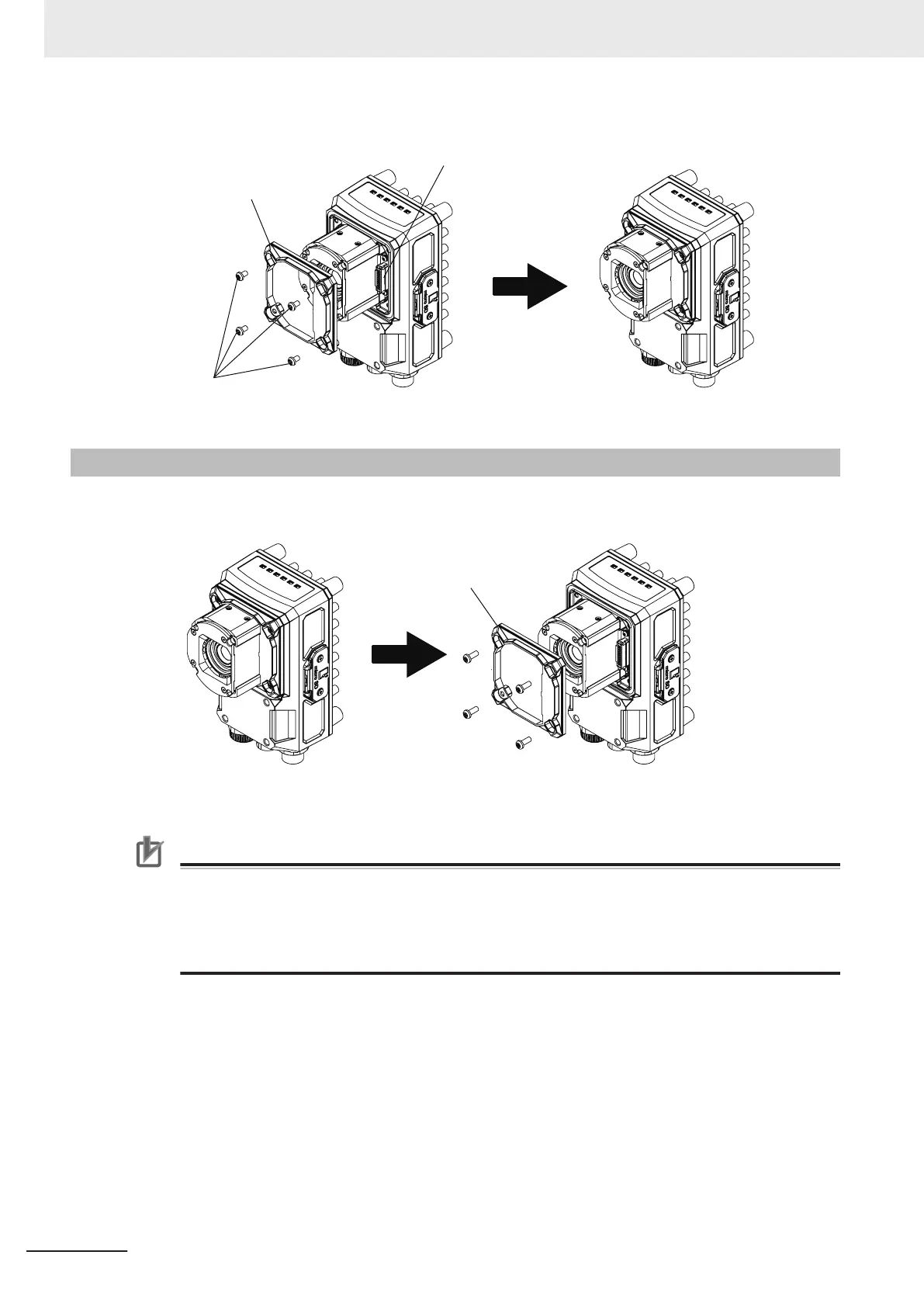M3×8 screws
Dedicated cover for
FHV-LEM-S
Connector for
lighting module (white)
5-1-4
Lens Module / IP67 Configuration
1 Remove the FHV-LEM-S cover from the FHV7-□□□□□-S□□ Smart Camera.
2 Attach the waterproof packing and the hood base.
Precautions for Correct Use
• Place the waterproof packing along the groove of the Smart Camera, being careful not to
twist it.
• Pass the hexagon wrench included with the waterproof hood through the holes and tighten
the screws in order of 1 to 4 as shown in the figure below.
• Recommended tightening torque (M3 Hexagon socket screw): 0.54 N・m
5 Installation
5 - 8
FHV Series Smart Camera Setup Manual (Z408-E1)
