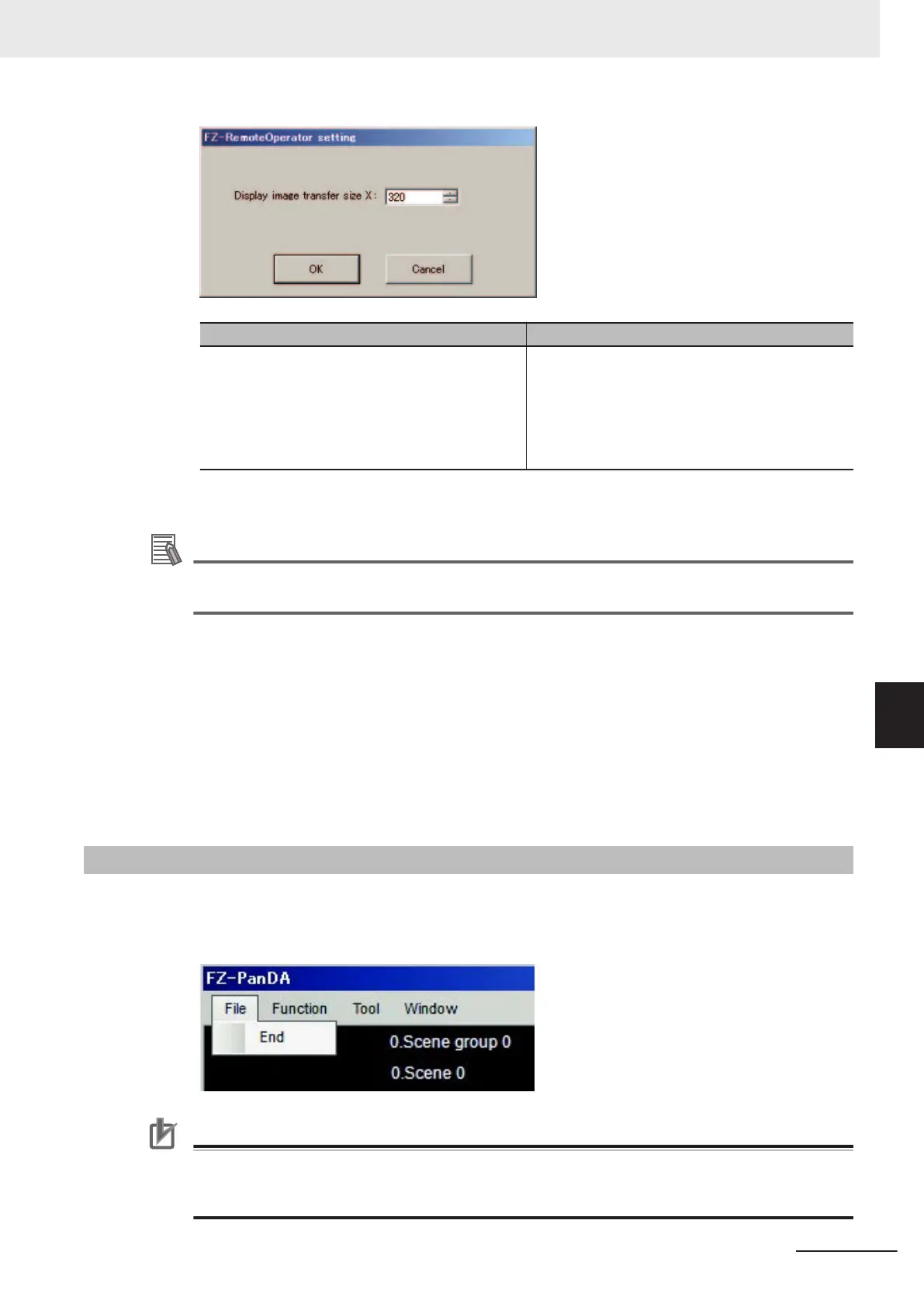Setting item Description
Display image transfer size (Size of an image to
transfer)
Sets the size of the image displayed in the remote
operation window.
Depending on the "Display image transfer size
(Size of the image to transfer)" setting, the rough-
ness of the display image or figure display
changes.
8
Click Start.
Additional Information
When the security setting has been set on a Sensor Controller to connect, inputting the pass-
word for a security setting item is requested on the Remote operation window.
• In Layout 8, an error dialog will not be displayed even if an error occurred. Instead, an error
string is displayed on the Error Pane. When an error occurred, check it on the Error Pane.
• In Layout 8, the Layout Modification Mode can handle the following panes only. When using
panes other than them, use a layout other than Layout 8 for the normal remote operation.
• Flow Display Pane
• Image Pane
• Judgement Pane
• Error Pane
7-2-7
Terminating the Remote Operation
1 To terminate the remote operation with the remote operation PC, click End in the File menu on
the Remote Operation tool.
Precautions for Correct Use
Follow the procedures above to terminate the Remote Operation Tool. If you do not follow the
procedures above, such as shutting down the remote operation PC or using the task manager
to terminate, the Smart Camera may not operate properly.
7 Software Setup
7 - 17
FHV Series Smart Camera Setup Manual (Z408-E1)
7-2 Operating the Smart Camera Remotely [Remote Operation Tool]
7
7-2-7 Terminating the Remote Operation
