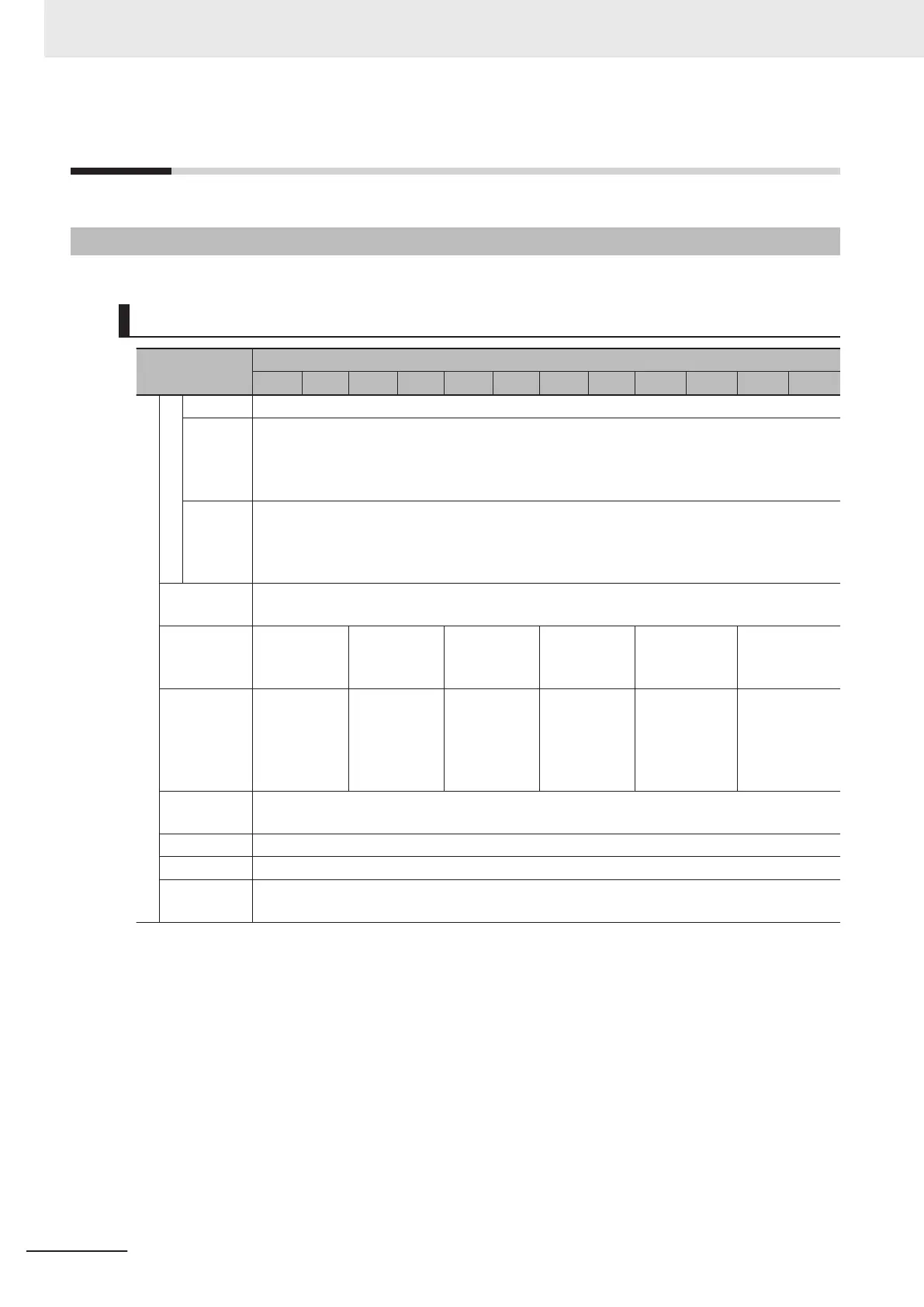3-1
Smart Camera
3-1-1
FHV Series
Specifications
Item
FHV7H-
M004 C004 M016 C016 M032 C032 M050 C050 M063R C063R M120R C120R
Specifications
Operation Mode
Standard Yes
Double
speed
multi-in-
put
Yes
Non-stop
adjust-
ment
mode
Yes
Parallel
processing
Yes
Possible No.
of captured
images
256 64 36 25 19 10
Possible No.
of logging
images to
Smart Cam-
era
214 52 25 15 12 5
Possible No.
of scenes
128
*1
UI operation Remote Operation Tool
Setup Create the processing flow using Flow editing.
Language Japanese, English, Simplified Chinese, Traditional Chinese, German, French, Italian, Span-
ish, Korean, Vietnamese, Polish
3 Configuration
3 - 2
FHV Series Smart Camera Setup Manual (Z408-E1)
