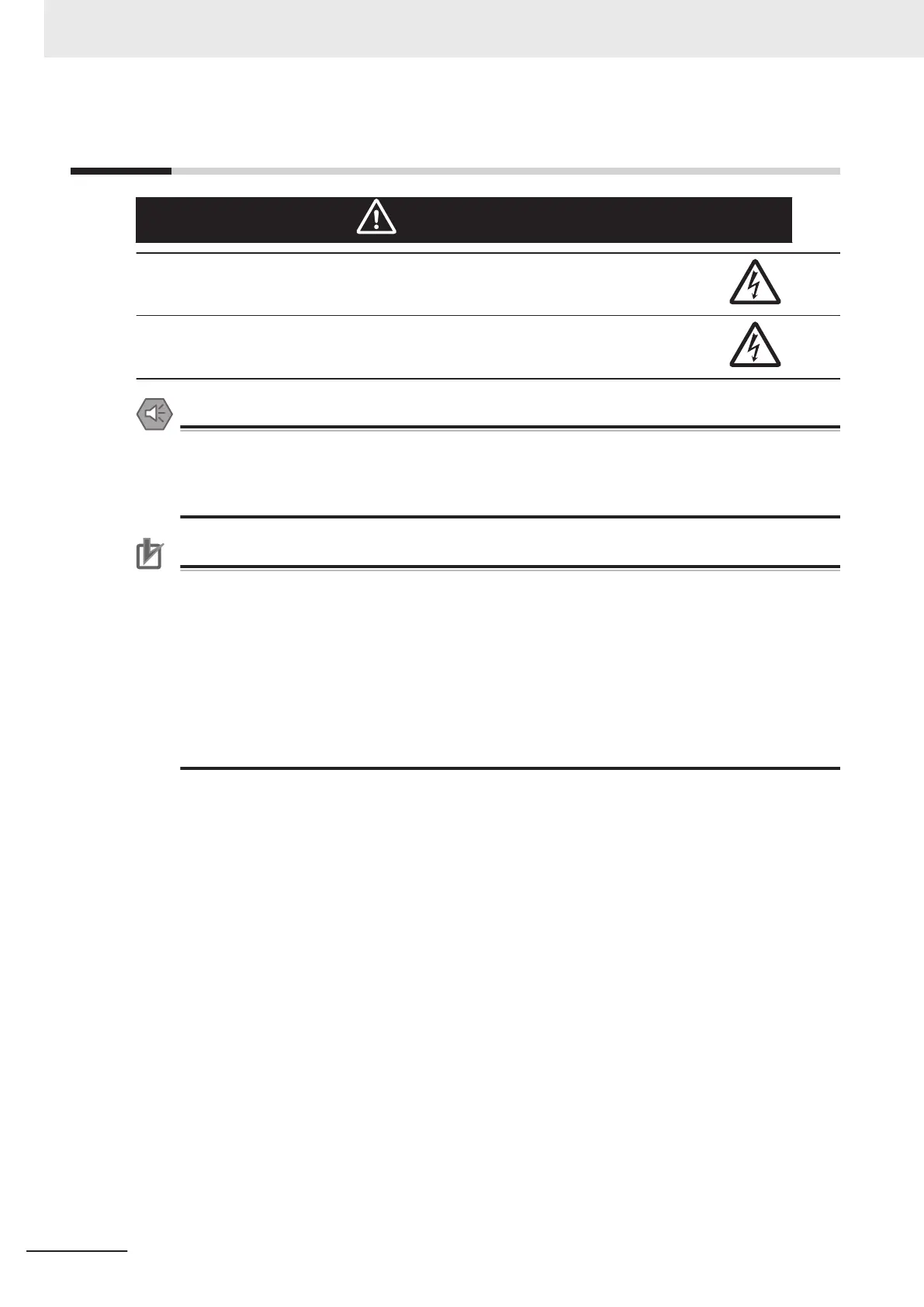6-2
Fail-safe Measures
WARNING
Please take external safety measures to ensure safety for the system as a whole should any
failure or error occur on the Smart Camera due to external factors. An abnormal equipment
operation could result in a serious accident.
Please take fail-safe measures in preparation for any abnormal signal due to signal conduc-
tor disconnection and/or momentary power failure. An abnormal equipment operation could
result in a serious accident.
Precautions for Safe Use
• If you intend to operate a stage and/or a robot using a measurement result from the Smart
Camera (e.g. axis movement amount output based on calibration/alignment measurement),
always take safety measures before operation so that measurement results are re-checked
by the stage or robot to be within its range of movement.
Precautions for Correct Use
Fail-Safe Measures
• When controlling stages and robots using the measurement results from the smart camera
(axis movement output based on calibration and alignment measurement), always take fail-
safe measures within the stage and robot systems, such as checking whether the data ob-
tained from the measurement results is within the range of movement of the stages and ro-
bots.
• Additionally, in setting up the Smart Camera, use the Calculation and Branch processing
items in the Smart Camera software to configure a check flow (such as “data should not be
externally output if the data is in a range from-XXXXX to XXXXX” ) based on the range of
movement of the stage or robot.
6 Power Supply and I/O Interface
6 - 4
FHV Series Smart Camera Setup Manual (Z408-E1)
