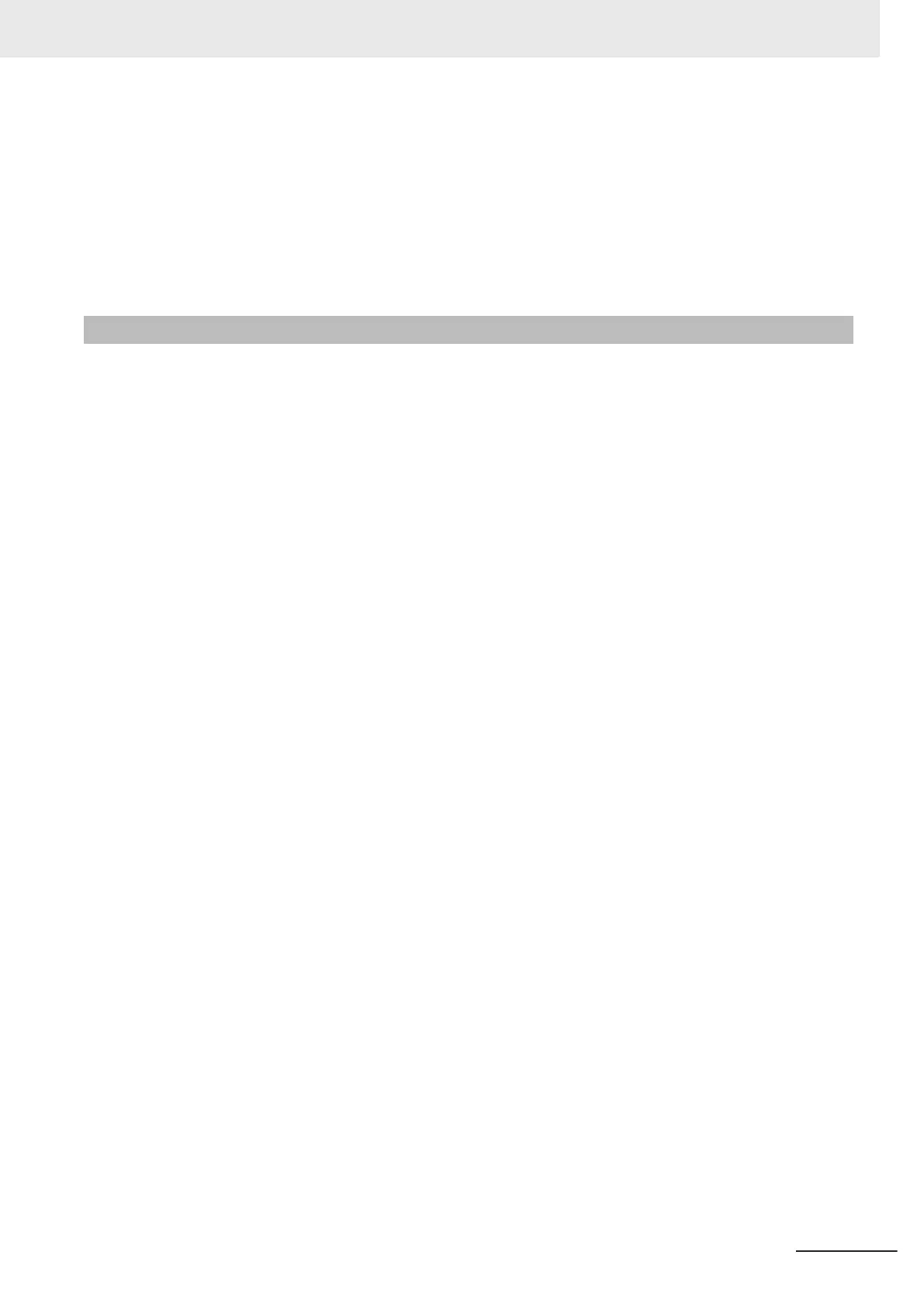• Do not use any damaged waterproof packings and light shielding sheet or assemble the product
with foreign materials attached to or caught in.
• Mount the lens module and lighting model in the correct direction. Mounting them in the wrong direc-
tion may cause broken or malfunction of the device, or injury.
• Do not touch the lens or image sensor with bare hands. Doing so may lead to malfunctioning or
breakage.
Assemble the lens and image sensor with a correct combination. if not, malfunction may result.
Others
• Use only the dedicated cable (FHV-VN/FHV-VD), camera-mount lighting controller (FL-TCC/
FLV-TCC), lighting module (FHV-LTM-), and lens module (FHV-LEM-). Otherwise, the product
may malfunction or be broken.
• If anything abnormal occurs, for example, strange smell/sound is detected, the main unit gets very
hot, or a smoke comes, stop using the product, turn OFF the product, and consult OMRON’s branch
or sales office.
• Do not disassemble, deform by pressurizing, incinerate, repair, or alter this product.
• When disposing of the product, treat as industrial waste.
• Do not drop the product or expose it to abnormal vibration or impact. Doing so may lead to product
failure.
• If using the measurement result of the smart camera to operate the stage or robot (output of axis
moving distance by calibration and alignment measurement), be sure to take failsafe measures ex-
ternally.
• The waterproof packing and light shielding sheet are rubber products. Avoid storing them in a loca-
tion where rubber deteriorates.
Precautions for Safe Use
17
FHV Series Smart Camera Setup Manual (Z408-E1)
