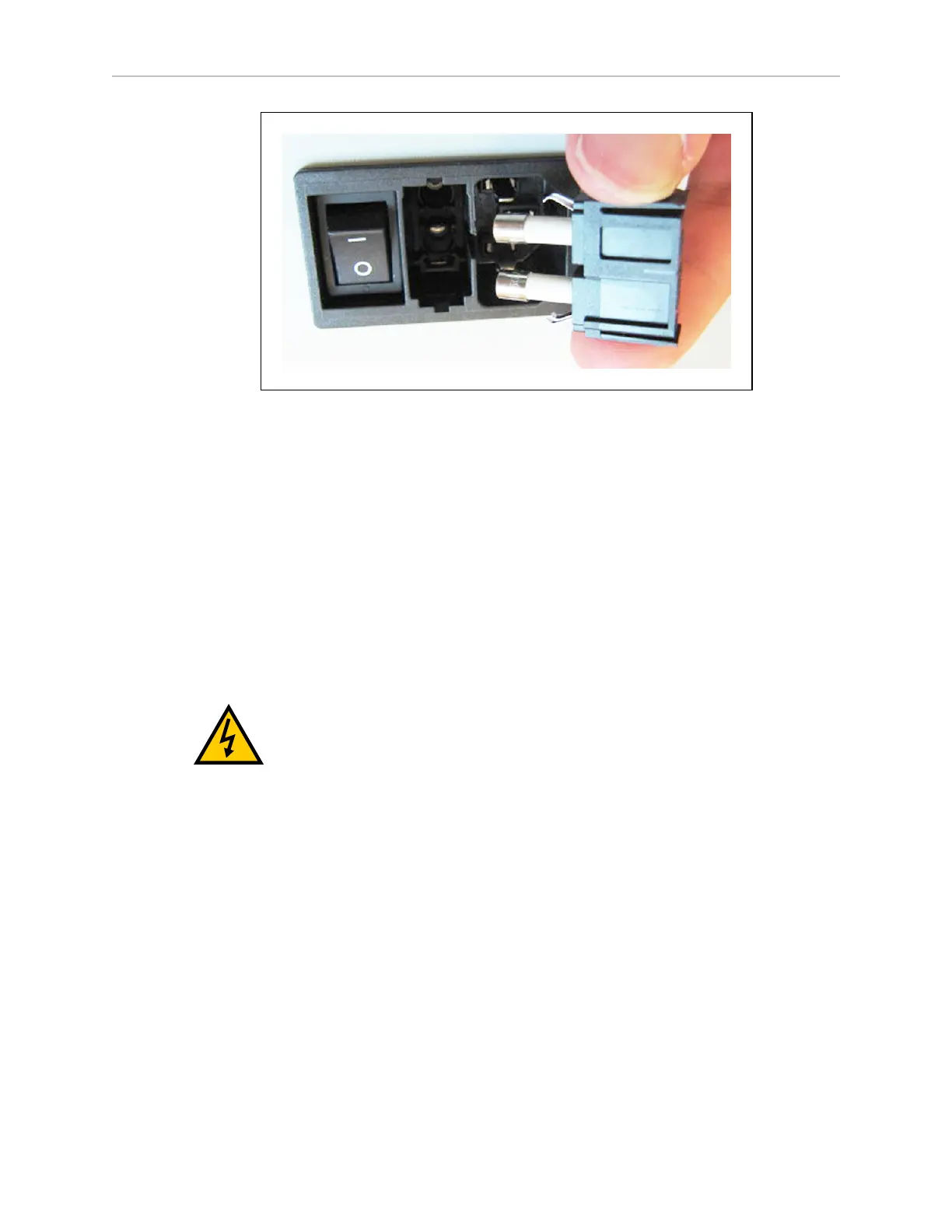Chapter 8: Maintenance
Figure 8-8. Docking Station Fuse
The fuses are available from the factory as p/n 02212-000L. Equivalent fuses are available gen-
erically. The fuses need to be 250 V, 10 A, and Time-lag. An example of a fuse that meets this
is:
LittelFuse 0215010.XP, 5x20 mm cartridge type
Docking Station Internal Fuse
NOTE:The following procedure applies only to legacy docking stations. There are
no user-serviceable fuses on the current docking station.
Symptoms: When the docking station is switched on, the blue power light does not come on,
but the docking station can charge a battery manually.
WARNING: Unplug power from the docking station before starting. The dock-
ing station cover is NOT interlocked. Remove the power cord at the charger.
1.
Remove the ten screws from the back cover of the docking station.
Two of these are on the sides, near the bottom.
11970-000 Rev H1 LD Platform OEM User's Guide 111